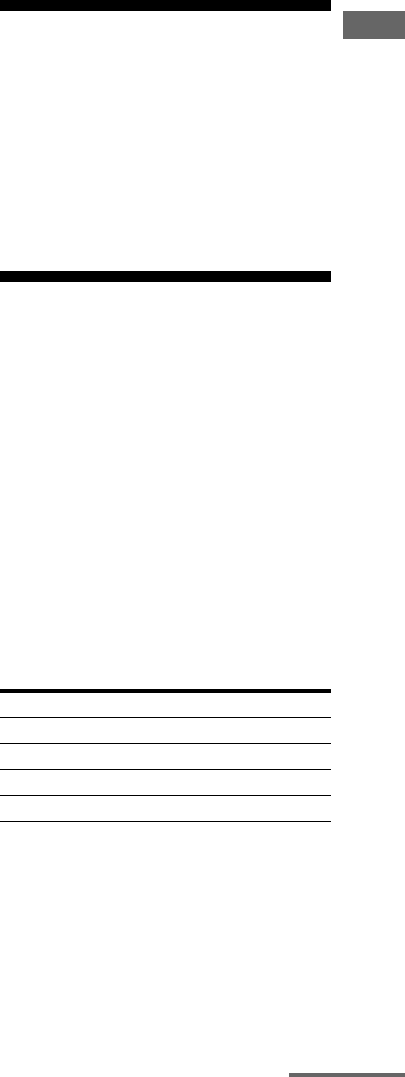
91
US
Using Other Features
Notes
• When you assign the digital audio input, the
INPUT MODE setting may change automatically.
• When you assign a video input to the component or
composite input, and an audio input to the HDMI
input, component or composite video signals are
not output from the HDMI OUT jacks. Component
or composite video signals are output from the
COMPONENT VIDEO MONITOR OUT jacks or
the MONITOR VIDEO OUT jack.
•You cannot assign different HDMI jacks to
separate video and audio input jacks of an input.
• You can assign multiple inputs with the same
HDMI IN jack. However, if you use the One-Touch
Play function on the equipment connected to the
HDMI IN jack, the previous input, in its original
input sequence, is preferentially selected.
Operating the receiver
using a smartphone
You can operate the receiver using a
smartphone equipped with the “ES Remote”
application software. The “ES Remote”
application software can be downloaded from
the App Store (for iPhone) or the Android
Market (for Android phone) for free.
Saving various settings
for the receiver and
recalling those settings
all at one time
(Easy Automation)
You can save various settings with the receiver
all at one time, and recall the settings and
apply them to the receiver easily.
For example, by saving the settings in the
“1: Movie” scene as follows, you can switch
the settings of the receiver all at one time by a
simple, one-touch operation without switching
each setting for “Input,” “Calibration Type,”
“Sound Field,” and “HDMI Out,” individually.
Setting item Value set for “1: Movie”
Input BD/DVD
Calibration Type Engineer
Sound Field HD-D.C.S.
HDMI Out HDMI OUT B
continued


















