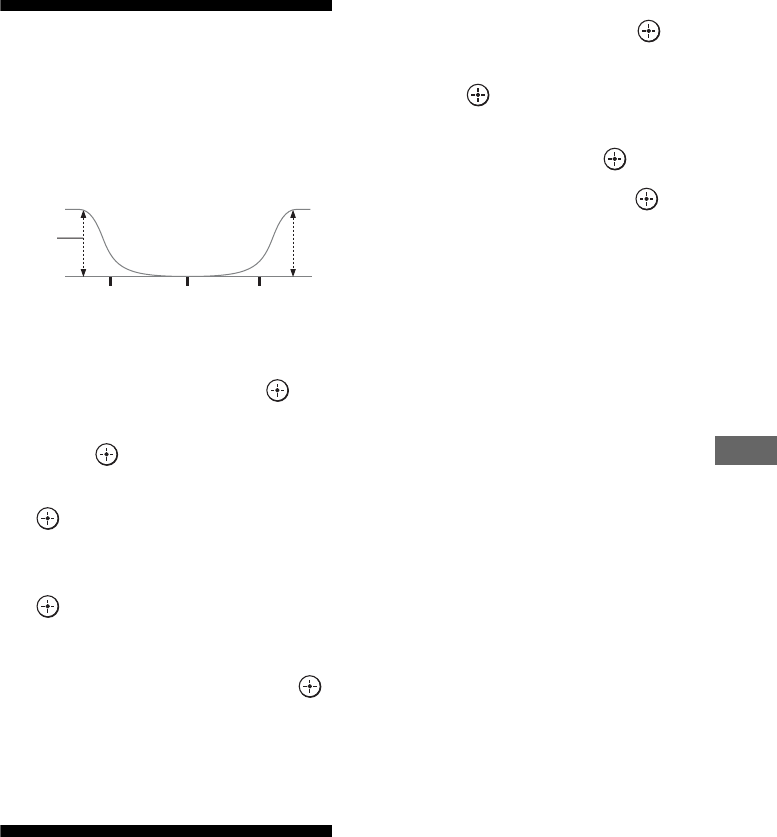
77
US
Enjoying Sound Effects
Adjusting the equalizer
You can use following parameters to adjust the
tonal quality (bass/treble level) of front, center,
surround/surround back and front high
speakers.
1 Select “Settings” from the
home menu, then press .
2 Select “Audio Settings,” then
press .
3 Select “Equalizer,” then press
.
4 Select “Front,” “Center,” “Sur/
SB,” or “Front High,” then press
.
5 Select “Bass” or “Treble.”
6 Adjust the gain, then press .
Note
• This function does not work in the following cases.
– “MULTI IN” is selected.
– “2ch Analog Direct” is being used.
Using the Advanced Auto
Volume function
You can adjust the volume appropriate to each
type of content automatically.
This function is useful, for example, when the
sound of a commercial is louder than the TV
programs.
1 Select “Settings” from the
home menu, then press .
2 Select “Audio Settings,” then
press .
3 Select “Advanced Auto
Volume,” then press .
4 Select “On,” then press .
Notes
• Be sure to reduce the volume level before you turn
off this function.
• This function does not work in the following cases.
– “MULTI IN” is selected.
– “2ch Analog Direct” is being used.
• The receiver may play back signals at a lower
sampling frequency than the actual sampling
frequency of the input signals, depending on the
audio format.
Level
(dB)
Bass Treble
Frequency
(Hz)


















