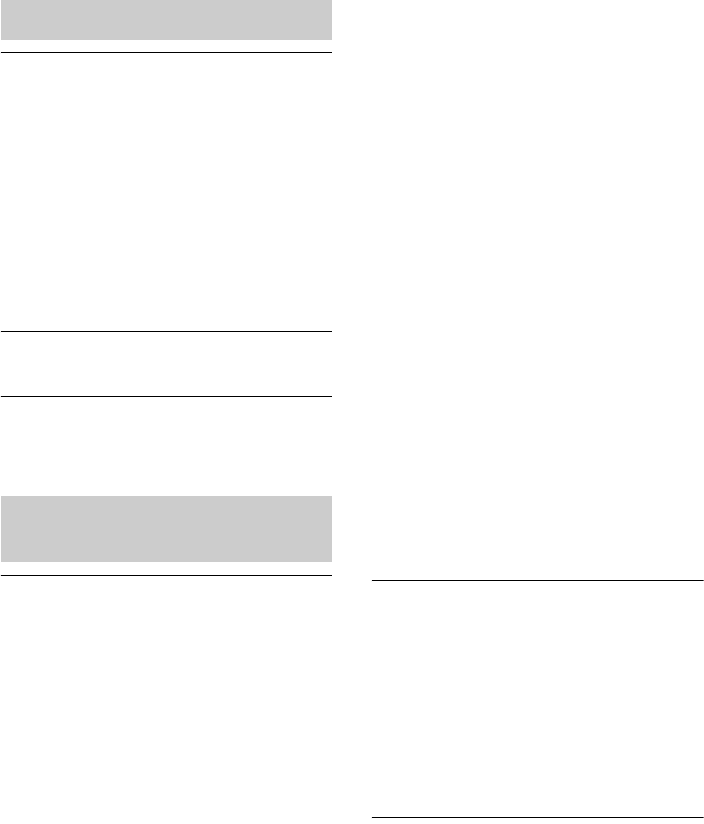
146
US
The picture/sound is poor/certain
programs display with a loss of detail,
especially during fastmotion or dark
scenes.
• Picture/sound quality may be poor,
depending on Internet content providers.
• Picture/sound quality may be improved by
changing the connection speed. Sony
recommends a connection speed of at least
2.5 Mbps for standard definition video and
10 Mbps for high-definition video.
• Not all videos contain sound.
The picture is small.
• Press V to zoom in.
Cannot play back content.
• Some Internet content requires registration
via a computer before it can be played.
The Control for HDMI function does not
work.
• Check the HDMI connection (page 28, 30,
32, 34).
• Make sure “Control for HDMI” is set to
“On” in the HDMI Settings menu.
• Make sure the connected equipment is
compatible with the Control for HDMI
function.
• Check the Control for HDMI settings on
the connected equipment. Refer to the
operating instructions of the connected
equipment.
• If you change the HDMI connection,
connect/disconnect the AC power cord
(mains lead), or there is a power failure,
repeat the procedures of “Preparing for the
“BRAVIA” Sync” (page 84).
• When you select “HDMI B” or “OFF,” the
Control for HDMI function does not work
properly.
• If you select “HDMI A” or “HDMI
A + B,” after you have selected “HDMI B”
or “OFF,” the Control for HDMI function
may not work properly for a while. This is
because the equipment connected to the
HDMI OUT A jack must re-recognize the
receiver that is equipped with the Control
for HDMI function. If the Control for
HDMI function does not work properly for
a long time, perform the steps given in
“Preparing for the “BRAVIA” Sync”
(page 84).
• The types and the number of equipment
which can be controlled by the “BRAVIA”
Sync are restricted in the HDMI CEC
standard as follows.
– Recording equipment (Blu-ray Disc
recorder, DVD recorder, etc.): up to 3
equipment
– Playback equipment (Blu-ray Disc
Player, DVD player, etc.): up to 3
equipment
– Tuner-related equipment: up to 4
equipment
– AV receiver (audio system): up to 1
equipment
When you try to use the One-Touch
Play function, input is not switched as
intended.
• Check the assignment of the HDMI input
(page 88). When you assign multiple
inputs with the same HDMI input jack, if
you use the One-Touch Play function on
the equipment connected to the HDMI
input, the previous input, in its original
input sequence, is preferentially selected.
The Audio Return Channel (ARC) does
not work.
• Make sure “Control for HDMI” is set to
“On” in the HDMI Settings menu.
• Make sure that the INPUT MODE for
“TV” is set to “AUTO” (page 88).
Internet video
“BRAVIA” Sync (“Control for
HDMI”)


















