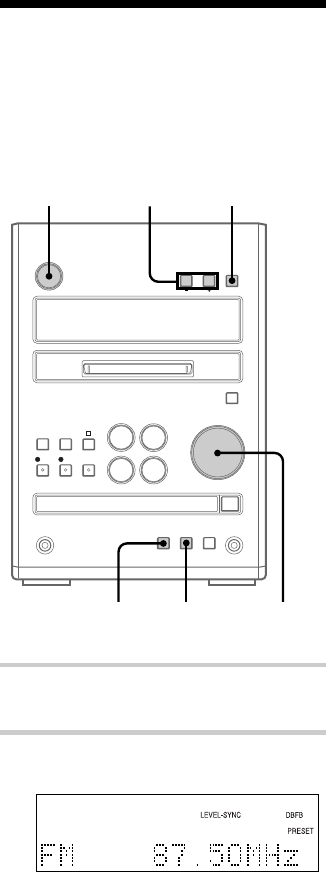
18
?/1 (power)
Listening to the radio
— Preset Tuning
Preset radio stations in the tuner’s memory first
(see page 7).
To turn on the system, press ?/1 (power).
HS
A
A
M
ml
L
h
H
HS
`/1
3
VOLUME
1
STEREO/
MONO
2
1 Press TUNER/BAND to select “FM” or
“AM”.
2 Press TUNING MODE repeatedly until
“PRESET” appears.
Note
If “Cannot SYNC!” appears, a disc is not loaded or
you cannot record on that MD (see page 72).
If the MD becomes full during
recording
The tape deck and the MD deck stop
automatically.
Before pulling out the mains lead
MD recording is completed when the MD Table
of Contents (TOC) is updated. The TOC is
updated when you eject the MD or press ?/1 to
turn off the system. Do not pull out the mains lead
before updating the TOC (while “TOC” is lit) or
while updating the TOC (while “TOC” or
“STANDBY” is flashing) to ensure a complete
recording.
Recording a tape on an MD
(continued)


















