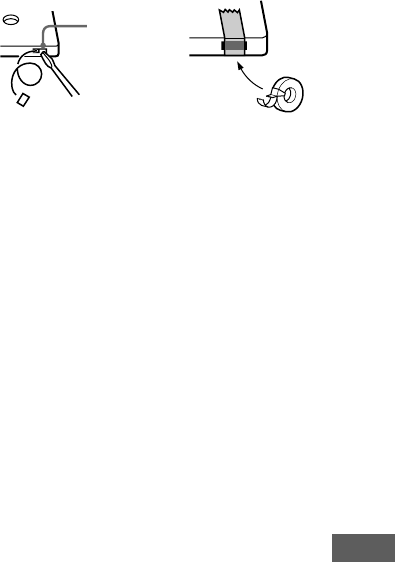
47
Additional Information
• With the following kinds of CDs, you may
experience a reading failure or noise when recorded
on an MD:
—CDs with adhesive labels attached to them.
—Irregularly shaped CDs (for example, heart- or
star- shaped).
—CDs with printed text concentrated on one side
only.
—Old CDs.
—Scratched CDs.
—Dirty CDs.
—Warped CDs.
• If the following occurs during CD playback or
recording, a reading error may occur or noise may
be produced in the recorded results:
—The CD tray or other part of the system is
bumped.
—The system is placed on an uneven or soft
surface.
—The system is located near a speaker, door, or
other source of vibration.
• If a reading error occurs, an extra track with no
sound may be created. This extra track can be
erased by using the editing function (see page 29).
Notes on CDs
• Before playing a CD, clean the CD surface with a
cleaning cloth. Wipe the CD from the center out.
• Do not play a CD with tape, stickers, or adhesives
on any of its surfaces as this may damage the
system.
• Do not use solvents.
• Do not expose the CDs to direct sunlight or heat
sources.
• Discs with non-standard shapes (e.g., heart, square,
star) cannot be played on this system. Attempting to
do so may damage the system. Do not use such
discs.
Note on CD-R/CD-RW playback
Discs recorded on CD-R/CD-RW drives may not be
played back because of scratches, dirt, recording
condition or the drive’s characteristics. Besides, the
discs, which are not yet finalized at the end of
recording, cannot be played back.
Cleaning the cabinet
Clean the cabinet, panel and controls with a soft cloth
slightly moistened with mild detergent solution. Do
not use any type of abrasive pad, scouring powder or
solvent such as thinner, benzene or alcohol.
Break off the
cassette tab
To save a tape permanently
To prevent a tape from being accidentally recorded
over, break off the cassette tabs from side A or side B
as illustrated.
If you later want to reuse the tape for recording, cover
the broken tab with adhesive tape.
Before placing a cassette in the tape
deck
Take up any slack in the tape. Otherwise the tape
may get entangled in the tape deck’s playing
mechanism and become damaged.
When using a tape longer than 90
minutes
The tape is very elastic. Do not change the tape
operations such as play, stop, and fast-winding etc.
too frequently. The tape may get entangled in the
tape deck’s playing mechanism.
Cleaning the tape heads
Clean the tape heads after every 10 hours of use.
Make sure to clean the tape heads before making an
important recording or after playing an old tape. Use
a commercially available dry-type or wet-type
cleaning cassette. For details, refer to the instructions
of the cleaning cassette.
Demagnetizing the tape heads
Demagnetize the tape heads and the metal parts that
have contact with the tape after every 20 to 30 hours
of use with a commercially available demagnetizing
cassette. For details, refer to the instructions of the
demagnetizing cassette.


















