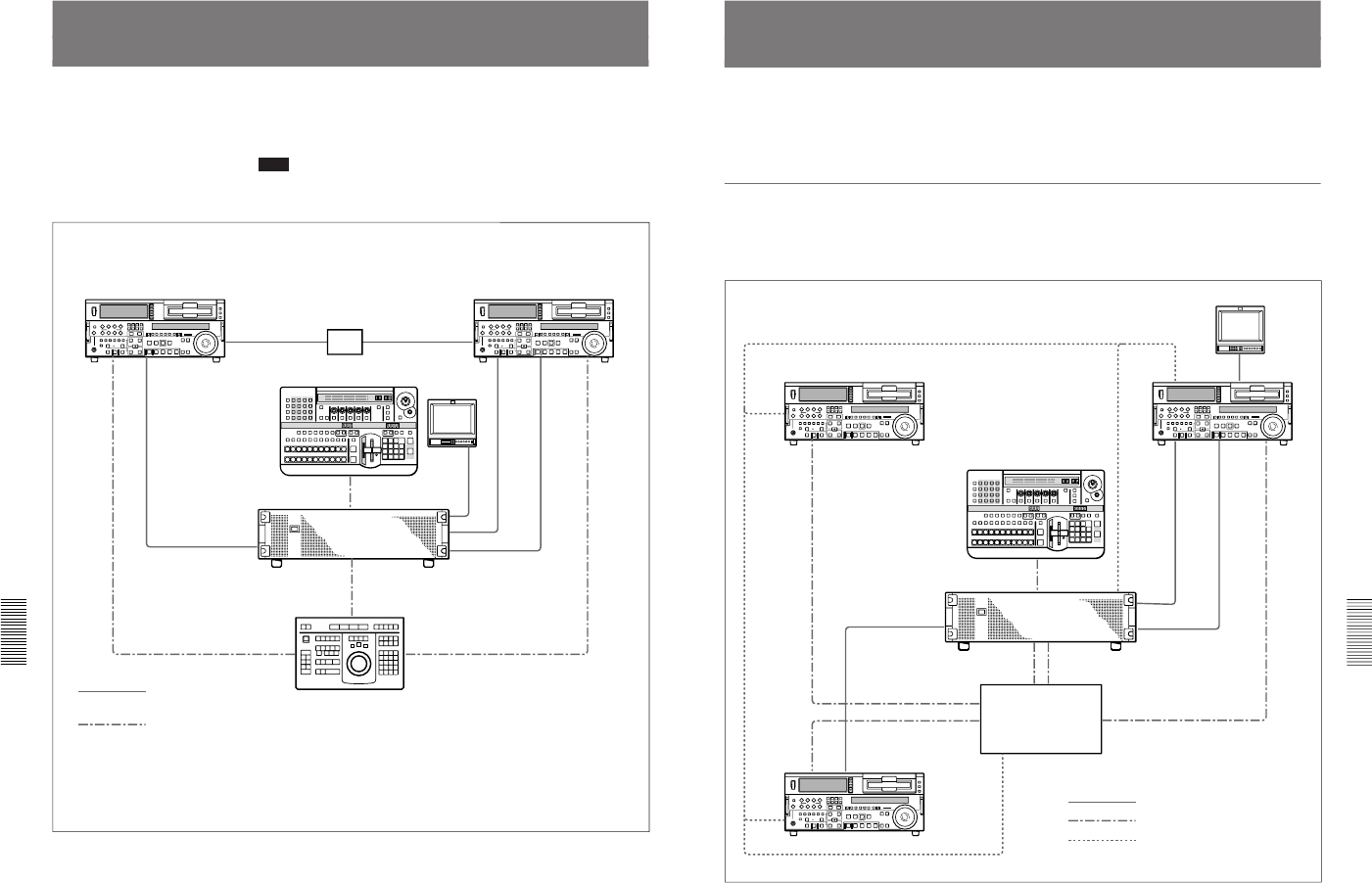
1-67
DFS-700/700P
Chapter 6 System Connections and
Settings
6-4
Chapter 6 System Connections and Settings
System Connections for Preread Editing
By combining a BVE-2000 editing control unit and a VCR capable of
preread editing (such as the DSR-2000), you can build a preread editing
system.
Note
The video from the player VCR is delayed by one frame in the DFS-700/
700P, and therefore playback advanced by one frame is required.
Preread editing system connections
Player VCR
VIDEO OUT
VIDEO
IN
VIDEO
OUT
AUDIO LINE INAUDIO LINE OUT
REMOTE
REMOTE
PGM OUT
PGM OUT
VIDEO INPUT 1~8
VIDEO INPUT 1~8
EDITOR
SWER
PLAYER RECORDER
1
2
11 33
Recorder VCR
Monitor
SRP-L300 Delay
Unit
DFS-700/700P control panel
DFS-700/700P
processor
BVE-2000 editing control
unit
Video and audio signals
Control signals
Cables used
1 These depend on the type of VCR being connected. Check with the instructions
supplied with the VCR.
2 XLR (3-pin) cables
3 RCC/5G/10G/30G 9-pin remote control cables or RCC-5F 33-pin remote control
cables
Chapter 6 System Connections and
Settings
Chapter 6 System Connections and Settings
6-5
Connections for an A/B Roll Editing System
By combining a BVE-2000 or PVE-500 editing control unit with the DFS-
700 and two players and one recorder VCR, you can build an A/B roll
editing system. Using an editor with GPI signal support, A/B roll editing
controlled by GPI signals is also possible.
When using GPI signals
Control the M/E through the GPI/T1 connector, and the downstream keyer
through the GPI/T2 connector. You can control M/E and downstream keys
simultaneously.
A/B roll editing system connections (1) — using GPI signals
Player VCR A
VIDEO OUT
VIDEO
IN
VIDEO
OUT
REMOTE
VIDEO OUT
REMOTE
REMOTE
PGM OUT
VIDEO INPUT
VIDEO INPUT
VTR
VTR
REF
VTR
REF
VIDEO
IN
REF
VIDEO
IN
GPI/T 1
GPI
GPI/T 2
REF
VIDEO
IN
BLACK
BURST
OUT
Player VCR B
Recorder VCR
Monitor
DFS-700/700P control panel
DFS-700/700P processor
Editor
Video signals
Control signals
Black burst signal
(reference synchronizing signal)


















