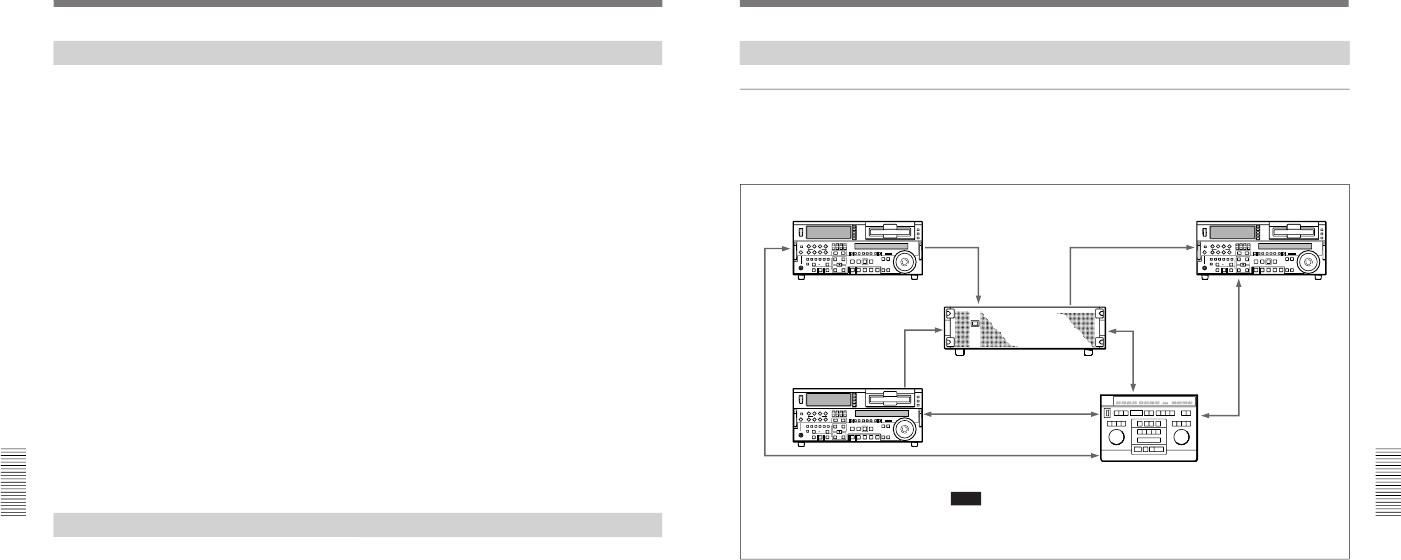
1-59
DFS-700/700P
Chapter 5 Control From Editing
Control Units
5-2
Chapter 5 Control From Editing Control Units
Preparations
Make the following preparations to control the DFS-700/700P from the
PVE-500.
On the DFS-700/700P
•In page 1 of the setup menu, set F3(PORTS) to “PVE-500”.
•To accept 9-pin serial control signals, press the EDITOR button on the
control panel, turning it on. To accept GPI signals, press the GPI button,
turning it on.
(When the DFS-700/700P is powered on, it accepts either 9-pin serial
control signals or GPI signals.)
On the recorder VCR
•Set the recorder VCR so that it enters PB (playback) mode when stopped.
(If the VCR has a selector for PB or PB/EE, set it to PB.)
•If the VCR has a built-in TBC, set the VCR to DELAYED SYNC mode.
On the PVE-500
Using the setup menu, make the following settings.
For more information about using the setup menu, refer to the PVE-500
Operating Instructions.
•Set the switcher type (menu item SEtUP-20) to 500. (The factory default
setting is 500.)
•If you want to use the automatic snapshot function, set snapshot control
(menu item SEtUP-21) to On. (The factory default setting is OFF.)
Cut Editing
To perform a cut edit by controlling the DFS-700/700P from the PVE-500,
use the following procedure.
For this operation, refer also to the PVE-500 Operating Instructions.
1
Press the A/B button on the PVE-500 turning it off.
2
Select the player VCR as the FROM source.
3
Set the IN and OUT points for the FROM source and recorder, in any
order.
4
Conduct a preview as required, and execute the edit.
Control From the PVE-500
Chapter 5 Control From Editing
Control Units
Chapter 5 Control From Editing Control Units
5-3
A/B Roll Editing
Signal flow
The flow of signals in A/B roll editing is shown below.
For more information about connections, see “Connections for an A/B Roll
Editing System” (page 6-5).
Signal flow in A/B roll editing
Player VCR A
VIDEO INPUT
VIDEO INPUT PGM OUT
FROM source signal
(background video)
Recorder VCR
TO source (foreground
video) signal
DFS-700/700P
Control signals
Control signals
Player VCR B
Control signals
Control signals
PVE-500
Note
To improve editing accuracy, supply a reference sync signal to the PVE-500 and VCRs
from the BLACK BURST OUT connectors on the DFS-700/700P.


















