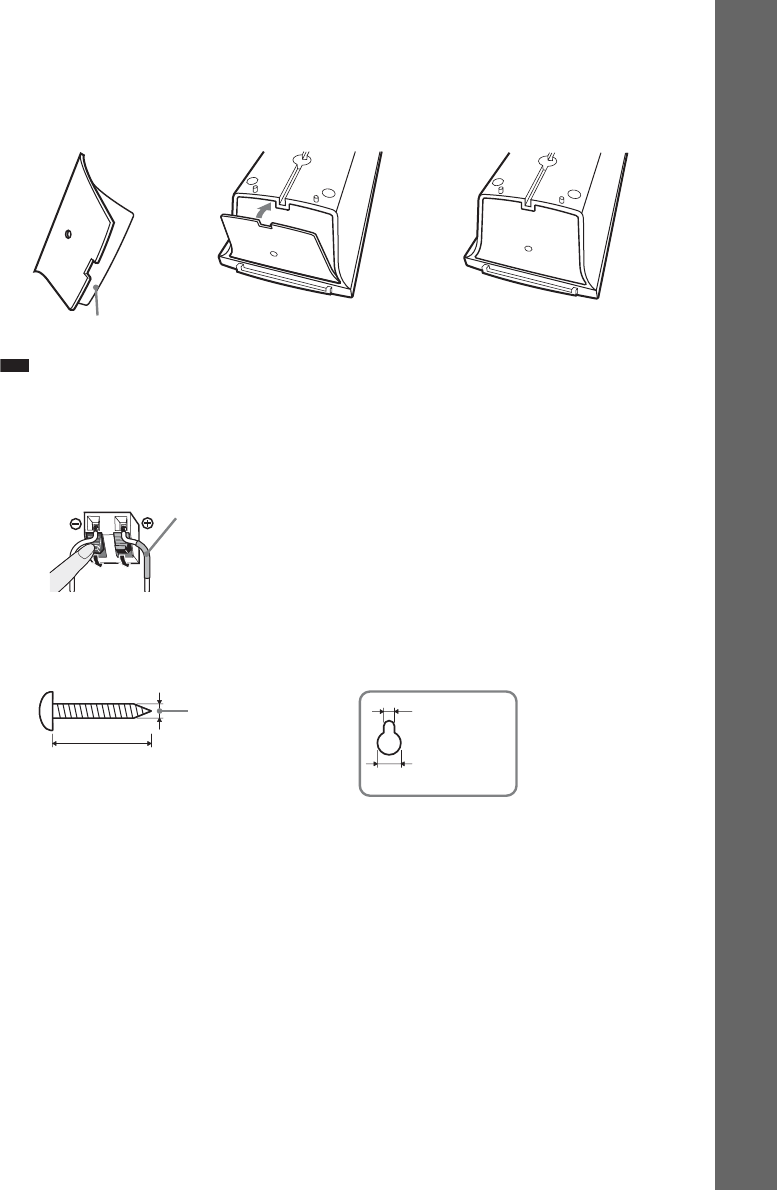
23
GB
Getting Started
6 Remove the protection paper from the speaker-bottom cover, then attach the speaker-
bottom cover to the bottom of the upper part of the speaker.
Note
• When removing the protection paper, pull it off via the section exposed by the notch in the speaker-bottom cover.
To hang the speaker on a wall
1 Connect the speaker cord with the color tube to 3, and the speaker cord without the
color tube to #.
2 Prepare screws (not supplied) that are suitable for the hole on the back of each speaker.
See the illustrations below.
,,
Bottom of the upper part of
the speaker
Speaker-bottom cover
Protection paper
Color tube
Front left speaker (L): White
Front right speaker (R): Red
Center speaker: Green
Surround left speaker (L): Blue
Surround right speaker (R): Gray
30 mm (1
3
/
16
inches)
4 mm (
3
/
16
inch)
Hole on the back of
the speaker
5 mm
(
7
/
32
inch)
10 mm
(
13
/
32
inch)


















