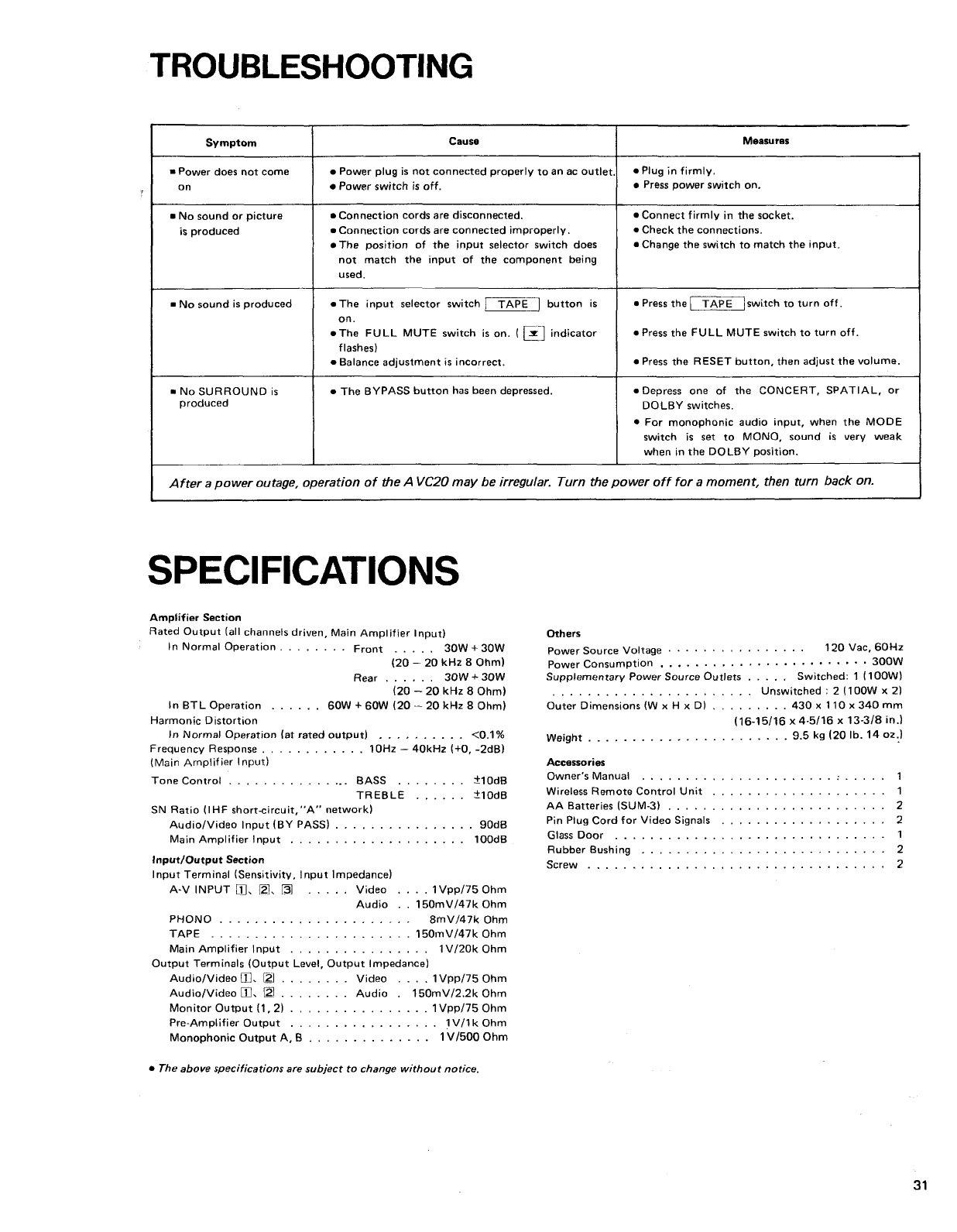
SPECIFICATIONS
Symptom
=
Power does not come
on
No sound or picture
is produced
No sound is produced
No SURROUND is
produced
Amplifier Section
Rated Output (all channels driven, Main Amplifier Input)
In Normal Operation
........
Front
.....
30W
+
30W
(20
-
20 kHz 8 Ohm)
......
Rear 30W
+
30W
(20
-
20
kHz
8
Ohm)
In BTL Operation
......
60W
+
60W (20
-
20 kHz
8
Ohm)
Harmonic Distortion
In Normal Operation (at rated output)
..........
<0.1%
Frequency Response
............
lOHz
-
40kHz (+O, -2dB)
(Main Amplifier Input)
Tone Control
...............
BASS
........
AlOdB
TREBLE
......
*lodB
SN Ratio (IHF shortcircuit,"A" network)
AudiolVideo Input (BY PASS)
................
90dB
Main Amplifier Input
....................
lOOdB
Input/Output Section
lnput Terminal (Sensitivity, lnput Impedance)
....
A-V INPUT
O,
IZj,
B
.....
Video lVpp175 Ohm
Audio
.
.
150mVl47k Ohm
PHONO
......................
8mV/47k Ohm
TAPE
.......................
150mVl47k Ohm
Main Amplifier
Input
................
1Vl20k Ohm
Output Terminals (Output Level. Output Impedance)
AudioIVideo
m,
........
Video
....
1 Vpp175 Ohm
AudioIVideo
W,
[Z1
........
Audio
.
150mV12.2k Ohm
Monitor Output
(1, 2)
................
1 VppI75 Ohm
Pre-Amplifier Output
.................
1 Vll k Ohm
..............
Monophonic Output A, B
1 Vl500 Ohm
Others
................
Power source Voltage
120 Vac. 60Hz
........................
Power Consumption 300W
Supplementary Power Source Outlets
.....
Switched:
1
(100W)
.......................
Unswitched
:
2 (100W
x
2)
Outer Dimensions
(W
x
H x D)
.........
430
x
110
x
340 mm
(16-15116 x 4-5/16
x
13-318 in.)
.......................
Weight
9.5 kg
(20 Ib. 14
02:)
After a power outage, operation of
the
A
VC20
may
be irregular. Turn
the
power off for
a
moment, then turn back on.
Cause
a Power plug is not connected properly to an ac outlet.
l
Power switch is off.
a Connection cords are disconnected.
a Connection cords are connected improperly.
a The position of the input selector switch does
not match the input of the component being
used.
a The input selector switch
1-
button is
on.
The FULL MUTE switch is on.
(
indicator
flashes)
a Balance adjustment is incorrect.
l
The BYPASS button has been depressed.
Accessories
.....
......................
Owner's Manual
:
1
....................
Wireless Remote Control Unit 1
AA Batteries (SUMS)
.........................
2
...................
Pin Plug Cord for Video Signals
2
Glass Door
...............................
1
Rubber Bushing
............................
2
Measures
1
l
Plug in firmly.
l
Press power switch on.
a Connect firmly in the socket.
a Check the connections.
l
Change the switch to match the input.
a Press the
PTA~Eswitch to turn off.
.Press the FULL MUTE switch to turn off.
a Press the RESET button, then adjust the volume.
*Depress one of the CONCERT, SPATIAL, or
DOLBY switches.
l
For monophonic audio input, when the MODE
switch is set to MONO, sound is very weak
when in the DOLBY position.
Screw
..................................
2
l
The above specifications are subject to change without notice.


















