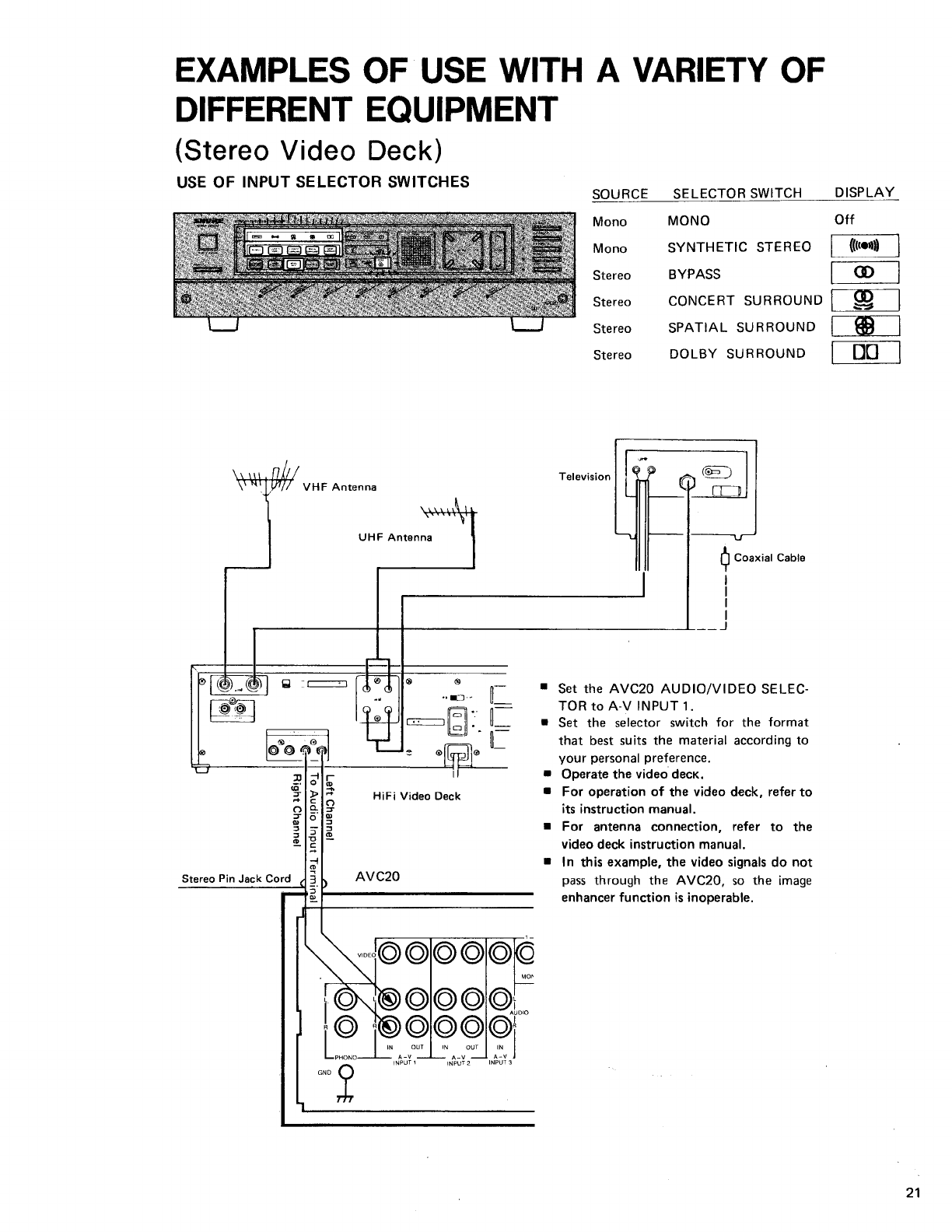
EXAMPLES OF
USE
WITH
A
VARIETY OF
DIFFERENT EQUIPMENT
(Stereo Video
Deck)
USE OF INPUT SELECTOR SWITCHES
SOURCE SELECTOR SWITCH DISPLAY
Mono MONO Off
Mono SYNTHETIC STEREO
Stereo BYPASS
[m
Stereo CONCERT SURROUND
r
.
-
g..l
-_I
I
Stereo SPATIAL SURROUND
stereo
DOLBY
SURROUND
Television
VHF
Antenna
UHF Antenna
pxial
1
I
I
I
r
--
J
-
-
-
3
7-
Cable
Set the AVC20 AUDIOIVIDEO SELEC-
TOR to A-V INPUT
1.
-
m
Set the selector switch for the format
that best suits the material according to
your personal preference.
I
I
Operate the video dec~.
HiFi Video Deck
For operation of the video deck, refer to
its
instruction manual.
For antenna connection, refer to the
video deck instruction manual.
In this example, the video signals do not
pass through the
AVC20, so the image
enhancer function
is
inoperable.


















