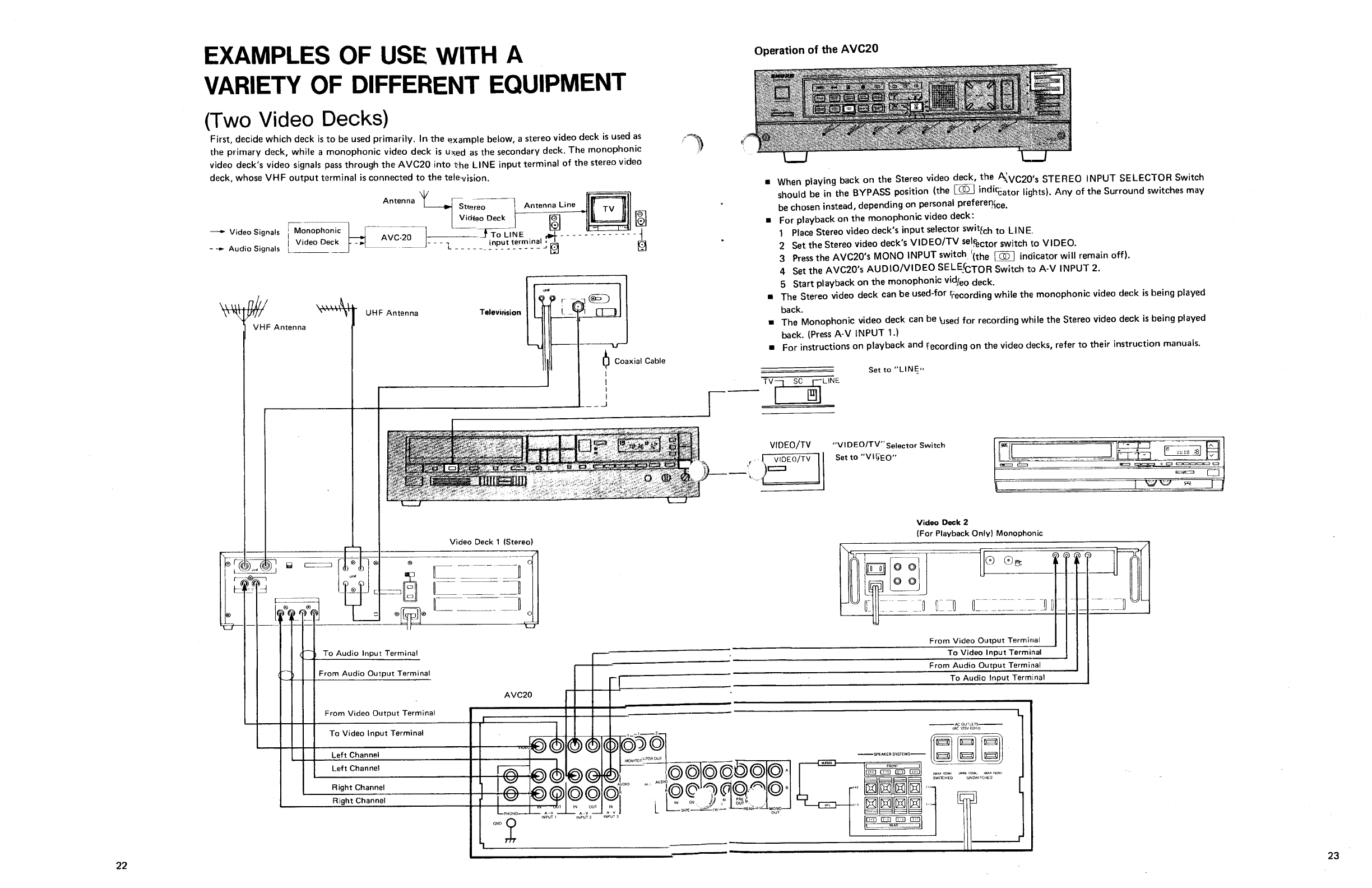
EXAMPLES
OF
USE
WITH
A
VARIETY OF DIFFERENT EQUIPMENT
(Two Video Decks)
First, decide which deck is to be used primarily. In the axample below,
a
stereo video deck is used as
the primary deck, while a monophonic video deck
is
Uxed as the secondary deck. The monophonic
video deck's video signals pass through the
AVC20 into the LINE input terminal of the stereo video
a
deck, whose VHF output terminal is connected to the telesvision.
-+
Video Signals
-
-,
Audio Signals
i
Vidteo Deck
AVC-20
--
.
L--
---.--.------
B
Video Deck
1
(Stereo)
Operation of the
AVC20
When playing back on the Stereo video deck.
the
3~~20's STEREO INPUT SELECTOR Switch
should be chosen be instead, in the BYPASS depending position on personal (the prefereqce. indi%ator lights). Any of the Surround switches may
For playback on the monophonic video deck:
1
Place Stereo video deck's input selector switfCh
to
LINE,
2
Set the Stereo video deck's VIDEO/TV sel?ector switch to
VIDEO.
3
Press the AVC20's MONO INPUTswitch '(the
indicator will remain off).
4
Set the AVC20's AUDIOIVIDEO SELE-~TOR Switch to A-v
INPUT
2.
5
Start playback on the monophonic vidfeo deck.
The Stereo video deck can be used-for rrecording while the monophonic video deck
is
being played
back.
The Monophonic
video deck can be bsed for recording while the Stereo video deck
is
being played
back. (Press A-V
INPUT
1
.)
For instructions on playback and recording on the video decks, refer to their instruction manuals.
Set to "LINE,,
TV-
ST:
rLlNE
Video
Deck
2
(For Playback Only) Monophonic
A
11
1111
From Video Output Termirtal
I
I
1
I
L
To Video lriput Terminal
]
From Audio Output Terminal
To Audio Input Terminal
L
AC
OUTLETS-
-SEIKLASYSTEMS-


















