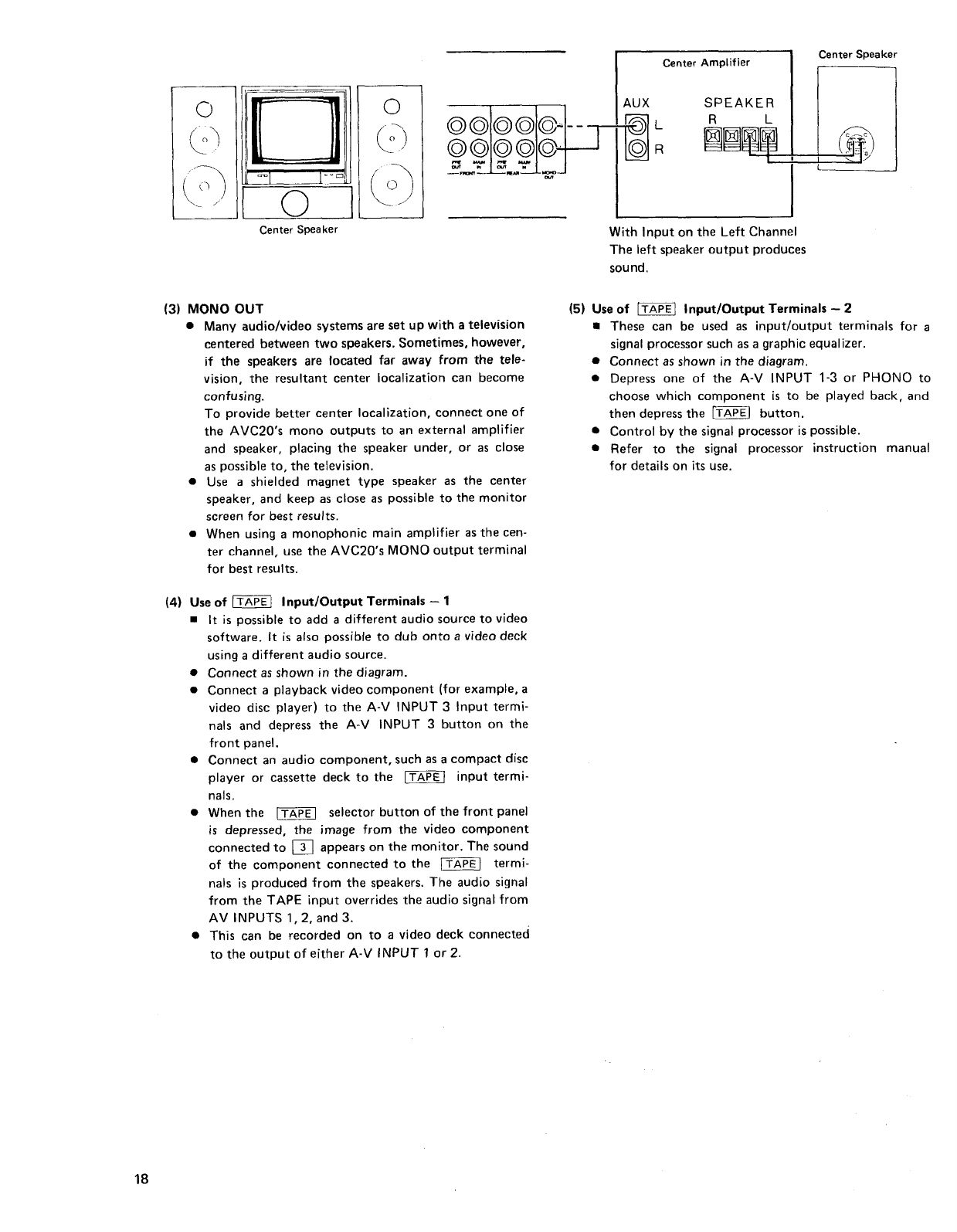
Center Speaker
Center Speaker
Center
Arnpl~f
ier
SPEAKER
(3)
MONO OUT
Many audio/video systems are
set
up with a television
centered between two speakers. Sometimes, however,
if the speakers are located far away from the tele-
vision, the resultant center localization can become
confusing.
To provide better center localization, connect one of
the
AVC20's mono outputs to an external amplifier
and speaker, placing the speaker under, or as close
as possible to, the television.
Use
a
shielded magnet type speaker as the center
speaker, and keep as close
as
possible to the monitor
screen for best results.
When using
a
monophonic main amplifier
as
the cen-
ter channel, use the
AVC20's MONO output terminal
for best results.
(4)
Use
of
Input/Output Terminals
-
1
It
is possible to add
a
different audio source to video
software.
It
is also possible to dub onto
a
video deck
using a different audio source.
Connect as shown in the diagram.
@
Connect a playback video component (for example, a
video disc player) to the A-V INPUT
3
Input termi-
nals and depress the A-V INPUT
3
button on the
front panel.
Connect an audio component, such as
a
compact disc
player or cassette deck to the
m]
input termi-
nals.
When the selector button of the front panel
is
depressed, the image from the video component
connected to
1
appears on the monitor. The sound
of the component connected to the
ml
termi-
nals is produced from the speakers. The audio signal
from the TAPE input overrides the audio signal from
AV INPUTS
1.2, and
3.
This can be recorded on to a video deck connected
to the output of either A-V INPUT
1
or 2.
With Input on the Left Channel
The left speaker output produces
sound.
(5)
Use
of
Input/Output Terminals
-
2
These can be used
as
input/output terminals for a
signal processor such as
a
graphic equalizer.
Connect as shown in the diagram.
Depress one of the A-V INPUT
1-3
or PHONO to
choose which component is to be played back, and
then depress the button.
Control by the signal processor is possible.
Refer to the signal processor instruction manual
for details on
its
use.


















