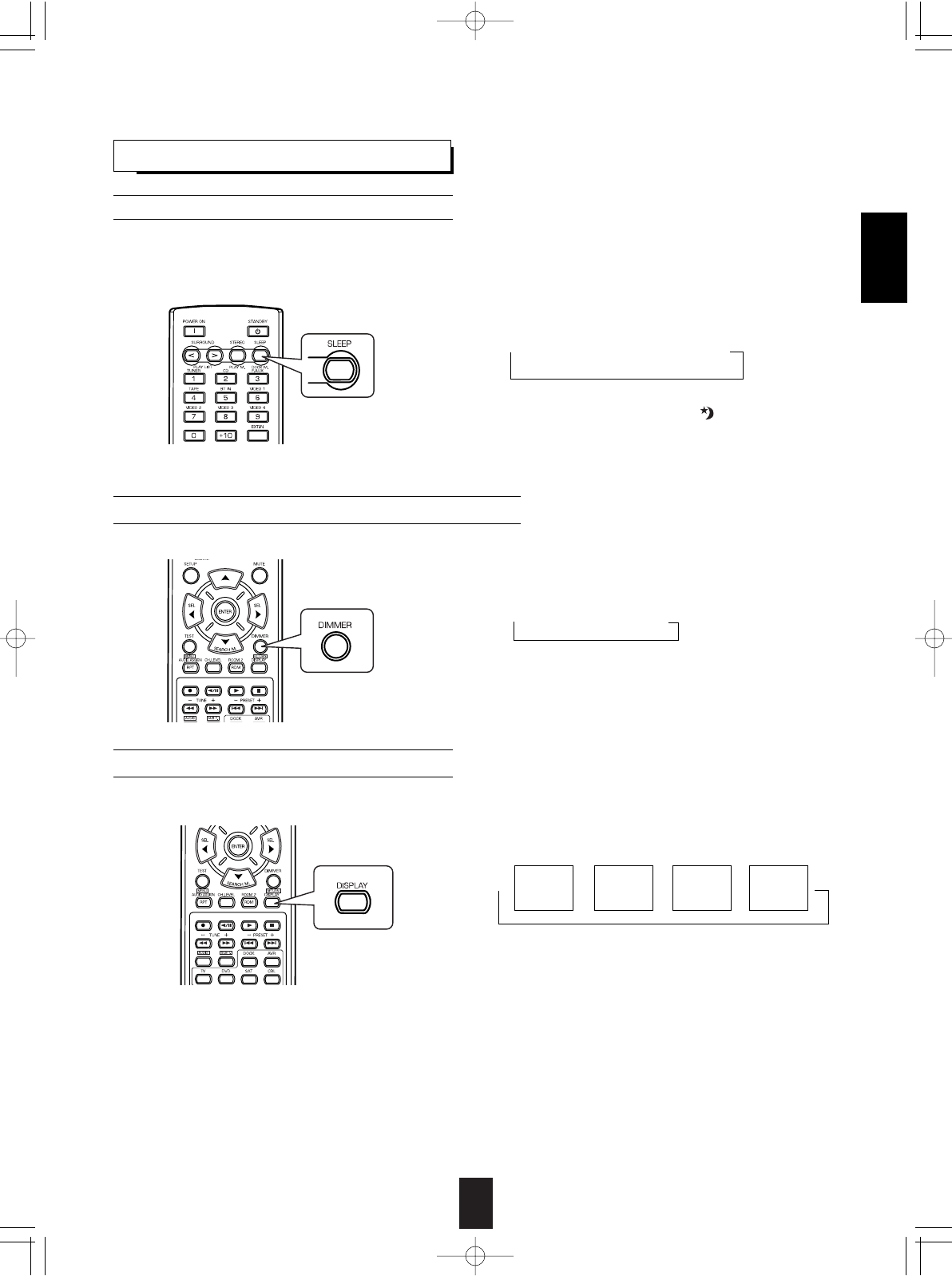
37
Operating the sleep timer
• Each time this button is pressed, the brightness of the
fluorescent display changes as follows:
ON dimmer OFF
• In the display OFF mode, pressing any button will restore
the display ON mode.
Adjusting the brightness of the fluorescent display
OTHER FUNCTIONS
• The sleep timer allows the system to continue to operate for a specified period of time before automatically shutting off.
• To set the receiver to automatically turn off after the specified period of time.
• Each time this button is pressed, the sleep time changes
as follows:
10 20 30 --- 90 OFF
Unit : minutes
• While operating the sleep timer, " " lights up.
• When the sleep time is selected, the fluorescent display is
dimly lit.
• Each time this button is pressed, the display mode
changes as follows:
• When the EXTERNAL IN is selected as an input source,
the surround mode is not displayed.
• When SIRIUS Satellite Radio function is available in your
country, for details on the SIRIUS information, see
"Displaying SURIUS information" on page 33.
Displaying the operation status
Signal
Input
Surround
mode
Volume
Input
source
During playback,
ENGLISH
RD-7503(A) 2008.11.4 1:45 PM 페이지 37


















