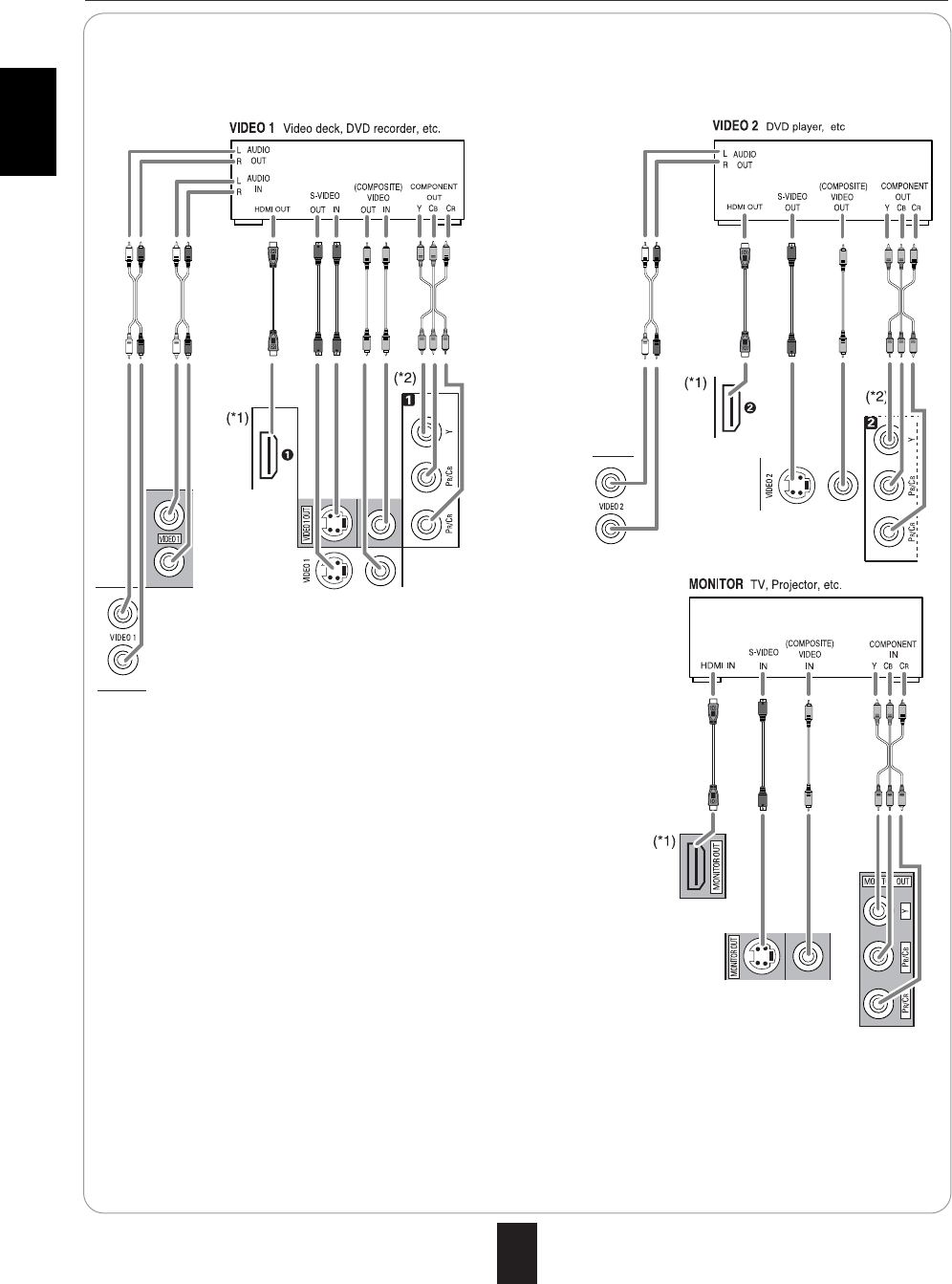
HDMI (High Definition Multimedia Interface) connection : (*1)
• You can connect the source component (DVD player, etc.) to the
display component (TV, projector, etc.) through this receiver with using
a commercially available HDMI cord.
• The HDMI connection can carry uncompressed digital video signals
and digital audio signals.
• The HDMI video stream signals (video signals) are theoretically
compatible with DVI-D. When connecting to a TV monitor, etc.,
equipped with DVI-D connector, it is possible to connect using a
commercially available HDMI-DVI converter cord.
Since the HDMI-to-DVI connection cannot carry any audio signals, you
should make audio connections to play the audio signals on the
component equipped with DVI-D connector. (For details, refer to the
operating instructions of its.)
• If you connect the HDMI INs to your video components, it is easier to do so
following the default settings.
• If your HDMI connection is different from the default setting, you should assign the HDMI INs
you used with the "When selecting the HDMI ASSIGN" procedure on page 57.
• The default settings are as follows :
HDMI 1 : VIDEO 1, HDMI 2 : VIDEO 2, HDMI 3 : VIDEO 3, HDMI 4 : VIDEO 4
Copyright protection system
• This unit supports HDCP (High-bandwidth Digital Contents Protection), technology to protect copyright of
digital video signals against illegal duplication. HDCP must also be supported on the components connected
to this unit.
• This unit is HDMI Ver. 1.3 compatible.
• HDMI, the HDMI logo and High-Definition Multimedia Interface are trademarks or registered trademarks of
HDMI licensing LLC.
6
• The jacks of VIDEO 1 may also be connected to a DVD recorder or other digital video recording
component. For details, refer to the operating instructions of the component to be connected.
• The jacks of VIDEO 2/VIDEO 3 can also be connected to an additional video component such as a cable
TV tuner or satellite system.
• Connect the jacks of VIDEO 3 to the video component in the same way.
2. CONNECTING VIDEO COMPONENTS
ENGLISH


















