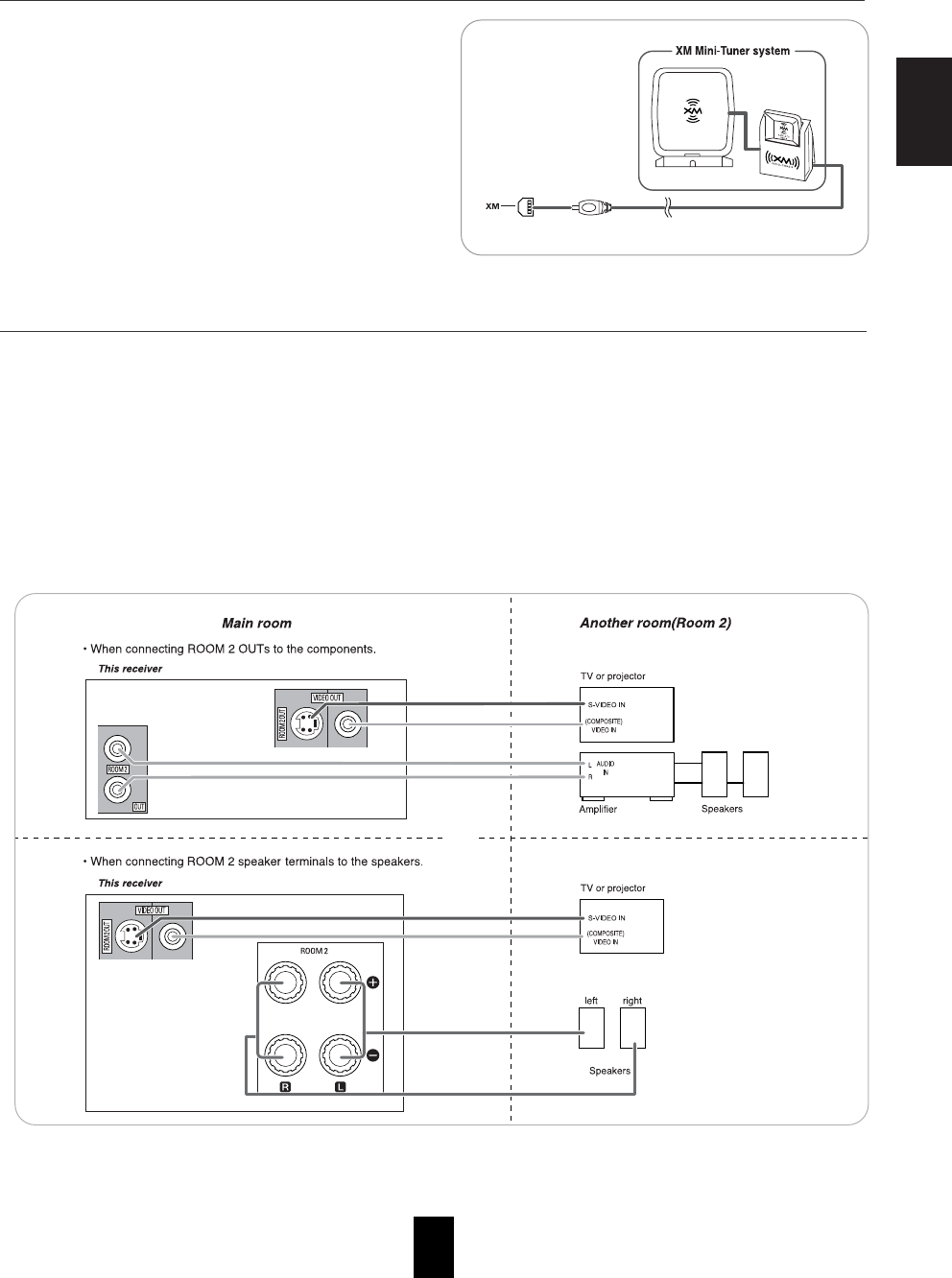
ENGLISH
13
• ROOM 2 playback feature allows you to play a different program source in another room as well as one
source in the main room at the same time.
• For ROOM 2 playback, connect the ROOM 2 OUT jacks to the amplifier, TV, etc. installed in another room, or
connect the ROOM 2 speaker terminals to the speakers.
• Because this receiver cannot drive the surround back speakers and the ROOM 2 speakers simultaneously,
you should assign their power amplifier correctly depending on how to use them. (For details, refer to "When
selecting the AMP ASSIGN" on page 52.)
Notes :
• To minimize hum or noise, use high quality connection cords.
• You cannot use the digital audio signal for ROOM 2 playback.
or
9. CONNECTING ROOM 2 OUTS
• Connect the XM terminal to the XM Mini-Tuner system
(sold separately).
• Position the XM Mini-Tuner system near a south-facing
window to receive the best signal.
When making connections, also refer to the operating
instructions of the XM Mini-Tuner system.
• For the best reception, check the signal strength of the
XM radio signal with using signal strength display mode,
then adjust the position of the XM Mini-Tuner system
until "SIGNAL : GOOD" is displayed. (For details, refer to
"Displaying XM information" on page 44.)
• To listen to XM Satellite Radio, refer to "XM Satellite
Radio (only for North America)" on page 42.
8. CONNECTING XM (only for North America)


















