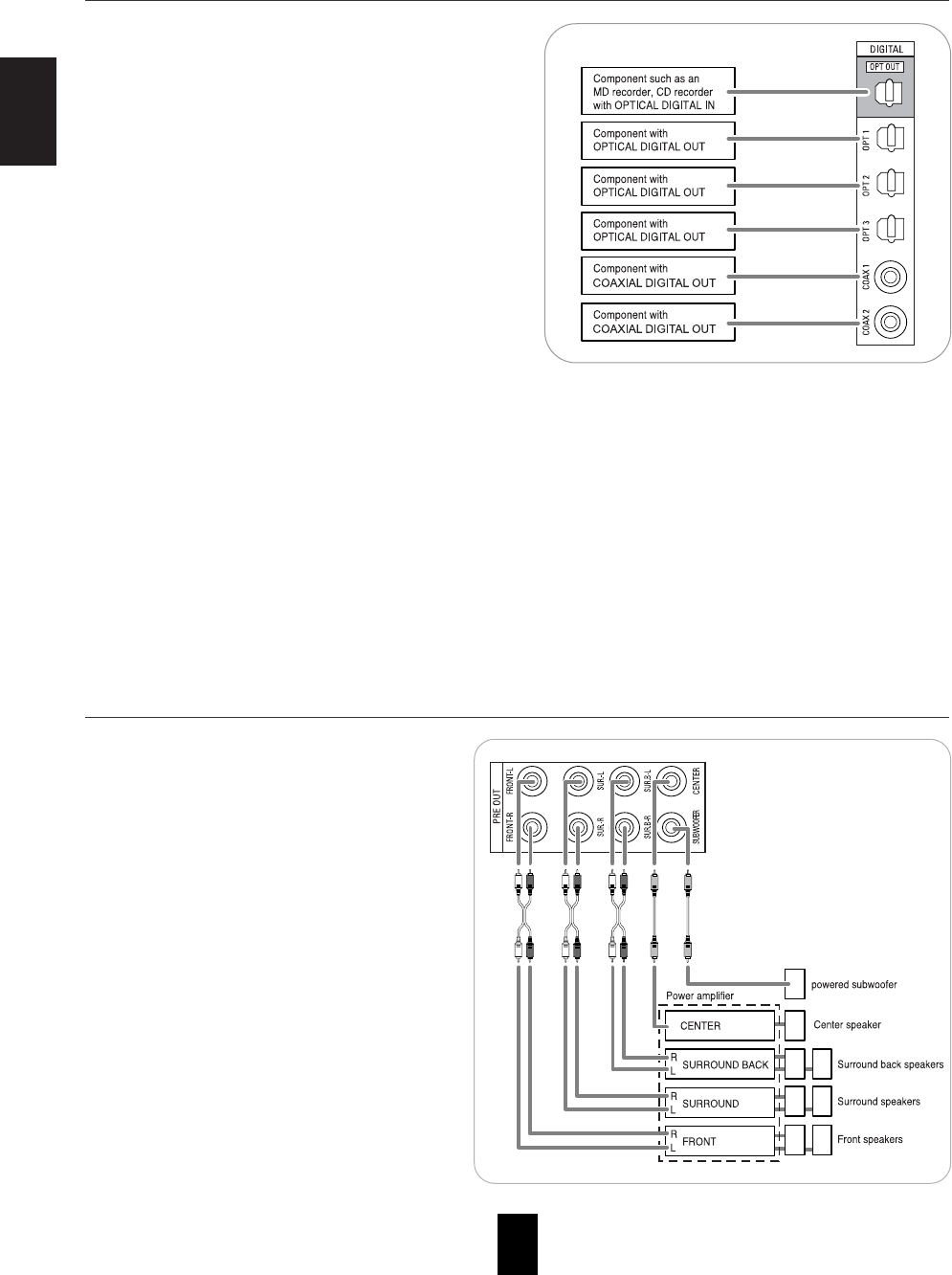
ENGLISH
10
• The OPTICAL and the COAXIAL DIGITAL OUTs of the
components that are connected to this unit can be
connected to these DIGITAL INs.
• A digital input should be connected to the components
such as a CD player, DVD player, etc. capable of
outputting DTS Digital Surround, Dolby Digital or PCM
format digital signals, etc.
• If the component with OPTICAL IN jack is connected to
the OPTICAL OUT jack of this unit, you can record the
high quality sound of CDs, etc. without degradation.
• For details, refer to the operating instructions of the
component connected.
• When making the COAXIAL DIGITAL connection, be
sure to use a 75 Ω COAXIAL cord, not a conventional
AUDIO cord.
• All of the commercially available optical fiber cords
cannot be used for the equipment. If there is an optical
fiber cord which cannot be connected to your
equipment, consult your dealer or nearest service
organization.
Notes :
• Be sure to make either a OPTICAL or a COAXIAL DIGITAL connection on each component. (You don’t need
to do both.)
• Depending on the digital audio signal format input into the HDMI IN connector, some digital signals cannot be
output from the OPTICAL OUT jack.
Digital input default settings
• If you connect the DIGITAL INs to your components, it is easier to do so following the default settings.
• If your DIGITAL connections are different from default settings, you should assign the DIGITAL INs you used
with the "When selecting the AUDIO ASSIGN" procedure on page 57.
• The default settings are as follows :
OPTICAL IN 1:VIDEO 1, OPTICAL IN 2:VIDEO 2, OPTICAL IN 3:VIDEO 3, (Front) OPTICAL IN 4: VIDEO 4,
COAXIAL IN 1 : CD, COAXIAL IN 2 : AUX.
• Use these jacks when adding additional
power amplifiers.
• Connect the PRE OUT jacks to the powered
speakers or the power amplifiers connected
to speakers respectively.
• When using only one surround back
speaker, connect the SURROUND BACK
LEFT jack to the power amplifier.
• To emphasize the deep bass sounds,
connect a powered subwoofer.
Notes :
• After installing the speakers, first adjust the
speaker settings according to your
environment and speaker layout (For
details, "SETTING THE SPEAKER/ROOM
EQ SETUP" on page 61.)
• According to speaker settings, some
channels of PRE OUTs cannot output
audio signals.
5. CONNECTING DIGITAL INS AND OUT
6. CONNECTING PRE OUTS


















