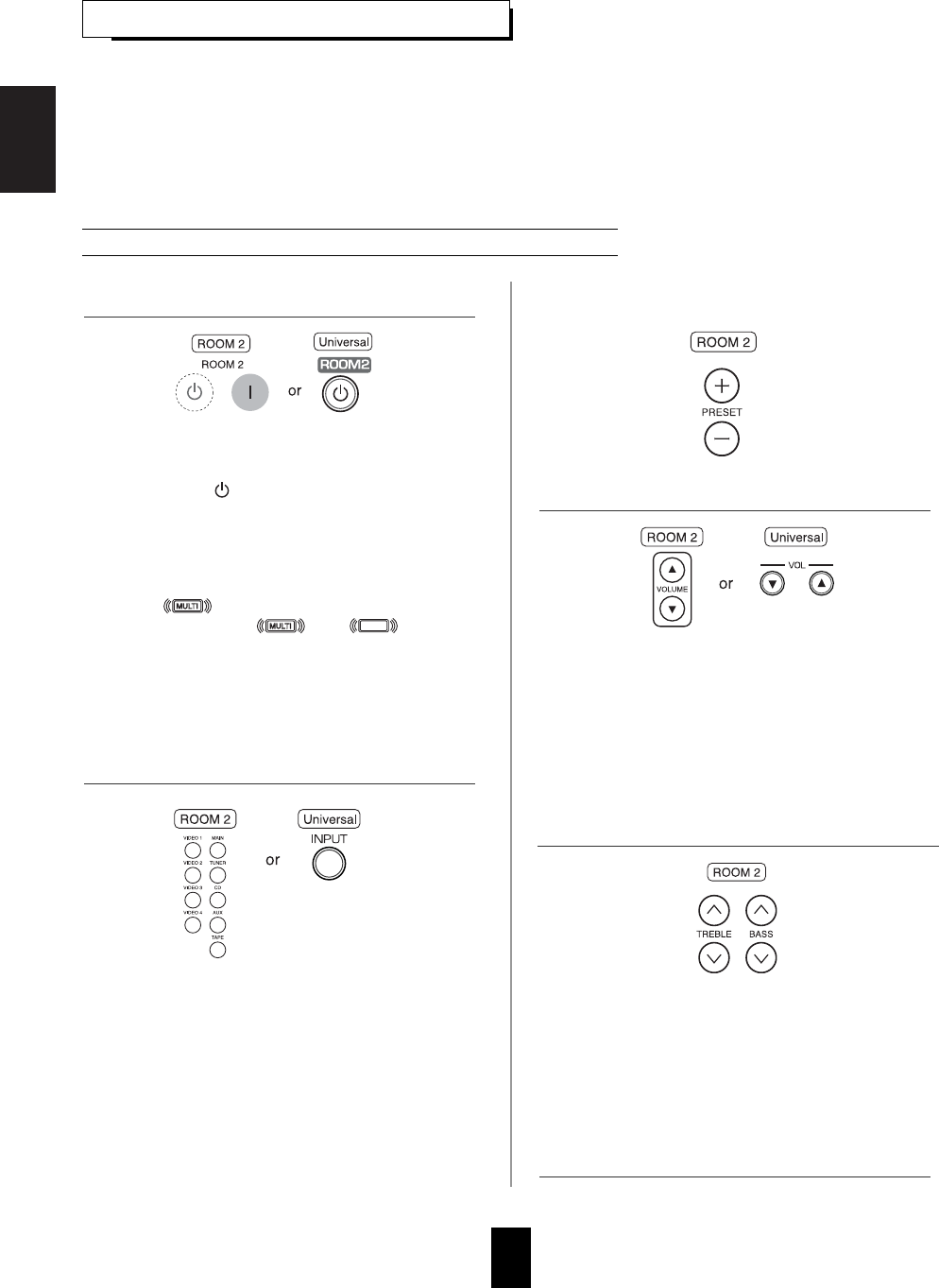
ENGLISH
48
• ROOM 2 ~ is displayed for several seconds.
• On the ROOM 2 remote control, press the ROOM 2 ON
( I ) button to enter the ROOM 2 ON mode or press the
ROOM 2 OFF ( ) button to enter the ROOM 2 OFF
mode.
• Each time the ROOM 2 button on the universal remote
control is pressed, the ROOM 2 mode changes as
follows :
ON : To turn on the ROOM 2 function.
(" " lights up.)
OFF : To turn it off. (" " or " "
goes off depending on the AMP ASSIGN setting.)
Note :
• When the ROOM 2 mode is set to OFF, you cannot
adjust the ROOM 2 volume and tone (bass and treble).
ROOM 2 SOURCE PLAYBACK
• This function allows enjoying one source in the main room and playing another in a different room at the same time.
• When you connect the multi-room system kit to the IR IN jack of this receiver, you can control this receiver with not only the
universal remote control unit but also the ROOM 2 remote control unit in a different room, too. (For details, refer to
"CONNECTING MULTI-ROOM SYSTEM KIT" on page 14 and "ROOM 2 Remote Controls" on page 30.)
Notes:
• The analog signals from the EXTERNAL INs and the digital signals cannot be output to the different room, meaning no
playback in a different room.
• The HDMI video signals and the component video signals cannot be output to the different room, too.
• You cannot play the ROOM 2 source in any surround mode.
• Each time the INPUT button on the universal
remote control is pressed, the ROOM 2 input
can be selected among MAIN source, TUNER,
CD, AUX, TAPE, VIDEO 1 ~ VIDEO 4.
• You can adjust the volume on the power amplifier
assigned to "BACK ROOM 2" or "ROOM 2" when
the ROOM 2 speaker terminals are connected to the
speakers in a different room. (For details, refer to "When
selecting the AMP ASSIGN" on page 52.)
• The MUTE button on the ROOM 2 remote control can be
available only when the ROOM 2 function is operating.
• The tone level can be adjusted within the range
of -10 ~ +10 dB.
• In general, we recommend the bass and treble to
be adjusted to 0 dB (flat level).
• Extreme settings at high volume may damage
your speakers.
1. Turn on the ROOM 2 function.
2. Select the desired input as a ROOM 2 source.
3. Adjust the ROOM 2 volume.
4. Adjust the tone (bass and treble) for ROOM 2
source.
5. Start play on the component related to the
ROOM 2 source.
When using the buttons on the remote control unit
When selecting the tuner as a ROOM 2 source
• Tune in the desired preset station using the ROOM
2 remote control.


















