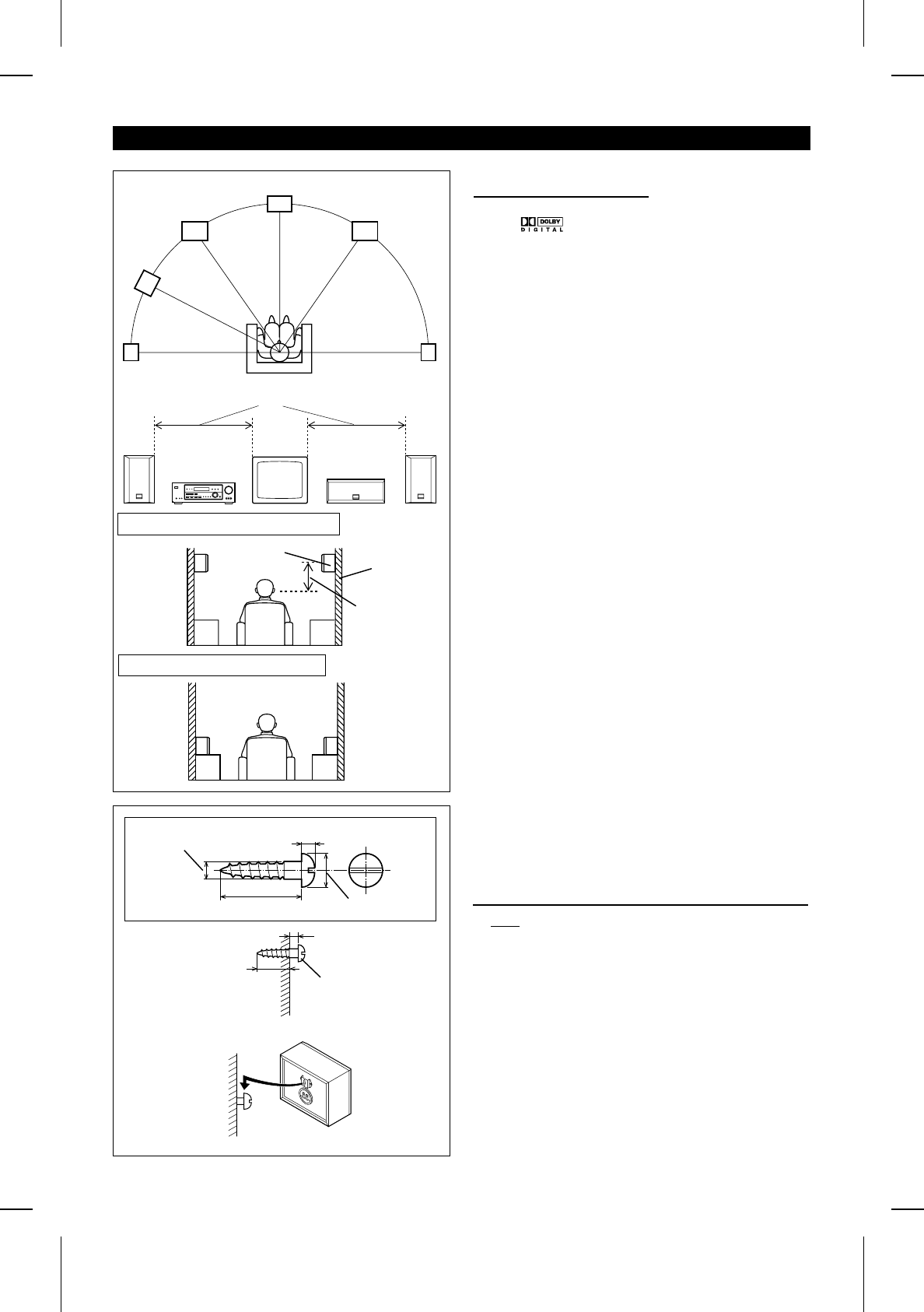
(Continued)
■ Placing the speakers
When you connect this unit to a DVD player playing a disc
with the trademark, you can enjoy realistic, powerful
sound by playing the soundtrack through 6 channels; the
front left, front right, center, surround left, surround right and
sub woofer speakers.
The best sound will be achieved by placing each speaker
the same distance from the listener. Arrange the speakers
so that the layout is as close as possible to the diagram
shown in this illustration.
●
Front speakers
For best performance, place the speakers as shown in the
diagram to the left.
Place a TV halfway between the front left and front right
speakers.
●
Center speaker
It is recommended that the center speaker be placed be-
tween the left and right front speakers.
●
Sub woofer
Place the sub woofer near one of the front speakers, and
orient it toward the listener as much as possible.
●
Surround speakers
The surround speakers can be used by installing them on
the wall or on stands. Install them 23" - 35" (60 - 90 cm)
above the height of your ears when seated, if possible.
Note:
The front speakers, center speaker, and sub woofer are
magnetically shielded. The front speakers and sub woofer
may be used by the sides of the TV. The center speaker
may be used on top of the TV. However, some color variation
may occur, depending on the type of TV used.
If color variations occur ....
Turn off the TV (from the power switch). After 15 - 30 min-
utes, turn the TV on again.
If the color variation is still present ....
Move the speakers further away from the TV.
Surround
left
Sub
woofer
Front
left
Center
Front
right
Surround
right
Surround speaker
Wall
23" - 35"
(60 - 90 cm)
Example: When installed on the wall
Front
left
Center
Front
right
Same distance
Example: When installed vertically
5/32" (3.8 mm)
3/32" (2.7 mm)
Min. 9-27/32" (25 mm) 9/32" (7 mm)
5/32" (4 mm)
Min. 8-1/4" (21 mm)
Wall surface
Wall mounting screw
1
Wall surface
2
■ To mount the surround speakers on the
wall
The design of the surround speakers allows them to be hung
on the wall.
Be sure to use the screw type and size shown to the left.
1 Drive one screw into the wall for each speaker as shown
in the illustration.
● Make sure that both the screw and the wall can support
a load of 45 lbs. (20 kg).
● Drive the screws, so there is about a 5/32" (4 mm) space
between the wall and the head of the screw.
● The screw is not included.
2 Mount the surround speaker on the wall so that the screw
head is inserted into the slot on the surround speaker.
HT-DD5000(SEC) TINSE0009SJZZ
5


















