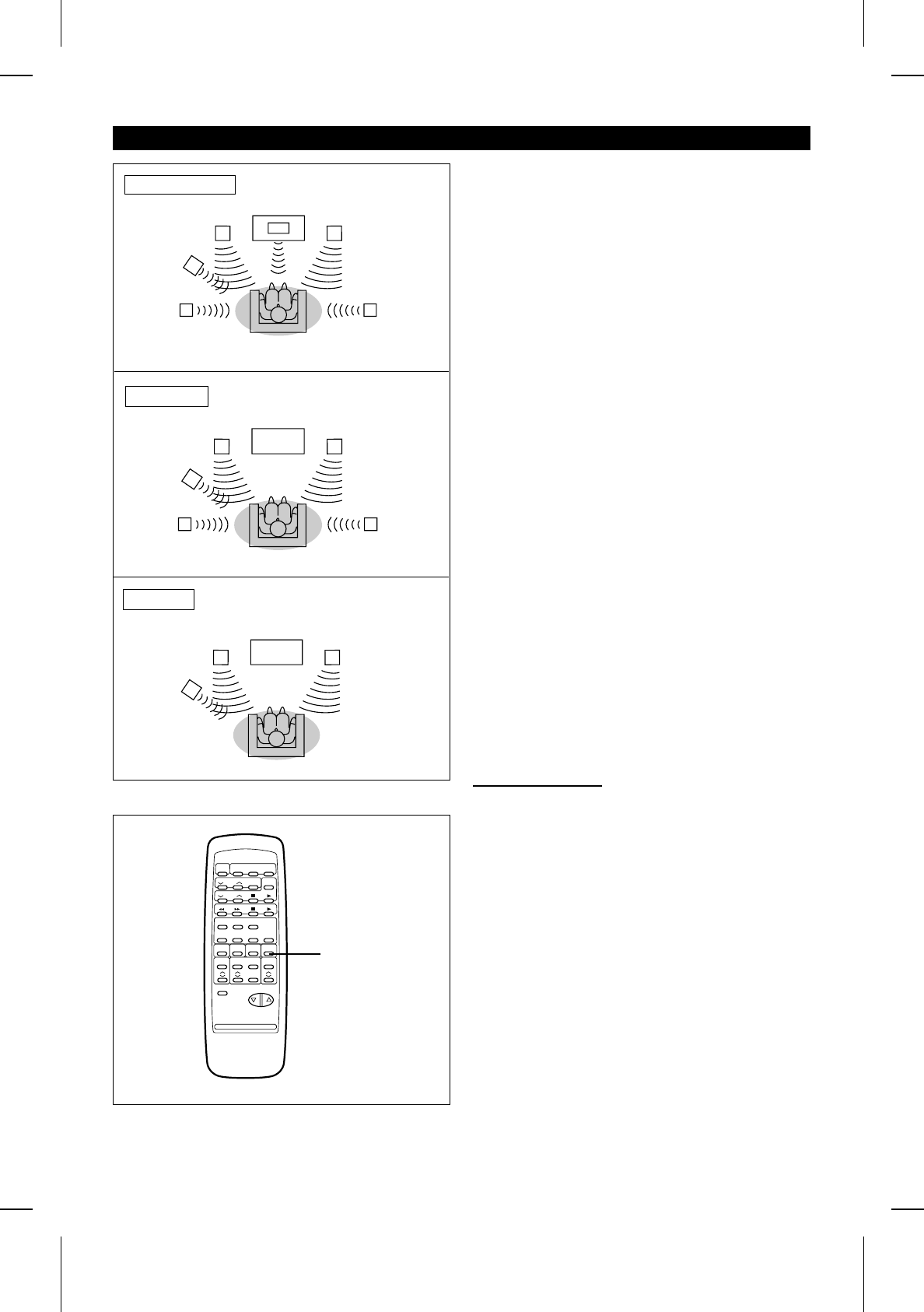
(Continued)
NORMAL:
● For a stereo 2 channel input or a Dolby digital 2/0 input,
sound will be output from the front left, front right, center
and surround speakers. The same monaural channel will
be output from the left and right surround speakers.
● For a Dolby digital 5.1 channel input, sound will be output
from the front left, front right, center, sub woofer, surround
left and surround right speakers.
If the surround signal only contains 1 channel, the same
monaural channel will be output from the left and right
surround speakers.
● For a Dolby digital 1/0 input, sound will only be output
from the center speaker.
PHANTOM:
The difference between this mode and the normal mode is
that no sound is output from the center speaker.
The center speaker signal is split equally and added to the
sound for the front left and front right speakers.
WIDE:
Select the WIDE mode if you have a large center speaker.
With the WIDE mode, you can take full advantage of Dolby
Pro Logic Surround sound.
STEREO:
Cancel the surround mode. Sound will only be output from
the front left and front right speakers.
● For a Dolby digital multichannel input, any center or rear
signals will be mixed and output from the front speakers.
● For a Dolby digital 1/0 input, monaural sound will be out-
put from the front speakers.
■ Preset balance
(Remote control operation)
While you are listening to music in any of the Dolby Pro
Logic Surround modes (NORMAL, PHANTOM, WIDE), you
can change the apparent position of the sound coming from
the speakers to any position which has been stored in the
memory of this unit.
1 Press the PRESET BALANCE button.
● The current mode setting will be displayed.
2 To change to a different mode, press the PRESET BAL-
ANCE button repeatedly.
CENTER: More pronounced sound is heard from the center.
BACK: More sound is heard from the rear.
FRONT: More sound is heard from the front.
3 The speaker level setting (see page 18) lets you change
the center level or the surround level.
Notes:
● If you turn off the power or press the PRESET BALANCE
button, the center level or the surround level settings will
be returned to their original levels.
● The initial setting of this product is in the CENTER posi-
tion.
PRESET
BALANCE
NORMAL/WIDE
Front speaker
(Left)
Center speaker
Front speaker
(Right)
Surround
(Left)
Surround
(Right)
Sub
woofer
PHANTOM
Front speaker
(Left)
Front speaker
(Right)
Surround
(Left)
Surround
(Right)
Sub
woofer
STEREO
Front speaker
(Left)
Front speaker
(Right)
Sub
woofer
HT-DD5000(SEC) TINSE0009SJZZ
15


















