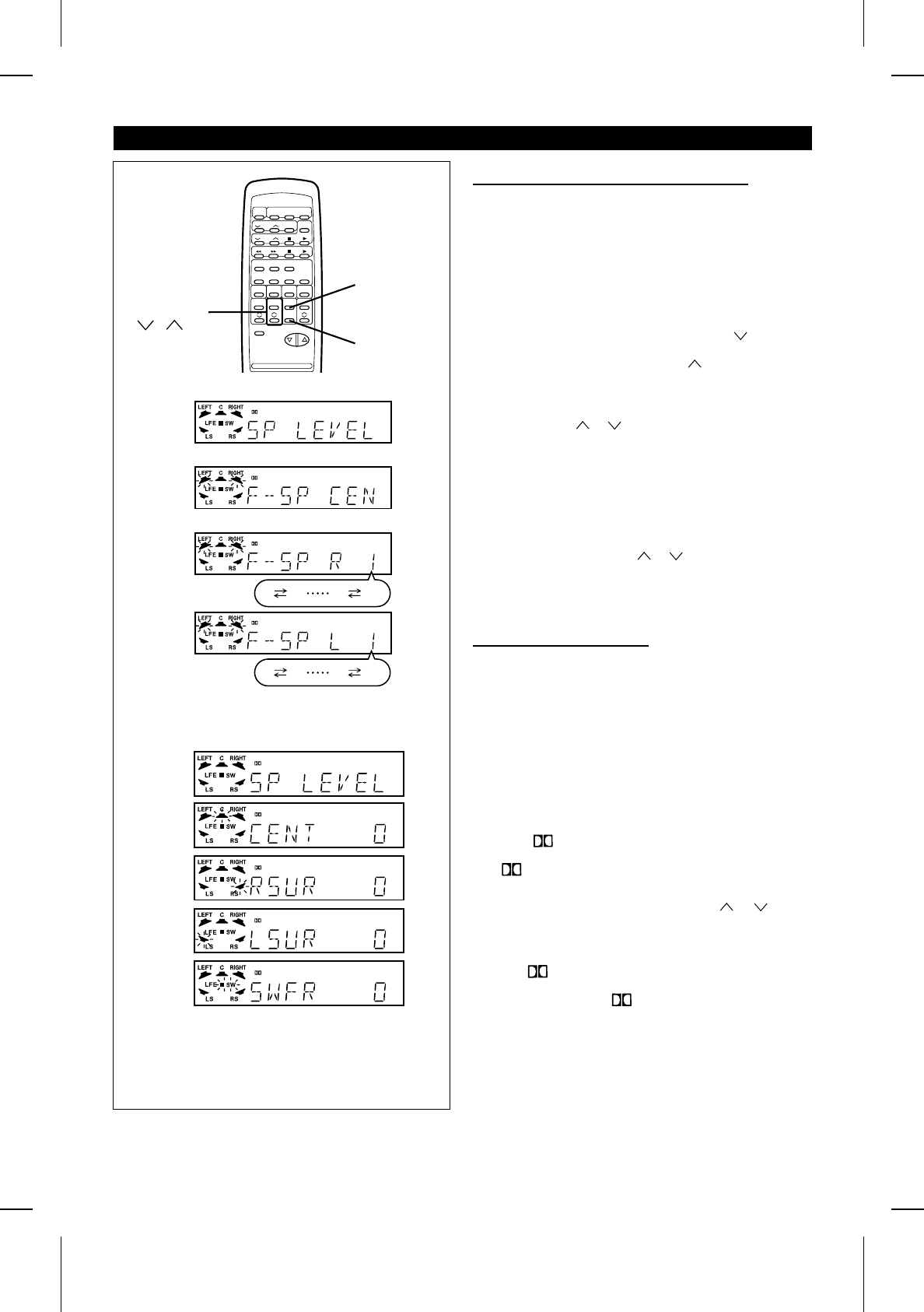
(Continued)
■ Front speaker balance adjustment
MENU
ITEM
SET UP
1 2 9 20
1 2 9 20
DIGITAL
DIGITAL
DIGITAL
DIGITAL
1
2
3
DIGITAL
DIGITAL
DIGITAL
DIGITAL
DIGITAL
dB
dB
dB
dB
1
2
You can adjust the balance between the left and right chan-
nels of the front speakers.
1 Press the MENU button repeatedly to make "SP LEVEL"
appear.
2 Within 10 seconds, press the ITEM button to make "F-SP
CEN" appear.
● The front speaker indicators will flash.
3 Within 10 seconds, pressing the SET UP button will
increase the right speaker level (the left speaker level will
decrease), or pressing the SET UP button will increase
the left speaker level (the right speaker level will de-
crease).
● If the SET UP ( or ) button is held down, the speaker
level can be changed continuously.
● The speaker balance, as shown in the display, can be
changed within a range of "1" to "20".
Note:
The surround speaker balance will not be changed.
To balance the front speaker(s):
In step 3, press the SET UP ( or ) button to make "F-SP
CEN" appear.
■ Speaker level setting
The output level of the center, surround or sub woofer speak-
ers can be adjusted.
1 Press the MENU button repeatedly to make "SP LEVEL"
appear.
2 Within 10 seconds, press the ITEM button repeatedly to
select the speaker (CENT, RSUR, LSUR or SWFR) you
want to adjust.
● The selected speaker indicator will flash.
Note:
● While DIGITAL is lit, "RSUR" and "LSUR" will be
displayed.
If DIGITAL is not lit, "SURR" will be displayed.
3 Within 10 seconds, press the SET UP ( or ) button
to adjust the output level.
● You can change the level within a range of +10dB to
-10dB, in 1dB steps.
● While DIGITAL is lit, the left and right speaker levels
can be adjusted independently by displaying "RSUR" and
"LSUR". However, if DIGITAL is not lit, "SURR 0dB"
will be displayed, and both channels will be adjusted at
the same time.
HT-DD5000(SEC) TINSE0009SJZZ
18


















