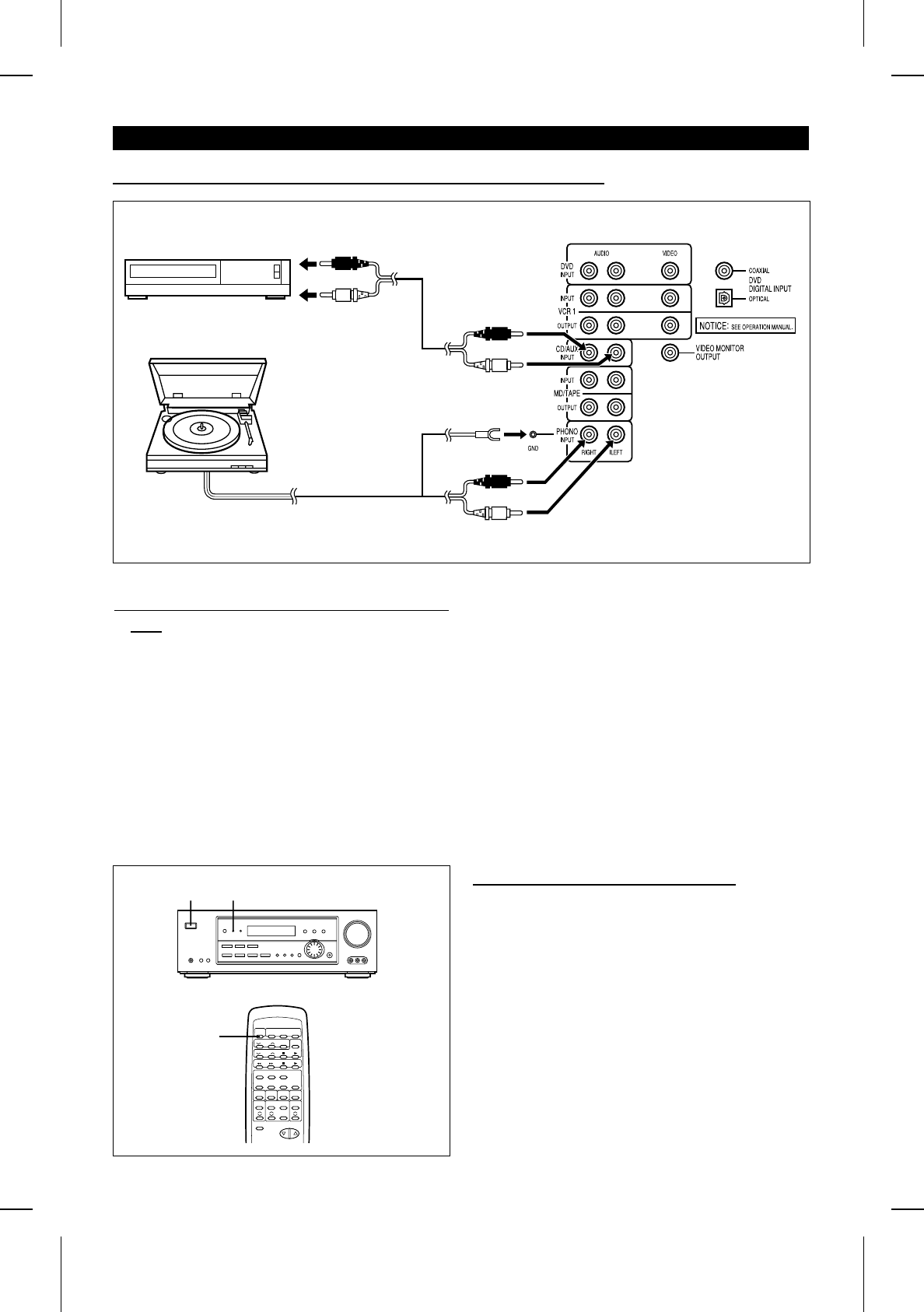
(Continued)
■ When connecting the unit to a stereo turntable or a CD player
CD player
To the audio output jacks
Stereo turntable
■ How to switch audio signals and video sig-
nals
When the function button is pressed, a different input signal
can be selected.
To select the unit connected to the DVD jacks
Press the DVD button.
To select the unit connected to the VCR 1 jacks
Press the VCR 1 button.
To select the unit connected to the VCR 2 jacks
Press the VCR 2 button.
To select the unit connected to the CD/AUX jacks
Press the CD/AUX button.
To select the unit connected to the MD/TAPE jacks
Press the MD/TAPE button.
To select the unit connected to the PHONO jacks
Press the PHONO button.
Note:
When a function other than DVD, VCR 1 or VCR 2 is se-
lected, the video monitor output is not available.
POWER
STAND-BY
POWER
■ How to turn the power on or off
1 Set the POWER button on the main unit to ON.
● The STAND-BY indicator will light up and the power will
be on.
2 As long as the STAND-BY indicator is lit, you can turn
the power on or put the unit in the stand-by mode, using
the POWER button on the remote control.
3 When through using this unit, set the POWER button on
the main unit to OFF.
● The STAND-BY indicator will go out.
HT-DD5000(SEC) TINSE0009SJZZ
10


















