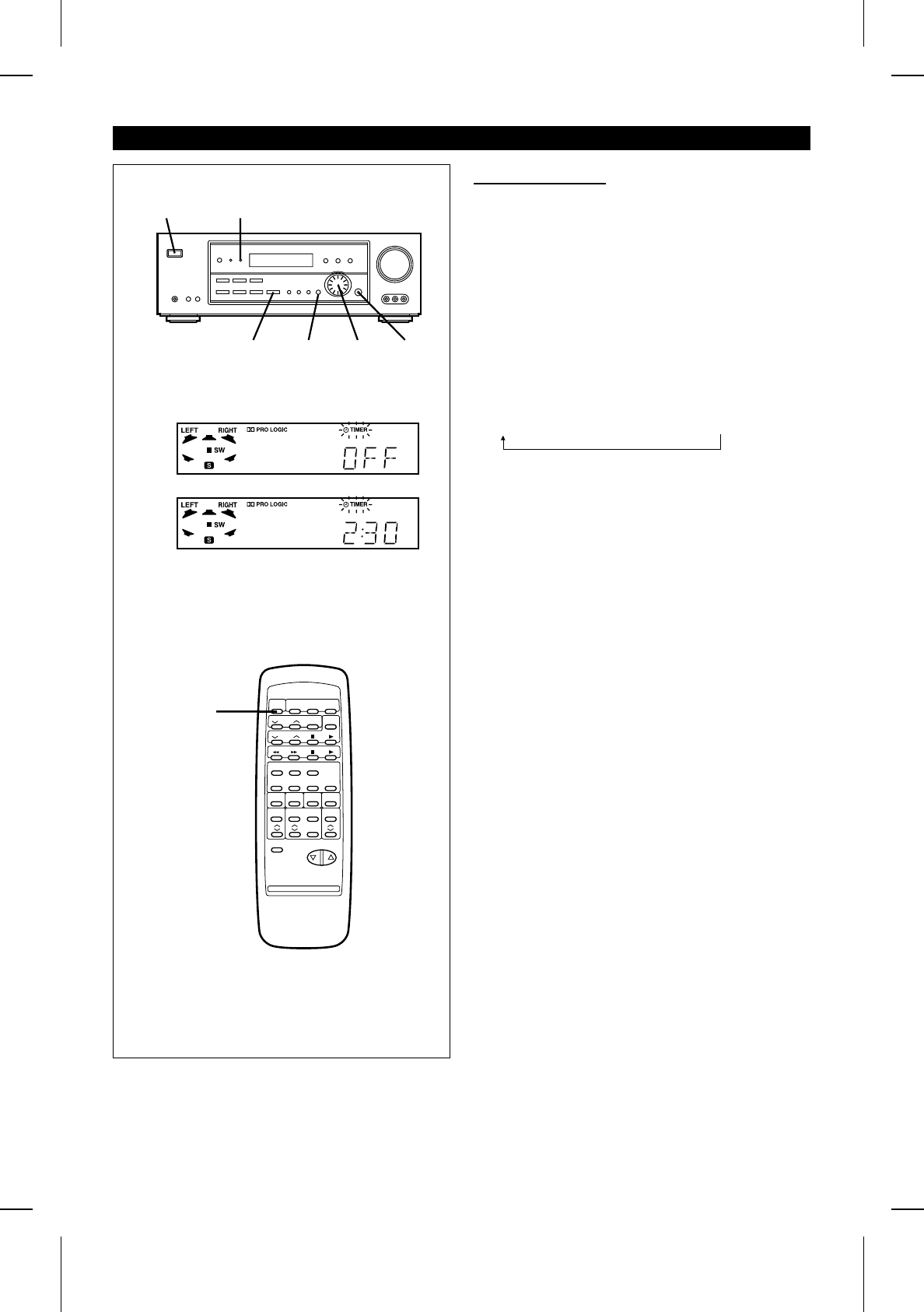
HOW TO USE THE BUILT-IN TIMER
■ Timer playback
● Timer operation is only possible when the TUNER func-
tion is selected.
1 Set the POWER button on the main unit to ON.
2 Press the TUNER (BAND) button.
● Tune in the desired station.
3 Press the TIMER/SLEEP button repeatedly until "TIMER"
is displayed.
4 Turn the jog dial to select how many hours from now you
want to start timer playback.
● The maximum time that you can specify is 12 hours, in
15-minute intervals.
OFF ↔ 0:15 ↔ 0:30 ....... 11:45 ↔ 12:00
5 Press the ENTER button.
● After the timer setting has been displayed for 2 seconds,
the tuner band and station will be displayed.
● The TIMER indicator will light up. The unit will enter the
timer stand-by mode.
6 Adjust the volume level.
7 Press the POWER button on the remote control to turn
the power off.
Note:
● When you set the POWER button on the main unit to
OFF, the main power will be turned off, and timer play-
back will not work.
8 When the timer start time is reached, timer playback will
start.
● The volume will increase gradually until it reaches the
volume you were listening to before turning off the unit.
● Even if you selected a different function other than the
tuner before turning off the power, the tuner will be se-
lected.
9 The power will be turned off one hour after the timer has
started.
● When it is one minute before the timer-off time, the vol-
ume will start to fade.
To check the timer setting (when in the timer play-
back stand-by mode):
Press the TIMER/SLEEP button once.
● The remaining operation time will be displayed for 2 sec-
onds. Then the tuner band and station will be displayed
for 2 seconds.
To cancel the timer operation:
Press the POWER button to turn the power on.
To resume timer playback:
To set timer playback again after a timer playback operation
has finished, perform steps 1 - 7 above.
● The timer playback setting time will be canceled after a
timer playback operation has finished.
1
TIMER
2
3
45
3
4
7
HT-DD5000(SEC) TINSE0009SJZZ
23


















