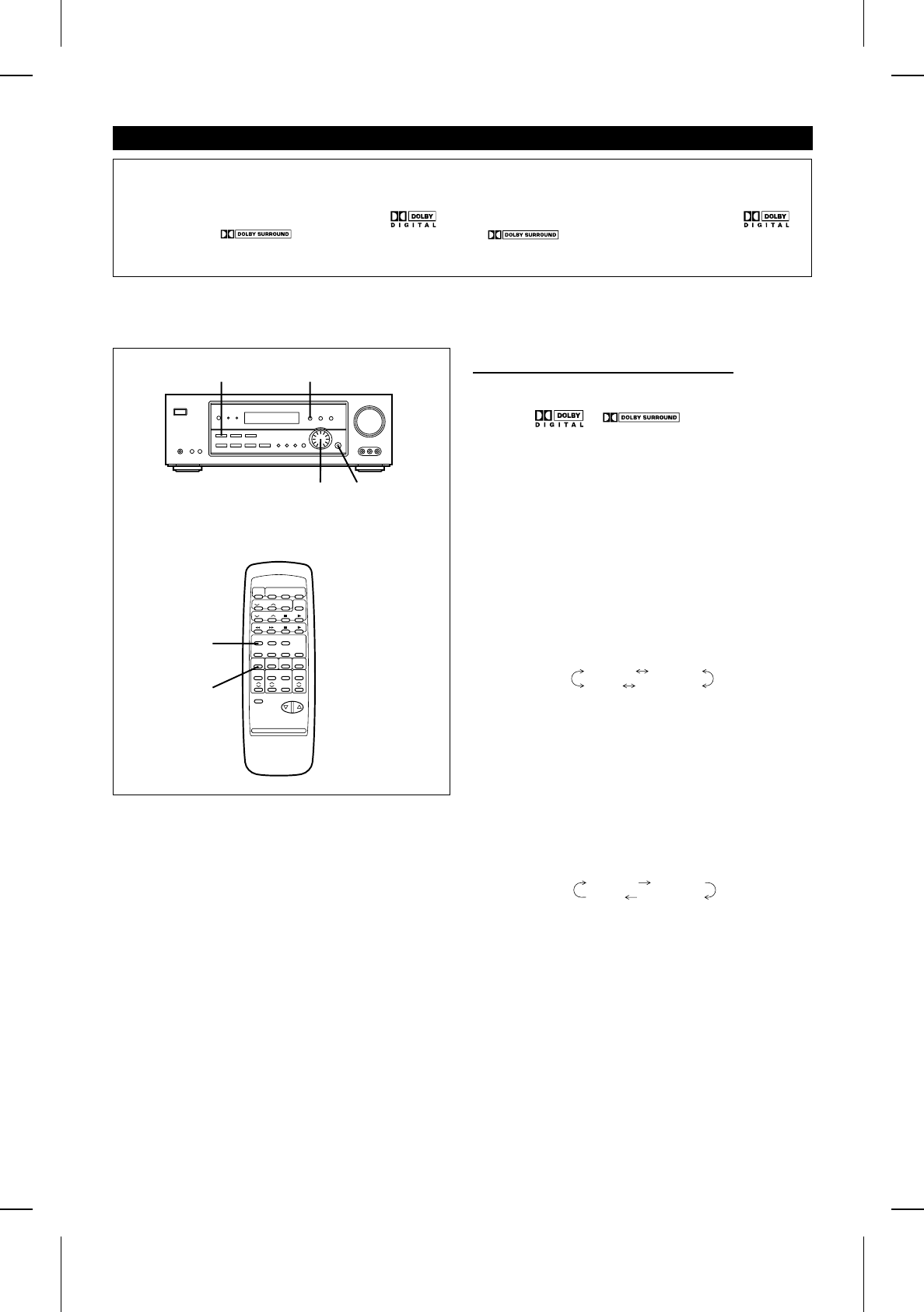
2
3
45
2
3
■NORMAL/PHANTOM/WIDE mode
When you connect this unit to other equipment (DVD player,
LD player, video etc.) which is playing sound sources that
have the or trademarks, you can
enjoy Dolby surround sound.
To listen to Normal/Phantom/Wide mode:
1 Connect the unit you want to play.
2 Press the DVD button to select the DVD input from the
jack you connected in step 1.
(Main unit operation)
3 Press the DOLBY SURROUND button.
4 Within 3 seconds, turn the jog dial to select the Dolby
Pro Logic Surround mode.
5 Within 5 seconds, press the ENTER button.
6 Play the video software program.
STEREO NORMAL
WIDE PHANTOM
(Remote control operation)
3 Press the DOLBY SURROUND button.
4 Within 3 seconds, press the DOLBY SURROUND button
repeatedly to select the Dolby Pro Logic Surround mode.
5 Play the video software program.
Note:
● When the Normal/Phantom/Wide mode is being used, the
equalizer will be set to FLAT.
STEREO NORMAL
WIDE PHANTOM
SURROUND EFFECT CONTROL
This product allows you to enjoy 3 surround modes.
Normal mode/Wide mode:
When you play a sound source that has the
(5.1 channels) or trademarks, you can enjoy
surround sound using all 6 speakers.
Phantom mode:
When you play a sound source that has the
or trademarks, you can enjoy surround sound
using 5 speakers, but not the center speaker.
HT-DD5000(SEC) TINSE0009SJZZ
14


















