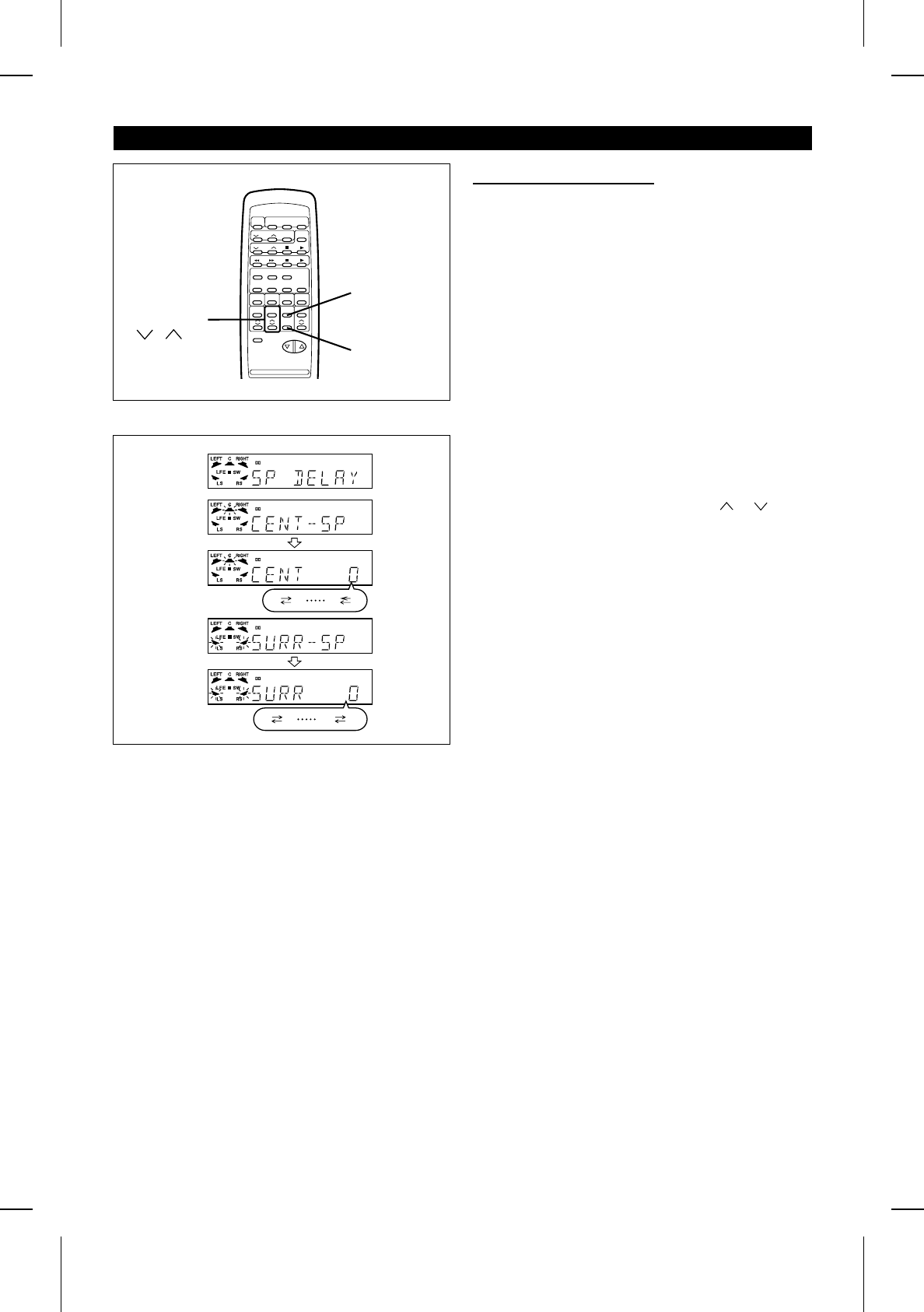
(Continued)
The best sound will be achieved by placing the front speak-
ers, center speaker and surround speakers at the same dis-
tance from the listener.
When some of the speakers are at a different distance from
the listener, you can select a speaker delay to make it seem
as though the speaker distances are the same.
(Factory-shipped settings: CENTER → 0 ms, SURROUND
→ 5 ms)
If the settings need to be changed due to the type of sound
source being played or the conditions in the room, change
them as follows.
1 Press the MENU button repeatedly to make "SP DELAY"
appear.
2 Within 10 seconds, press the ITEM button to select
"CENT-SP" or "SURR-SP".
CENT-SP: To delay the sound from the center speaker
SURR-SP: To delay the sound from the surround
speakers
● The selected speaker indicator(s) will flash.
3 Within 10 seconds, press the SET UP ( or ) button
to select a value.
Adjustable range
CENTER: 0 ms - 5 ms
SURROUND: 0 ms - 15 ms
(When the DIGITAL indicator is lit)
15 ms - 30 ms
(When the DIGITAL indicator is not lit)
(Can be changed in 1 ms steps.)
Notes:
● As a guide for setting the correct delay time, 1 ms is
equal to approximately 12" (30 cm) from where the se-
lected speakers are placed further away from the listener
than the typical location.
● If the delay time for the surround speakers is set to a
large value, a large sound space will be created. If it is
set to a small value, the sound space will be small and
intimate.
■ Speaker delay setting
MENU
ITEM
SET UP
0 1 4 5
0 1 14 15
DIGITAL
DIGITAL
DIGITAL
DIGITAL
DIGITAL
mS
mS
1
2
3
2
3
HT-DD5000(SEC) TINSE0009SJZZ
17


















