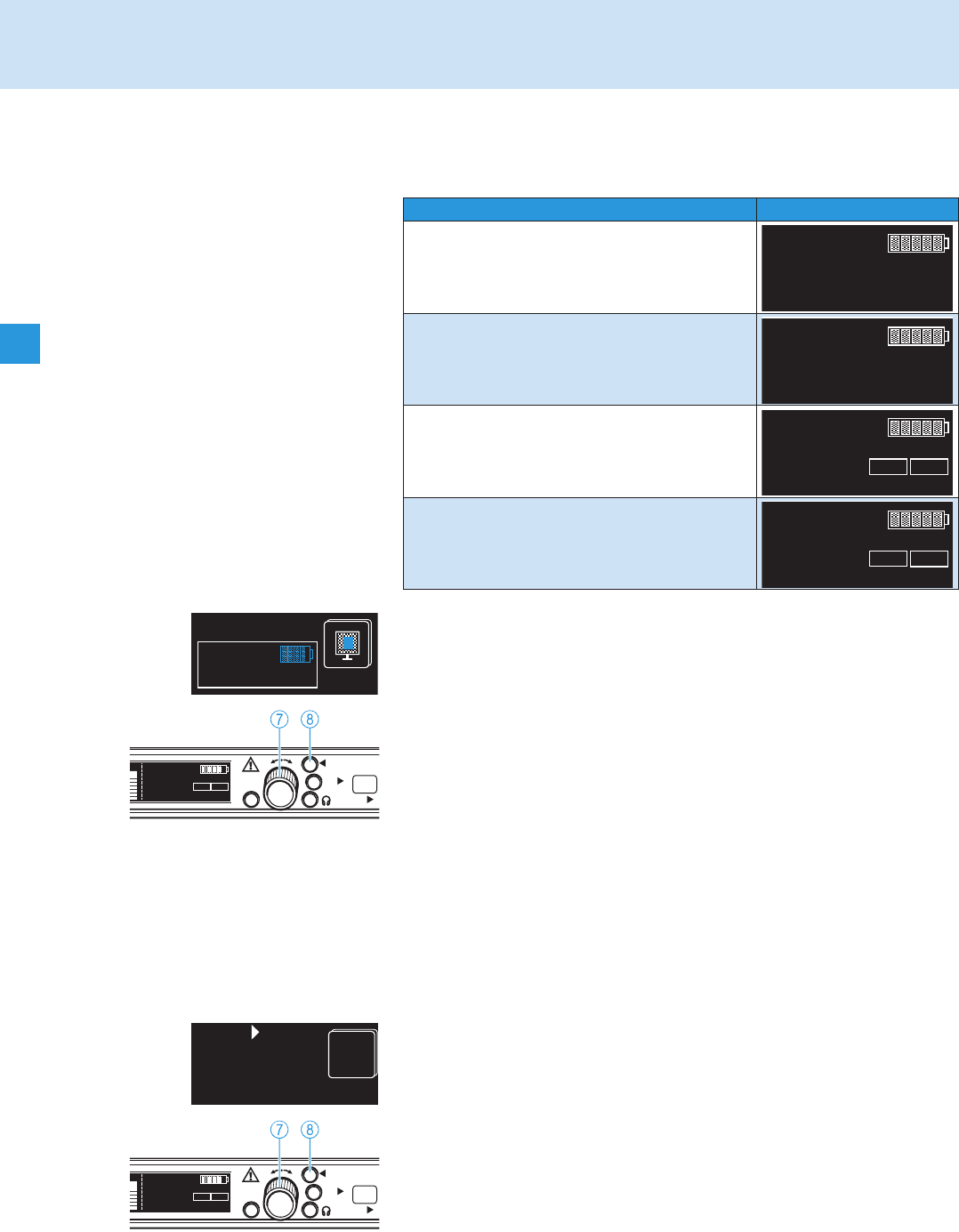
36
The operating menu
Selecting the status display
Display Via the “Display” menu, you can select the status display:
̈ Change to the setting mode of the “Display” menu.
The current status display starts flashing.
̈ Select one of the four status displays by turning the jog dial
7.
̈ Press the save button
8.
The selected status display becomes effective. The display changes to
the selection mode of the operating menu.
Changing the IP address
IP-Addr Via the “IP-Addr” menu, you can display and change the receiver’s IP
address. The IP address consists of four bytes and each byte consists of up
to three digits (from 0 to 255). The receiver is factory-preset to dynamic
IP addressing (“Auto”).
To manually assign an IP address:
̈ Change to the setting mode of the “IP-Addr” menu.
The first byte starts flashing.
̈ Select a value between 0 and 255 by turning the jog dial
7.
̈ Press the jog dial
7 to confirm the first byte and change to the next
byte.
̈ Repeat the last two steps to select all four bytes.
̈ After you have selected the complete IP address, press the save button
8.
̈ Switch the receiver off and on again (see “Switching the receiver on/
off” on page 19).
The new IP address becomes effective.
Selectable status display Contents of the display
1. “Name”
displays the freely selectable name
2. “Bank/Channel”
displays the frequency bank and the
channel number
3. “Name/Command”
displays the freely selectable name
and the command display
(EM 3732 Command receiver only)
4. “Bank/Channel/Command”
displays the frequency bank, the channel
number and the command display
(EM 3732 Command receiver only)
M
H
z
790.800
NAME
M
H
z
790.800
BANK
CH
03.03
M
H
z
790.800
NAME
COM
AF
M
H
z
790.800
BANK
CH
03.03
COM
AF
1
NAME
790.800
esc
save
sync
digital audi
o
processing
sync
D
EV
M
H
z
790.800
03.03
BANK
CH
COM
AF
192.
168.
0.
0
Auto
192
.
049
049.
068
068.
esc
save
sync
digital audi
o
processing
sync
D
EV
M
H
z
790.800
03.03
BANK
CH
COM
AF
EM3732_516551_0108_Sp6.book Seite 36 Dienstag, 18. Dezember 2007 11:55 11


















