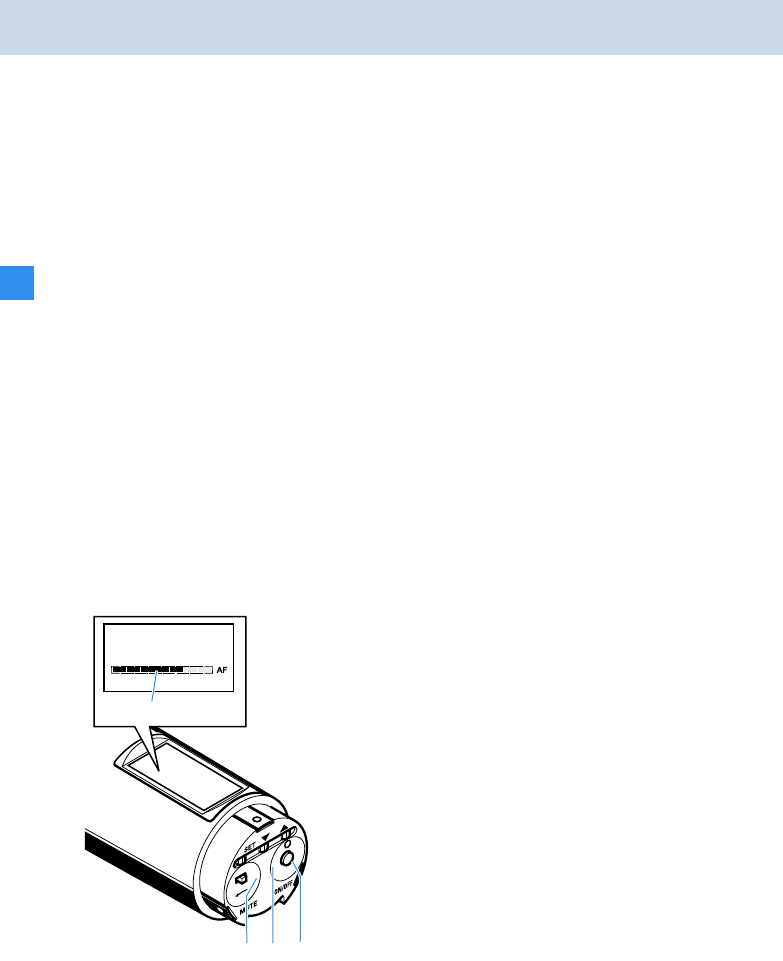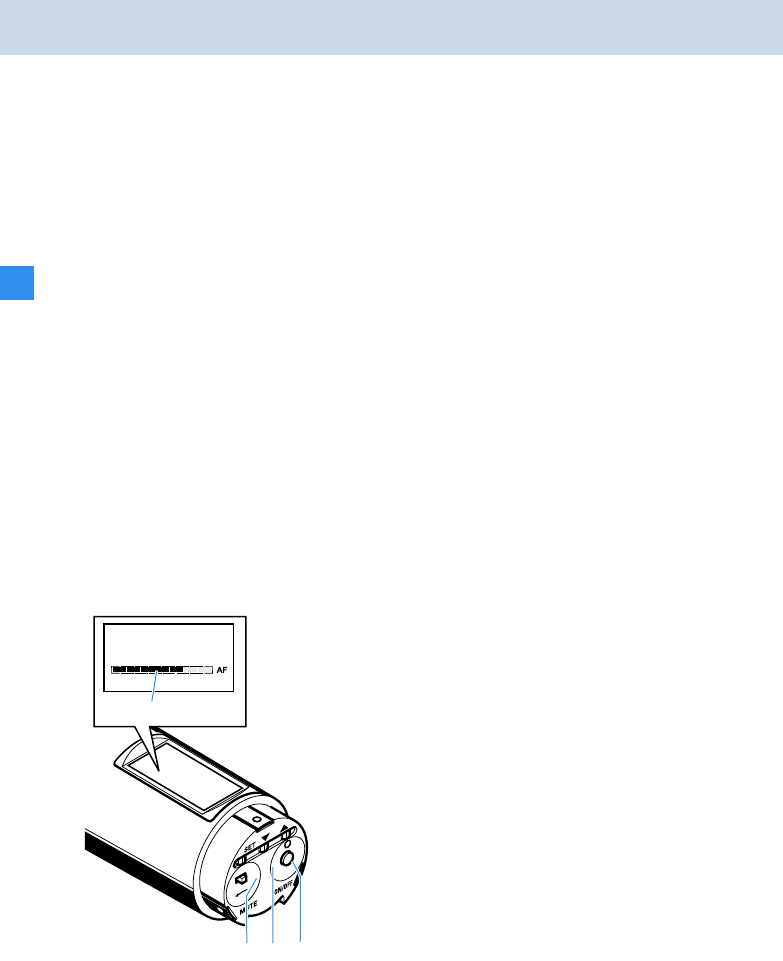
38
Using the components
shows full deflection during the loudest passages,
but the yellow LED PEAK º never lights up.
̈ Press the SET button µ to permanently store the
setting.
“STORED” briefly appears on the display. The
sensitivity of the microphone input is now stored.
Adjusting the input sensitivity on the wireless
microphone
The input sensitivity is set too high if overmodulation
occurs when speaking loudly or close to the
microphone. The audio level display (AF) ብ shows full
deflection in the event of overmodulation.
On the other hand, if the input sensitivity is set too
low, the modulation will be too weak. This will cause a
noisy signal.
The input sensitivity is set correctly when the audio
level display (AF) only shows full deflection during the
loudest passages.
To set the wireless microphone modulation:
̈ Press the SET button ¶.
̈ The operating menu appears. The first menu item
“CHAN” flashes.
̈ Repeatedly press the ̆/̄ buttons º/¾ until
“SENSIT” flashes on the display and the audio
level ብ appears.
̈ Press the SET button ¶.
̈ The current input sensitivity and the audio level ብ
appear on the display.
̈ Press the ̆/̄ buttons º/¾ to change the setting
so that the audio level ብ shows full deflection
during the loudest passages.
̈ Press the SET button ¶ to permanently store the
setting.
“STORED” briefly appears on the display. The
wireless microphone modulation is stored.
As a rough preset, set the wireless microphone to:
y Presenting: –24 to –12 dB
y
Interview: –12 to 0 dB