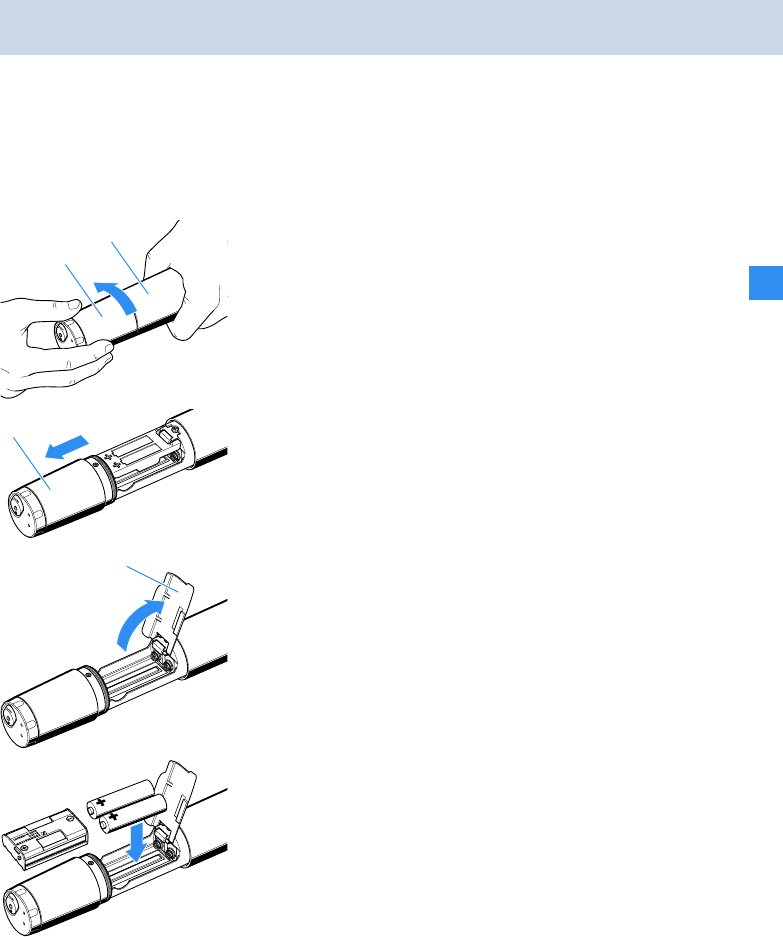
23
Putting the components into operation
Inserting/Changing batteries or accupack in the
wireless microphone
For powering the wireless microphone, only use either
the rechargeable BA 2015 accupack ´ or two 1.5 V
AA size batteries.
̈ Unscrew the display unit ¿ in the direction of the
arrow (counterclockwise) on the handle of the
wireless microphone ·.
̈ Pull out the display unit ¿ fully.
̈ Open the cover Ƹ of the battery compartment.
̈ Insert the batteries or the BA 2015 accupack as
indicated on the compartment. Please observe
correct polarity when inserting the batteries/
accupack.
̈ Close the cover Ƹ.
̈ Push the battery compartment into the handle of
the wireless microphone.
̈ Screw the display unit on again.
Note:
Always charge the accupack in the charging
compartment ³ of the charging case (see
“Charging the BA 2015 accupack” on page 30).
¿
·
¿
Ƹ


















