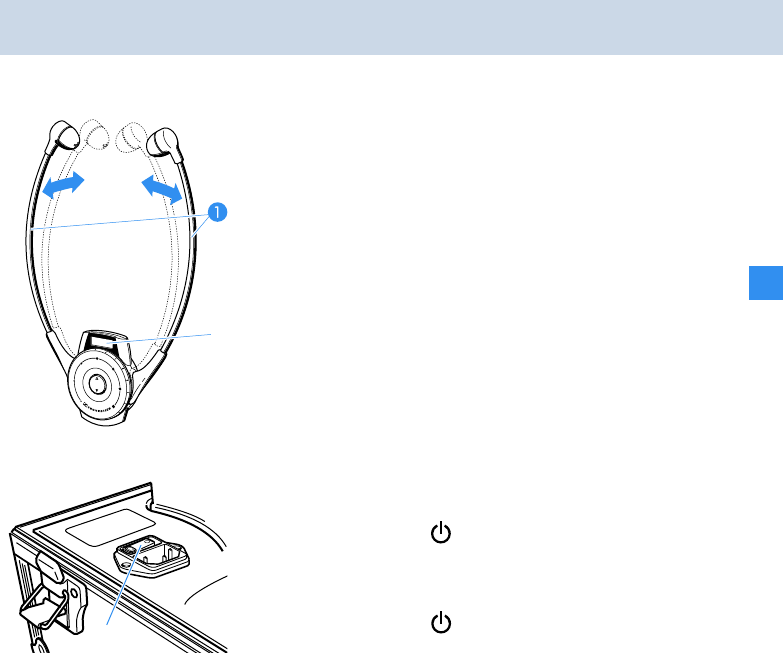
27
Using the components
Automatically switching the receiver on/off
The receiver automatically switches on when you pull
the earbows ³ apart. The display » switches on.
When you release the earbows, the receiver switches
to stand-by mode (audio deactivated) and then
switches off after two minutes.
Switching the charging case on/off
To switch the charging case on:
̈ Set the mains switch Ƹ to the position “I”
The LED POWER ²
lights up.
To switch the charging case off:
̈ Set the mains switch Ƹ to the position “0”
The LED POWER ² goes out.
Note:
When not using the charging case for extended
periods of time, switch it off and disconnect it from
the mains by pulling the power cord out of the wall
socket.
»
Ƹ


















