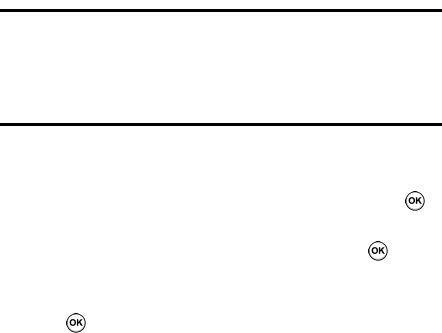
Section 3: Synchronization 49
Connecting with a PC data cable
Notes: When an error occurs in a USB connection, activate the DHCP Client
service, or deactivate the firewall or VPN environment.
USB hubs and laptop docking stations have not exhibited consistent
stability with Windows
®
Mobile 5 powered devices and ActiveSync
®
. You
can connect the device to the PC USB ports if you experience connection
drops or inability to connect through a USB hub or docking station.
Connecting via Bluetooth
1. On the Home screen, press the Start > Settings >
Connections > Bluetooth > Bluetooth. Press the
key.
2. To enable Bluetooth on this device, press the key in
the Turn on Bluetooth field.
3. To Make this device visible to other devices press the
key.
4. Press the Done soft key.
5. To connect a device, click the Menu soft key and select
Devices. Select Add new device... to search for a new
Bluetooth-compatible devices.
6. Select your Bluetooth-compatible computer to pair the
phone with the computer.
7. Enter a Bluetooth password and press the Next soft key.
This password is used just once and you do not need to
memorize it.
When you enter the same password on your computer,
paring is finished.
8. Enter a display name for the computer and press the
Next soft key.
9. Check the services you want to use and press the Done
soft key.


















