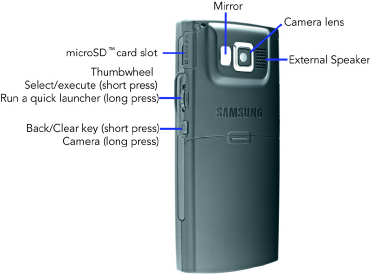
Section 2: Understanding Your Phone 21
Rear View of Your Phone
15.Navigation keys: This key allows you to scroll through
phone menu options and provides a shortcut to phone
functions from standby mode.
16.Display: This screen displays all the information needed
to operate your phone.
17.Earpiece: Used to listen to audio from your phone.
Rear View of Your Phone
Keys
The following list correlates to the rear view illustration.
1. microSD card slot: Your phone has an external memory
port for a microSD card.
2. Thumbwheel dial: used to navigate through menu
options or in your Contacts list. Press to select or execute
the program selected.Press and hold to display the quick
launcher.


















