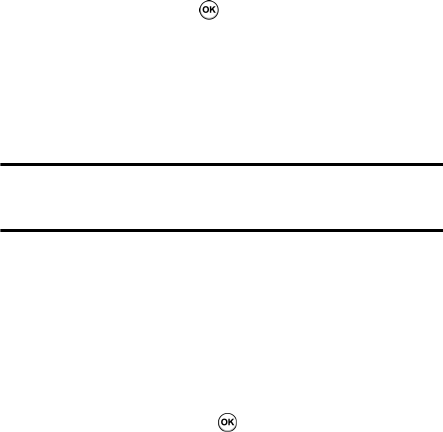
28
Changing the Right Soft Key Function
Contacts is assigned by default to the right soft key on
the Home screen. You can change the program
assignment for the key.
1. On the Home screen, press the Start soft key.
2. Select Settings > More... > Key Settings >Home
Screen RSK. Press
.
3. Use the Left or Right Navigation keys to select the
program you want in the Right Soft key Program field.
4. Use the keypad to enter the name to be displayed on the
Home screen for the program in the Display name field.
5. When you have finished, press the Done soft key.
Note: The Right Soft Key display will show the setting you have set in this
step. If you miss a call, Call History will display. When you receive the SMS
or MMS, Message is appeared.
Start menu screen
On the Start menu, you can access all of the programs
in your phone. On the Home screen, press the Start soft
key to open the Start menu screen.
Opening programs or folders
Scroll to a program or a folder by pressing the
Navigation keys and press to open it. If you have
selected the List display option, you can also press the
number key assigned to the program you want.
Switching between programs
Your phone is a multi-tasking device. You can run
multiple programs at the same time and switch from


















