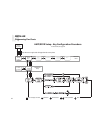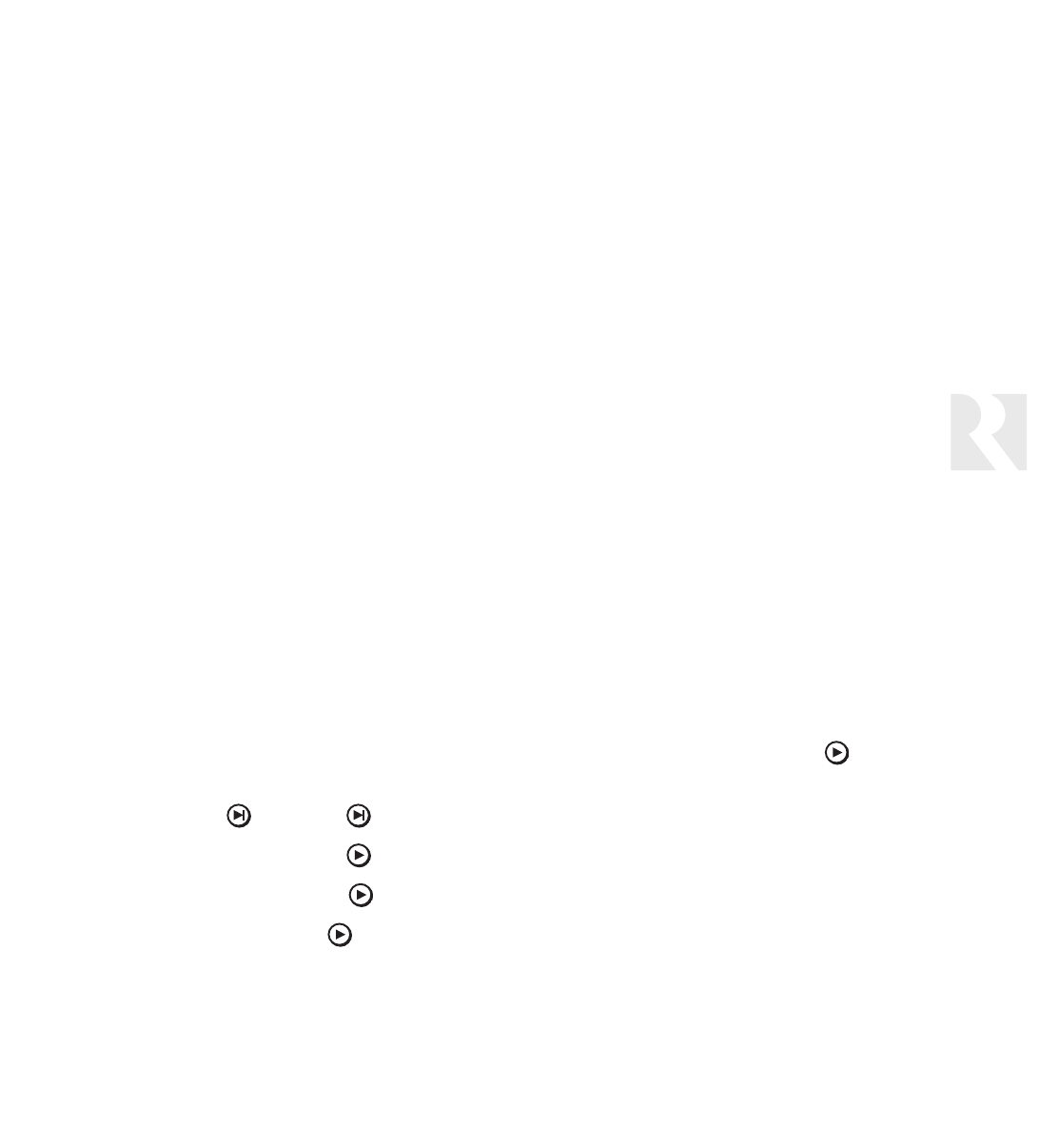
41
3. LOOKING FOR... – The sending keypad looks for the keypad(s) to copy to. When the sending keypad locates the receiving
keypad(s), RDY TO RECEIVE appears on the receiving keypad(s). If a receiving keypad is not located, NOT FOUND appears
on the sending keypad.
4. SENDING DATA – Once the sending keypad has located the receiving keypad(s), SENDING DATA appears on its display
along with a receiving keypad’s ID. That keypad will display RECEIVING DATA until the configuration is complete. A green light
on the right side of each keypad flashes to show traffic. Once the copy procedure for a receiving keypad is complete, DATA
RECEIVED appears on its display.
System Information Procedure (Optional)
This procedure allows you to view the keypad’s manufacturing build properties. See System Menu flow chart on page 53.
To begin the System Information Procedure, select SYSTEM INFO from the System Menu and press Play . The procedure
offers the following options:
BUILD TIME BUILD DATE VERSION
1. BUILD TIME – Press Play to display the build time of the keypad firmware.
2. BUILD DATE – Press Play to display the build date of the keypad firmware.
3. VERSION – Press Play to display the version of the keypad firmware.
INSTALLER
Programming Menu Instructions