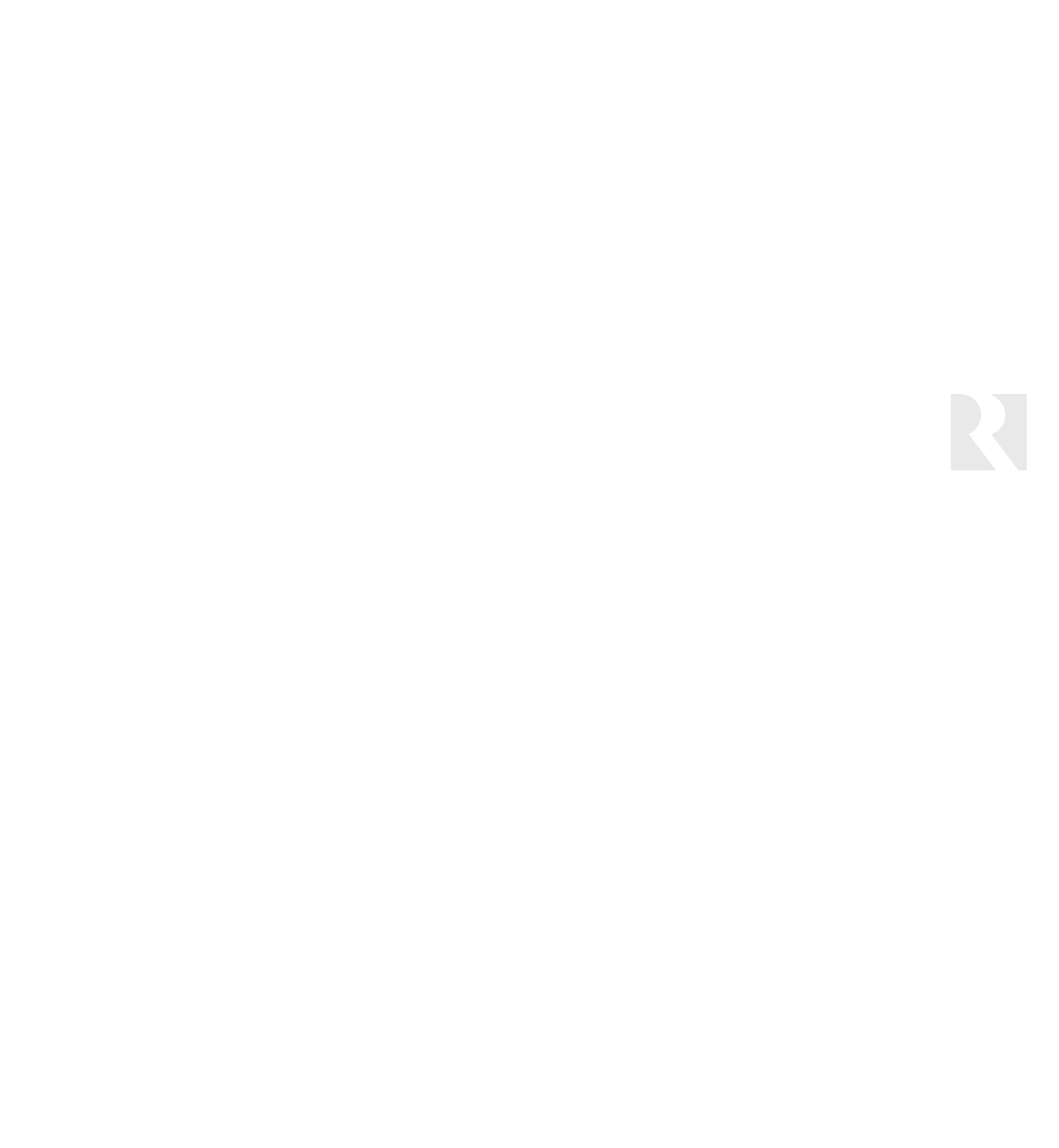
35
INSTALLER
Programming Menu Instructions
a. Select and enter Default to use the same command type previously selected for the source in BASIC SETUP.
b. Select and enter Learned IR to use a particular learned IR command not included in the default command type. (See
Learn IR Procedure on page 25.)
i. LEARNED SRC – Select and enter the Learned Source location assigned to the device.
ii. KEY FUNCTION – Select and enter the function you want the source select command to perform (e.g., Play,
Enter).
c. Select and enter a specific device (e.g., CD, DVD) to use an IR device code from the built-in library.
i. DEVICE CODE – Select and enter the IR device code number from the Reference section of this manual.
ii. KEY FUNCTION – Select and enter the function you want the source select command to perform (e.g., Play,
Enter).
d. Select and enter Macro to configure the source select command with a macro. (To build macros, see Macro Editor
Procedure on page 38.)
i. MACRO ID – Select and enter the macro ID number.
e. Select and enter Unassigned to clear the source select command.
3. SAVE CHANGES? – Select and enter Yes to save changes. Procedure returns to SOURCE NUM (step 1).
Power Management Procedure (Optional)
This procedure allows you to configure the keypad to manage the power state of the amplifier/receiver and sources with IR com-
mands. To control multiple devices, you can use macros to issue several power commands in succession. Each device receives a
Power On command when the keypad is turned on and a Power Off command when the Power key is pressed and held after the
keypad is turned off (All Off).


















