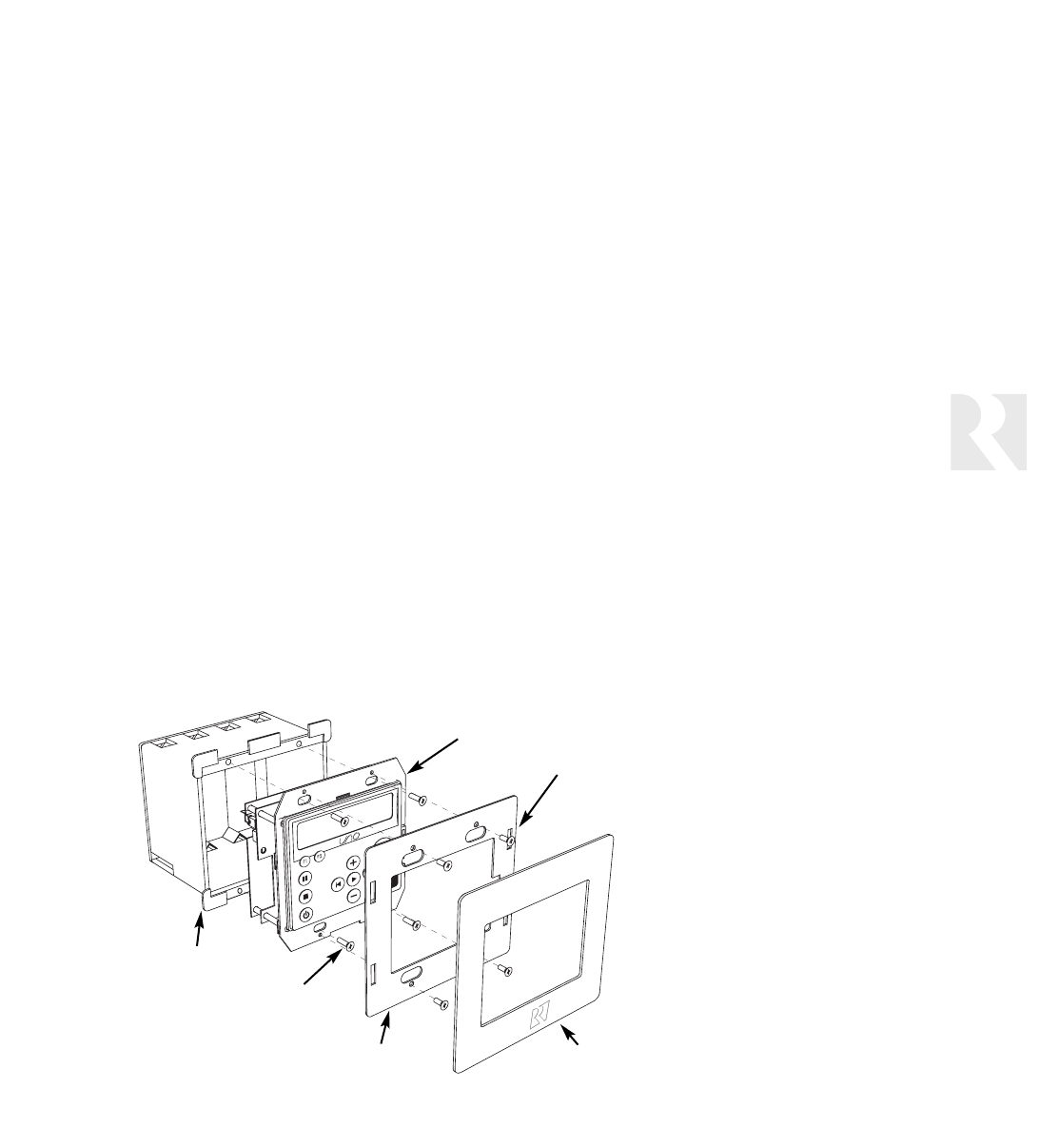
13
INSTALLER
Keypad Installation
Tools Needed for Installation
• Drill with a
1
⁄2-inch drill bit
• Keyhole saw
• Flat-head screwdriver (medium size)
• Phillips screwdriver (cordless recommended)
• Wire cutter-stripper
• Stud finder
• Electrician’s fish tape
Back plate (1)
Back plate
mounting
screws (4)
Keypad
mounting
screws (4)
Screwless
cover plate (1)
Double-gang 32 ci
UL/CSA-approved
plastic wall box
SaphIR K2
Considerations
• For best infrared remote performance, locate the keypad away from direct sunlight,
plasma TVs, lighting controls, and high- and low-voltage wiring. Also consider con-
venience when choosing a location.
• When running cables, avoid locations concealing pipes, heating ducts and AC
wiring in the general vicinity. Avoid running cables within 12 inches of house
electrical wiring for any distance. If you have to run them parallel, make sure
to space the cables at least two feet from the AC line.
• To simplify hookup, label cables with keypad and room locations.
Cabling and Keypad Installation
1. Route a shielded 4-conductor, 2-twisted-pair cable
or CAT-5 cable to the wall box from the IR connecting
block. Connect the wires to the INFRARED connector
on the keypad as shown in the detailed views on the
next page, being sure to match wire colors at each
end for +12V, GND, SIGNAL and STATUS.
2. Route the left and right speaker cables from the ampli-
fier to the wall box. Standard 16-gauge, 4-conductor
stranded speaker cable can be run up to to 125 feet;
14-gauge cable can be run up to 250 feet. Connect
the wires to the AMPLIFIER connector on the K2.
3. Route speaker cables from the room’s speakers to the
wall box and connect the wires to the SPEAKER connec-
tor on the K2.
4. Mount the keypad in the wall box and program it.
5. Attach the back plate and cover plate only after
programming the keypad and checking its operation.


















