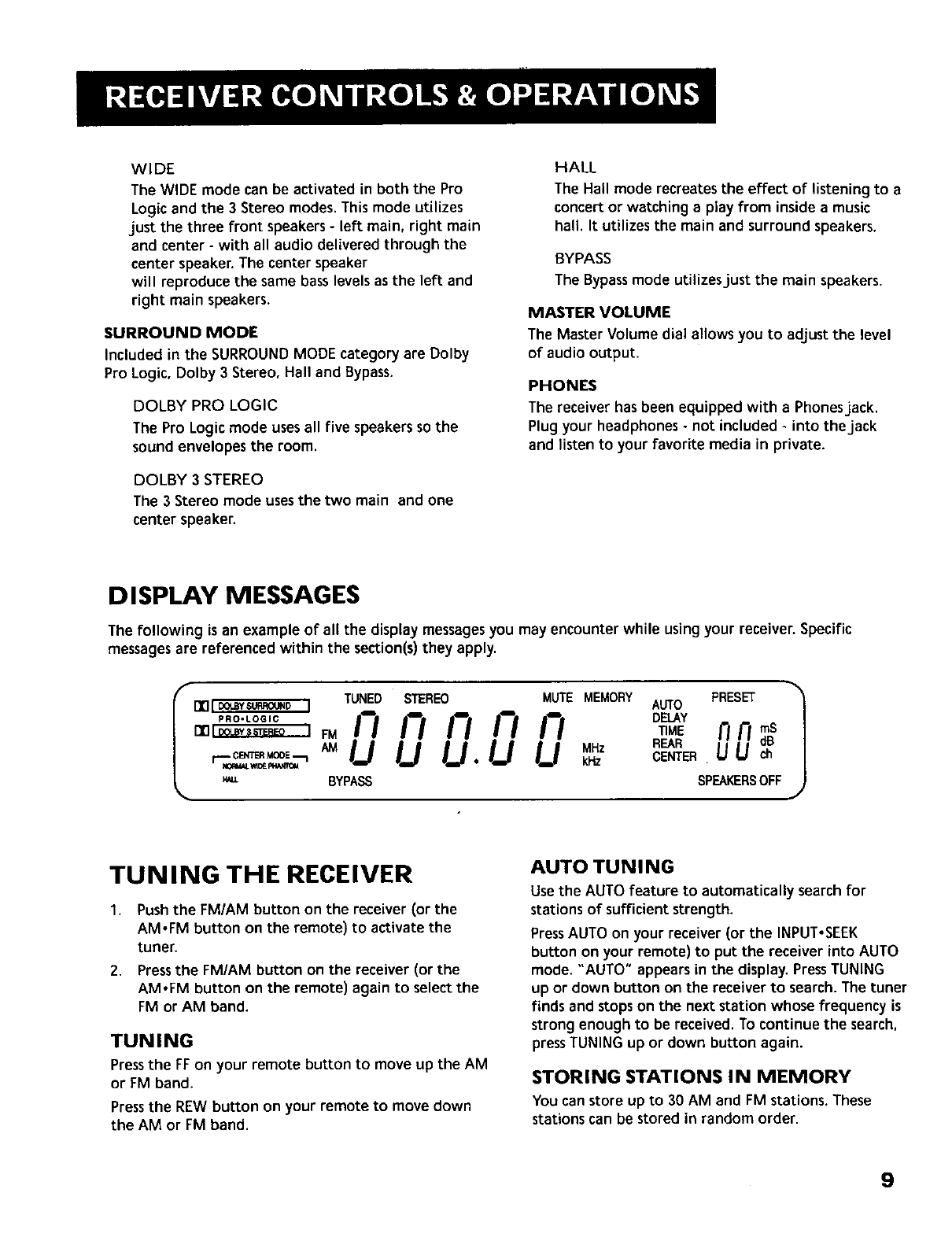
WIDE
The WIDE mode can be activated in both the Pro
Logic and the 3 Stereo modes. Thismode utilizes
just the three front speakers- left main, right main
and center - with all audio delivered through the
center speaker. The center speaker
will reproduce the same bass levels as the left and
right main speakers.
SURROUND MODE
Included in the SURROUNDMODE category are Dolby
Pro Logic, Dolby 3 Stereo, Hall and Bypass.
DOLBY PRO LOGIC
The Pro Logic mode usesall five speakers so the
sound envelopes the room.
DOLBY 3 STEREO
The 3 Stereo mode uses the two main and one
center speaker.
HALL
The Hall mode recreates the effect of listening to a
concertor watching a play from inside a music
hall. It utilizes the main and surround speakers.
BYPASS
The Bypassmode utilizesjust the main speakers.
MASTER VOLUME
The Master Volume dial allowsyou to adjustthe level
of audio output,
PHONES
The receiver hasbeen equipped with a Phonesjack.
Plug your headphones- not included -into thejack
and li_en to your favorite mediain private.
DISPLAY MESSAGES
The following isan example of all the display messagesyou may encounter while using your receiver. Specific
messages are referenced within the section(s)they apply.
TUNING THE RECEIVER
1. Pushthe FM/AM button on the receiver (or the
AMoFM button on the remote) to activate the
tuner.
2. Pressthe FM/AM button on the receiver (or the
AMoFM button on the remote) again to selectthe
FM or AM band.
TUNING
Pressthe FFon your remote button to move up the AM
or FM band.
Pressthe nEW button on your remote to move down
the AM or FM band.
AUTO TU N I NG
Usethe AUTO feature to automatically search for
stations of sufficient strength.
PressAUTO on your receiver (or the INPUT,SEEK
button on your remote) to put the receiver into AUTO
mode. "AUTO" appears in the display. PressTUNING
up or down button on the receiver to search. The tuner
finds and stops on the next station whose frequency is
strong enough to be received. To continue the search,
pressTUNING up or down button again.
STORING STATIONS IN MEMORY
You can store up to 30 AM and FM stations. These
stations can be stored in random order.
9


















