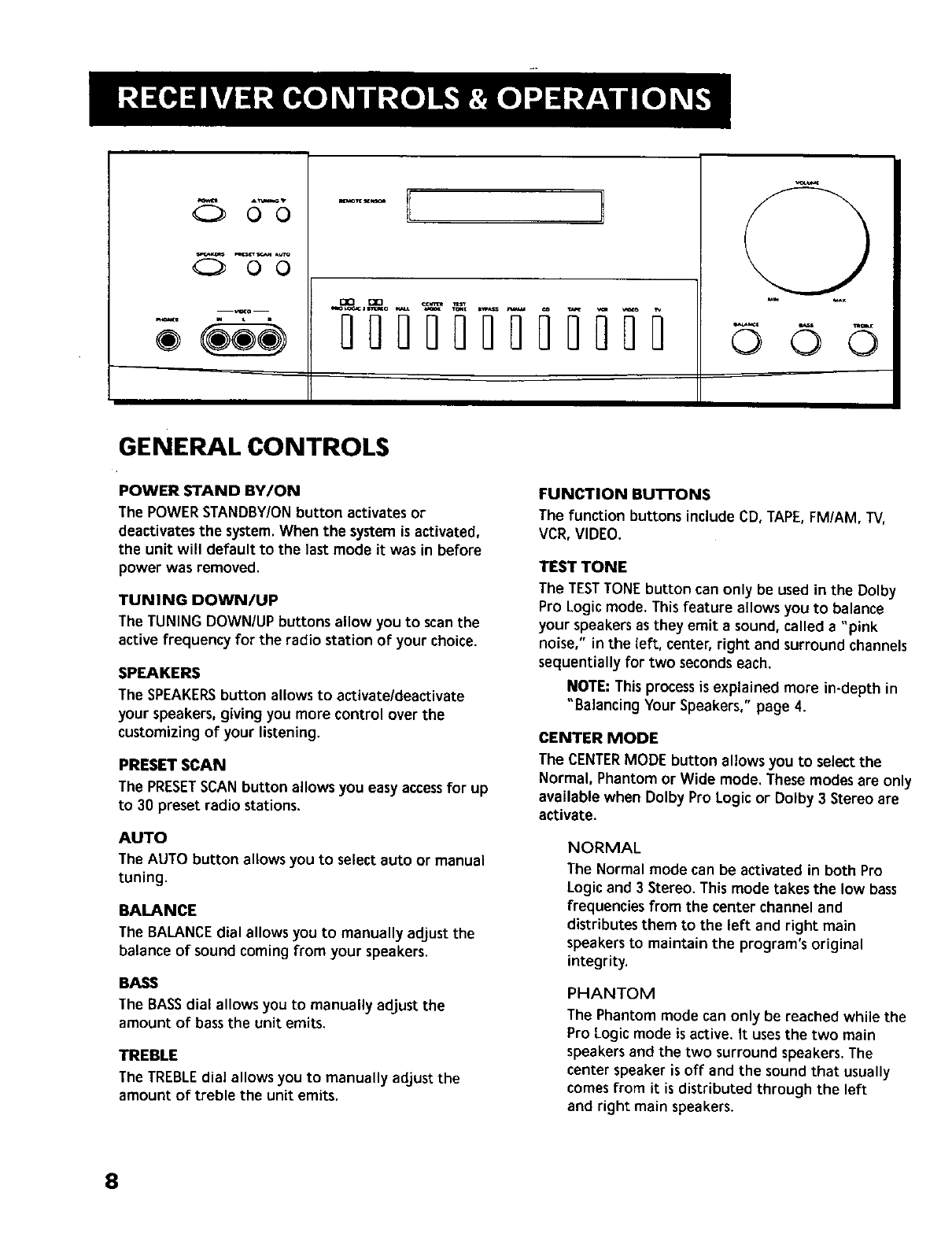
O oo
0 oo
ooooooo0000°0
©
©©
GENERAL CONTROLS
POWER STAND BY/ON
The POWERSTANDBY/ONbutton activates or
deactivates the system.When the systemisactivated,
the unit will default to the lastmode it was in before
power was removed.
TUNING DOWN/UP
The TUNING DOWN/UP buttons allow you to scanthe
active frequency for the radio station of your choice.
SPEAKERS
The SPEAKERSbutton allowsto activate/deactivate
your speakers,giving you more control over the
customizingof your listening,
PRESET SCAN
The PRESETSCANbutton allows you easyaccessfor up
to 30 preset radio stations.
AUTO
The AUTO button allowsyou to selectauto or manual
tuning.
BALANCE
The BALANCEdial allows you to manually adjust the
balance of sound coming from your speakers.
BASS
The BASSdial allowsyou to manually adjust the
amount of bassthe unit emits.
TREBLE
The TREBLEdial allows you to manually adjustthe
amount of treble the unit emits.
FUNCTION BU'I-FONS
The function buttons include CD, TAPE,FM/AM, TV,
VCR,VIDEO.
TEST TONE
The TESTTONEbutton can only be used in the Dolby
Pro Logic mode. Thisfeature allows you to balance
your speakersas they emit a sound, called a "pink
noise," in the left, center, right and surroundchannels
sequentially for two secondseach.
NOTE: Thisprocess isexplained more in-depth in
"Balancing Your Speakers,"page 4.
CENTER MODE
The CENTERMODE button allows you to selectthe
Normal, Phantom or Wide mode. These modes are only
available when Dolby Pro Logic or Dolby 3 Stereo are
activate.
NORMAL
The Normal mode can be activated in both Pro
Logicand 3 Stereo. Thismode takes the low bass
frequencies from the center channel and
distributes them to the left and right main
speakersto maintain the program's original
integrity.
PHANTOM
The Phantom mode can only be reached while the
Pro Logic mode is active. It usesthe two main
speakers and the two surroundspeakers.The
center speaker is off and the soundthat usually
comes from it isdistributed through the left
and right main speakers.
8


















