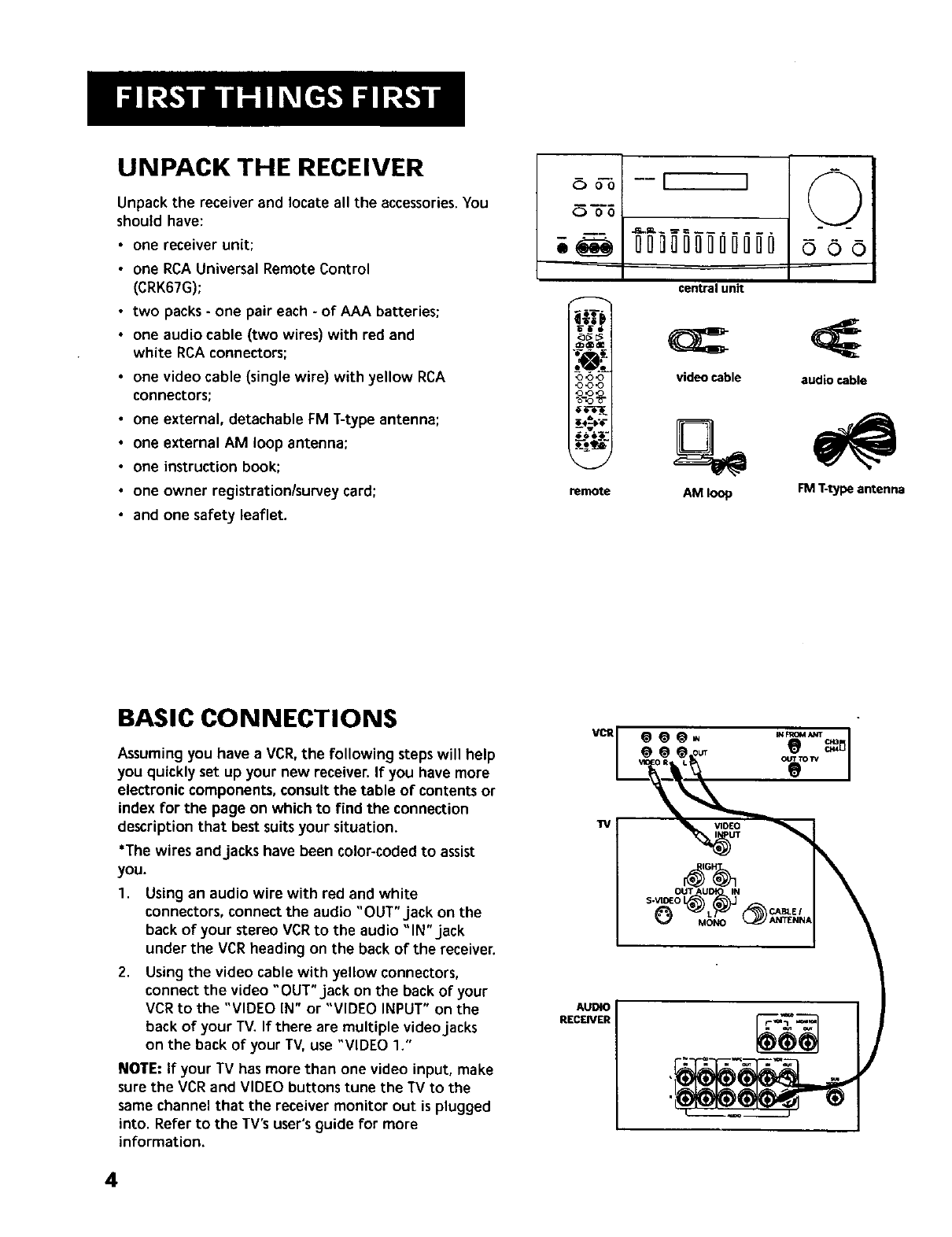
UNPACK THE RECEIVER
Unpack the receiver and locate all the accessories.You
should have:
• one receiver unit;
• one RCAUniversal Remote Control
(CRK67G);
• two packs- one pair each - of AAA batteries;
• one audio cable (two wires) with red and
white RCAconnectors;
• one video cable (single wire) with yellow RCA
connectors;
• one external, detachable FM T-type antenna;
• one external AM loop antenna;
• one instruction book;
• one owner registration/surveycard;
• and one safety leaflet.
Ooo
O go
[ ]
00000[] ]00000
central unit
oo_ video cable audio cable
<3<_<3
(_ <3,o
•
ooeo
remote AM loop FM T-type antenna
BASIC CONNECTIONS
Assumingyou have a VCR,the following steps will help
you quickly set up your new receiver. If you have more
electronic components, consultthe table of contentsor
index for the page on which to find the connection
description that bestsuitsyour situation.
*The wires andjacks have been color-codedto assist
you.
1.
Using an audio wire with red and white
connectors, connectthe audio "OUT"jack on the
back of your stereo VCRto the audio "IN" jack
under the VCRheading on the back of the receiver.
2.
Using the video cable with yellow connectors,
connect the video "OUT"jack on the back of your
VCRto the "VIDEO IN" or "VIDEO INPUT" on the
back of your "IV.If there are multiple video jacks
on the back of your TV, use "VIDEO 1."
NOTE: If your TV hasmore than one video input, make
surethe VCRand VIDEO buttons tune the TV to the
same channel that the receiver monitor out isplugged
into. Refer to the TV'suser'sguide for more
information.
VCR
TV
AUDIO
RECEIVER
MONO
4


















