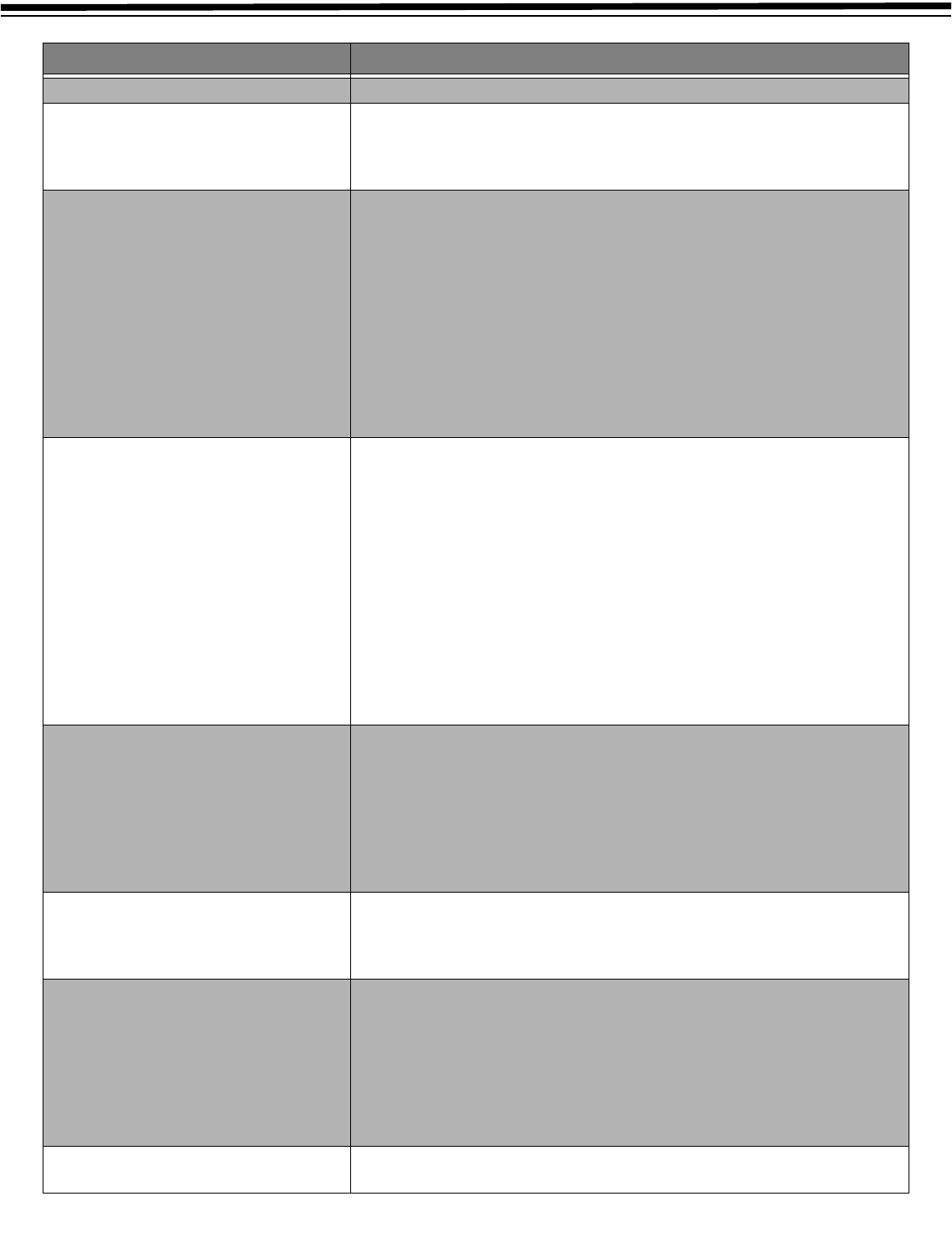
22
TROUBLESHOOTING
Problem Cause / Solution
No Power. Check that the AC power cord is connected.
No Picture. The disc region number doesn't match the region number of this unit.
The TV is not set to receive DVD signal output.
The video cable is not connected.
The TV is not turned on.
The Picture is not clear. Clean the disc.
If video from your system has to go through your VCR to get to your TV, the
copy-protection applied to some DVD programs could affect picture quality. If
you still experience problems after checking your connections, try connecting
your unit directly to your TV through the S-Video-input.
The disc is scratched.
The DVD unit may be set to progressive scan, and your TV does not support a
Progressive Scan component video signal. Press
P.SCAN twice until CVBS appears.
The location and orientation of the antenna are incorrect. If you use an indoor
antenna, change to an outdoor antenna.
The TV antenna wire is too close to the unit. Separate the antenna wire of the TV
set from the unit.
No sound or only a very low-level sound is
heard.
Check that the speakers and equipment are connected securely.
Make sure that you've selected the corrected equipment on the system.
The system is in pause mode or in slow-motion play mode. Press
PLAY
K
to
return to normal play mode.
Fast-forward or fast-reverse is performed. Press
PLAY
K
to return to normal play
mode.
Check the speaker settings.
Make sure that audio output and AV IN input connections are correct.
Adjust the speaker volume.
The DTS DVD disc cannot be decoded to have speaker output.
This unit is too hot. Turn it off and allow half an hour for cooling down.
Use the Pink Noise setting to test the speaker (See “Customizing the Function
Settings” on Page 17.
Make sure you power on the rear subwoofer.
Severe hum or noise is heard. Check that the speakers and equipment are connected securely.
Check that the connecting cords are away from a transformer or motor, and at
least 10 feet (3 meters) away from a TV set or fluorescent light.
Move your TV away from the audio equipment.
The plugs and jacks are dirty. Wipe them with a cloth slightly moistened with
alcohol.
Clean the disc.
Vibrations from the speakers are affecting the unit.
The remote control does not work. Remove any obstacles between the remote and the unit.
Use the remote closer to the unit.
Point the remote at the remote sensor on the unit.
Replace all the batteries in the remote with new ones.
The disc does not play. There is no disc inside (No Disc appears on the TV screen).
Insert the disc correctly with the playback side facing down on the disc tray.
Clean the disc.
A non-NTSC disc or PAL disc has been inserted. The unit and disc region number
are incompatible. Press
ZOOM TV MODE on the remote control to input the
video signal.
Condensation may have formed inside the unit due to a sudden change in
temperature. Wait about an hour for it to clear and try again.
The DVD door cannot open. Reset the unit, press
POWER to turn off the unit, wait for a few seconds, and then
restart the unit.


















