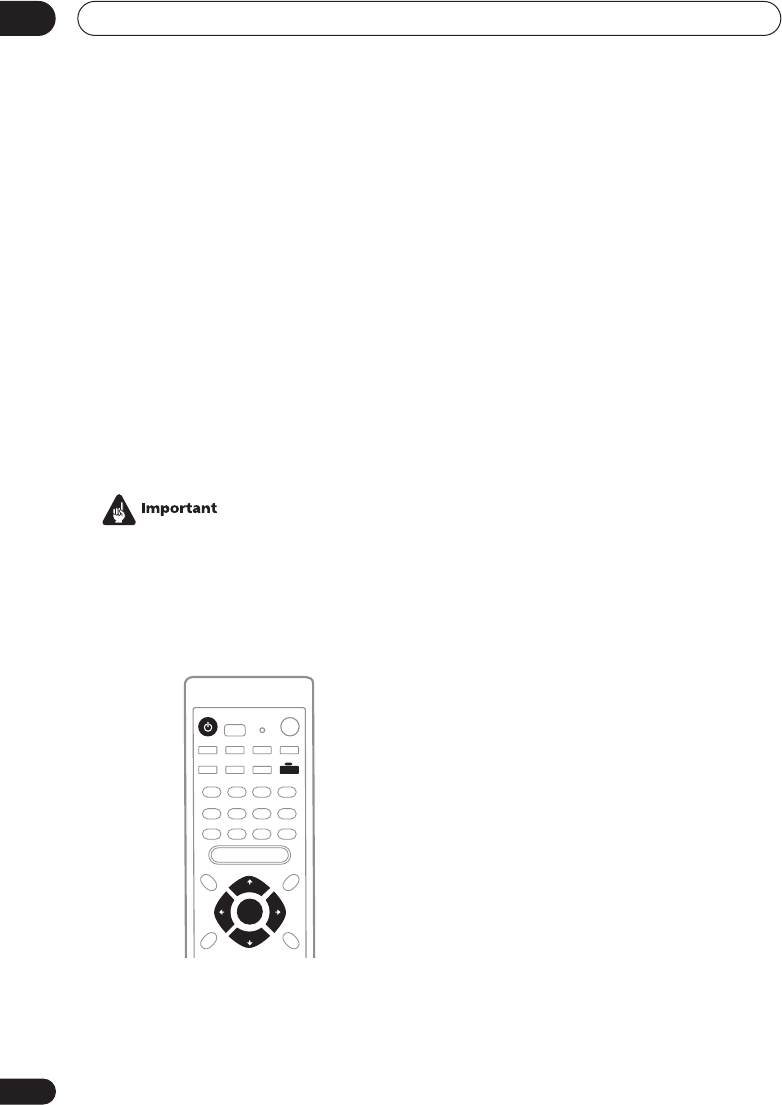
Setting up the receiver
06
44
En
Chapter 6:
Setting up the receiver
Choosing your receiver setup
To ensure the best possible surround sound,
be sure to complete the following set up
operations. This is particularly important
when using DTS and Dolby surround. You
only need to make these settings once (unless
you change the placement of your current
speaker system or add new speakers, etc.).
Refer to the following pages for details on
each of the settings.
• If you are using the Pioneer S-FCRW230/
730 speaker system, make sure the
Subwoofer setting is set to YES and the
Speaker setting is set to FS-CS-SS. You’ll
also have to change the Crossover
frequency setting to 200Hz.
1 Press RECEIVER to turn the power
on.
The STANDBY indicator goes out.
2 Press RECEIVER.
3 Use or to choose the option you
want to adjust.
It will be easiest to adjust each of the settings
in turn, following the order below (and on the
following pages). The current setting is shown
for each option as you cycle through the
display.
Speaker setting (page 45)
Specify the number and type of speakers
you have connected.
Surround back speaker setting
(page 46)
Specify your surround back speaker/
surround back subwoofer setup.
Subwoofer setting (page 46)
Specify how the subwoofer is used.
Crossover frequency setting (page 46)
Determine which frequencies will be sent
to the subwoofer (or large speakers).
LFE attenuator setting (page 47)
Choose the attenuator level for the LFE
channel.
Front left speaker distance setting
(page 47)
Specify the distance from your listening
position to your front left speaker.
Center speaker distance setting
(page 47)
Specify the distance from your listening
position to your center speaker.
Front right speaker distance setting
(page 48)
Specify the distance from your listening
position to your front right speaker.
RECEIVER
ENTER
RECEIVER


















