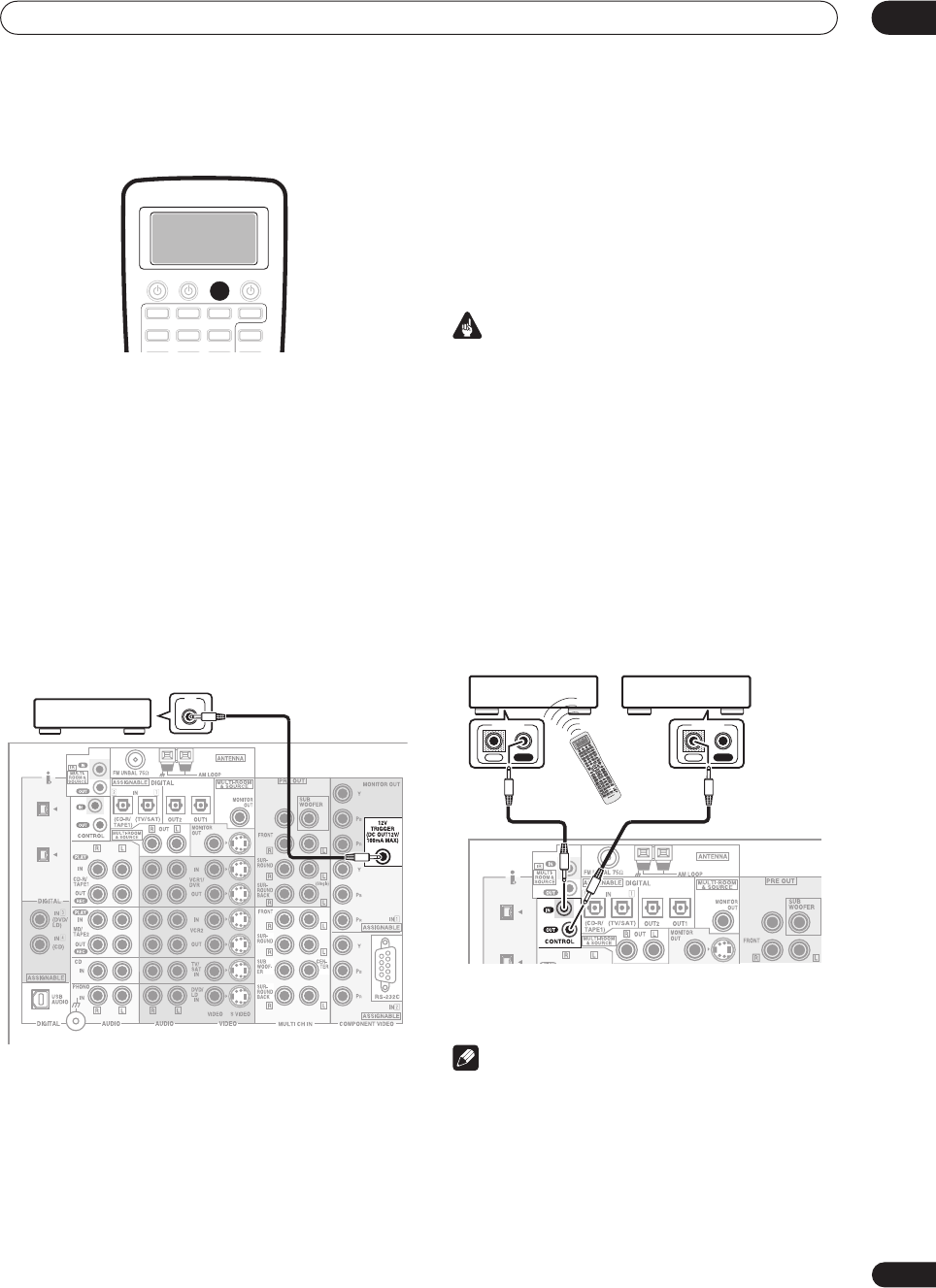
Controlling other equipment
08
65
En
Using System off
• Press SYSTEM OFF.
The command sequence you programmed will run, then
all Pioneer components will switch off, followed by this
receiver.
Switching components on and off
using the 12 volt trigger
You can connect components in your system (such as a
screen or projector) to this receiver so that they switch on
or off using a 12 volt trigger when you select an input
function. However, you must specify which input
functions switch on the trigger using the System Setup
menu (see
12 Volt Trigger
on page 85 to do this). Note that
this will only work with components that have a standby
mode.
• Connect the 12V TRIGGER jack of this receiver to
the 12V TRIGGER of another component.
Use a cable with a mono mini-plug on each end for the
connection.
• The trigger maximum power is DC OUT 12V/100mA.
After you’ve specified the input functions that will switch
on the trigger, you’ll be able to switch the component on
or off just by pressing the input function(s) you’ve set on
page 85.
Operating other Pioneer components
with this unit’s sensor
Many Pioneer components have SR
CONTROL
jacks
which can be used to link components together so that
you can use just the remote sensor of one component.
When you use a remote control, the control signal is
passed along the chain to the appropriate component.
Important
• Note that if you use this feature,
make sure that you
also have at least one set of analog audio or video jacks
connected
to another component for grounding
purposes.
1 Decide which component you want to use the
remote sensor of.
When you want to control any component in the chain,
this is the remote sensor at which you’ll point the
corresponding remote control.
2 Connect the CONTROL OUT jack of that
component to the CONTROL IN jack of another
Pioneer component.
Use a cable with a mono mini-plug on each end for the
connection.
3 Continue the chain in the same way for as many
components as you have.
Note
• If you want to control all your components using this
receiver’s remote control, refer to
Using the remote
control with other components
on page 58 and
Programming signals from other remote controls
on
page 59.
• If you have connected a remote control to the
CONTROL IN
jack (using a mini-plug cable), you
won't be able to control this unit using the remote
sensor.
SYSTEM
OFF
S400
S400
CENTER
12V
TRIGGER
VSX-AX5Ai
S400
CENTER
IN OUT
CONTROL
VSX-AX5Ai
IN OUT
CONTROL
VSX-AX5Ai.book 65 ページ 2004年6月2日 水曜日 午後3時27分


















