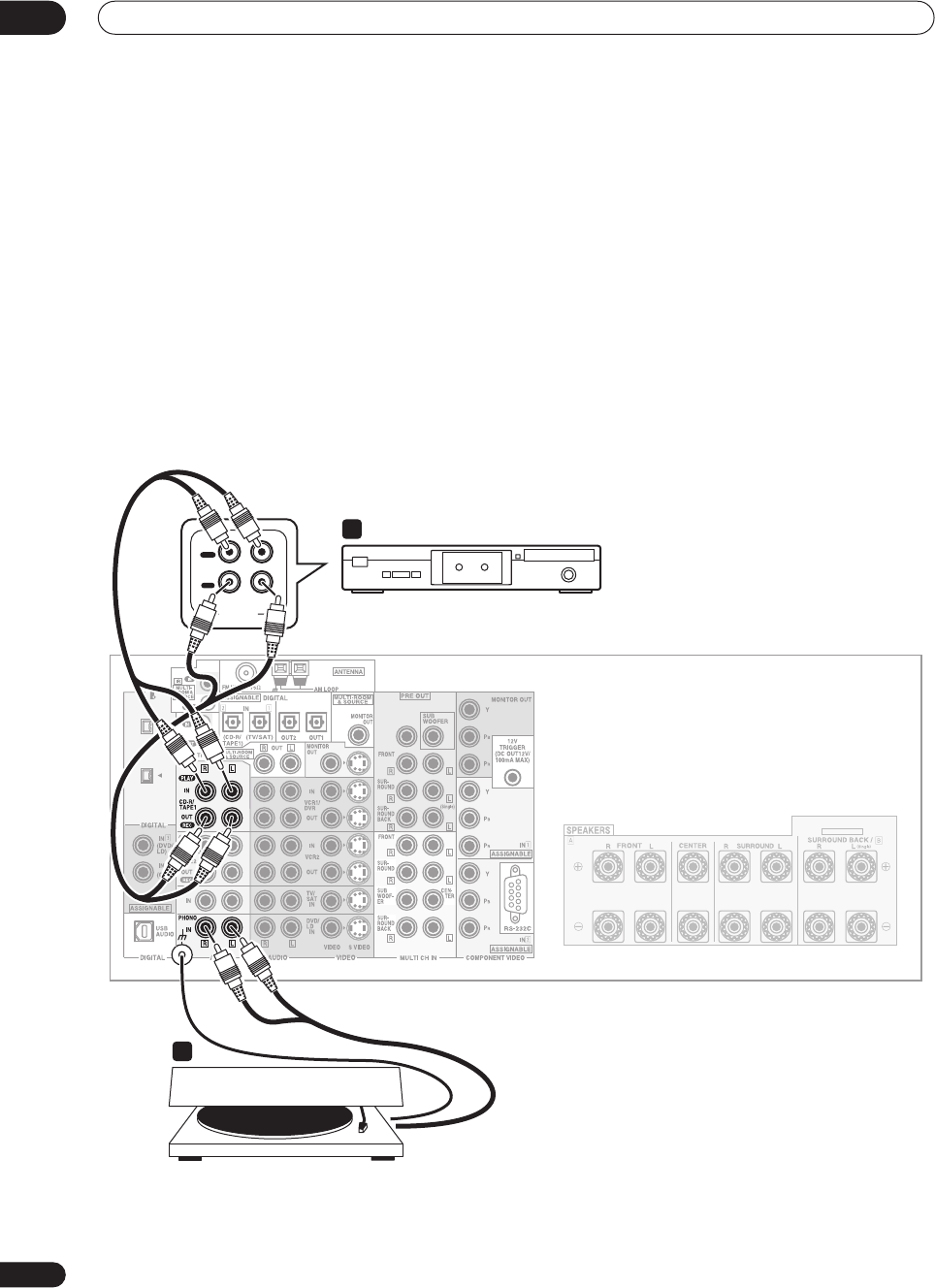
Connecting your equipment
03
26
En
Connecting analog audio sources
This receiver features four stereo audio-only inputs. Two
of these inputs have corresponding outputs for use with
audio recorders.
One of the audio inputs (
PHONO
) is a switchable
turntable input which can also be used for line level
components (see
PHONO/LINE Setup
on page 84 for
more on this). This input also has a grounding terminal
that most turntables require.
1 Connect the analog audio outputs of the source
component to a set of spare audio inputs on this
receiver.
• If you’re connecting a tape deck, MD recorder, etc.,
connect the analog audio outputs (
REC
) to the analog
audio inputs on the recorder.
• Use a stereo RCA phono cable for the connections.
2 Connect the stereo audio outputs of your
turntable to the PHONO inputs on this receiver.
• If your turntable has a grounding wire, secure it to the
ground terminal on this receiver.
• If your turntable has line-level outputs (no grounding
wire), or if you want to connect a different line-level
component, refer to
PHONO/LINE Setup
on page 84
to switch this input to the
LINE
setting.
S400
S400
CENTER
SELECTABLE
AUDIO IN/OUT
PLAY
OUT
IN
REC
RL
2
1
Turntable
VSX-AX5Ai
Tape deck, etc.
VSX-AX5Ai.book 26 ページ 2004年6月2日 水曜日 午後3時27分


















