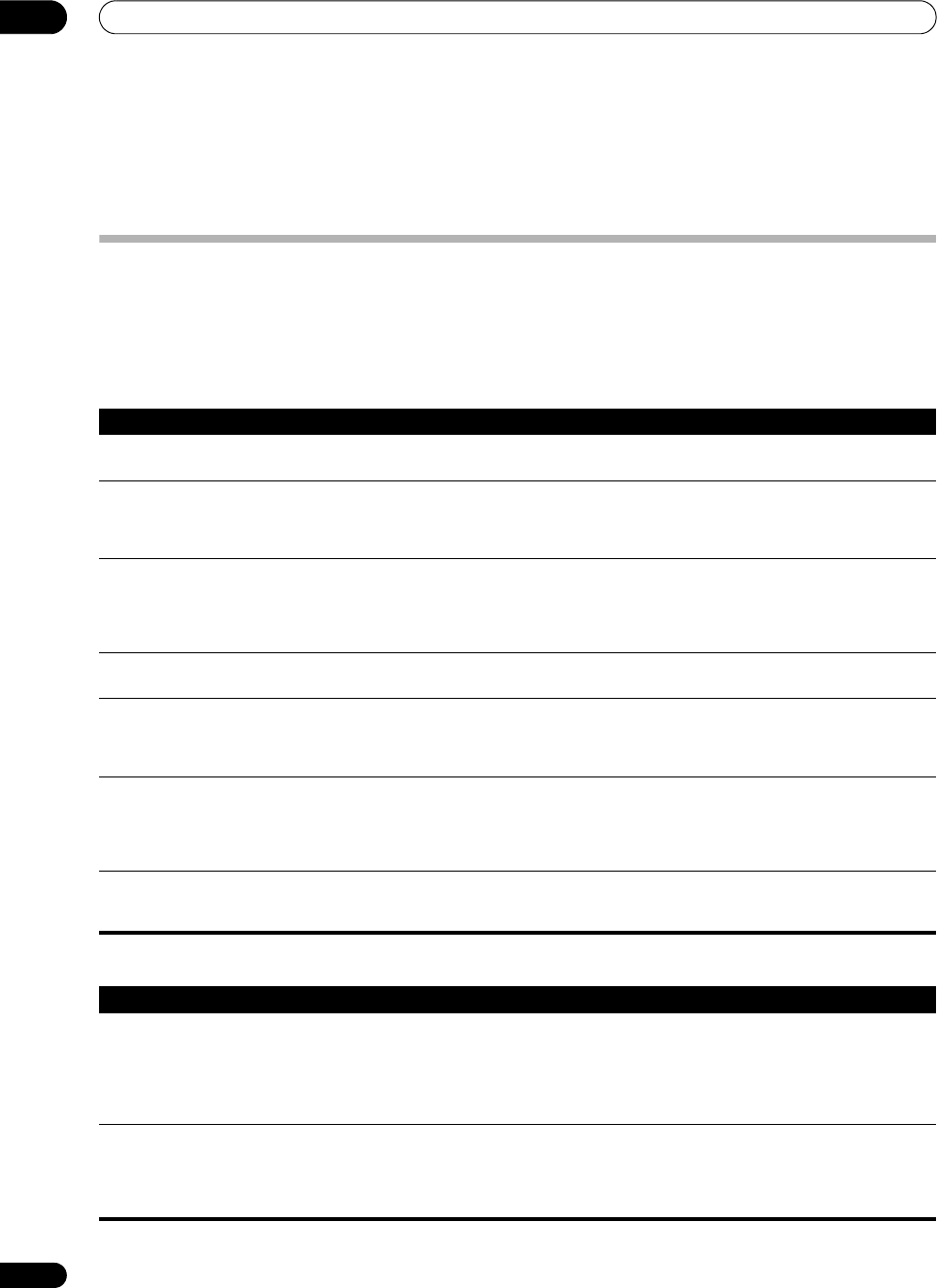
Additional information
13
62
En
Chapter 13:
Additional information
Troubleshooting
Incorrect operations are often mistaken for trouble and malfunctions. If you think that there is something wrong with
this component, check the points below. Sometimes the trouble may lie in another component. Investigate the other
components and electrical appliances being used. If the trouble cannot be rectified even after exercising the checks
listed below, ask your nearest Pioneer authorized independent service company to carry out repair work.
Power
No sound
Symptom Remedy
The power does not turn on. • Make sure that the power cable is plugged in to an active power outlet.
• Try disconnecting from the power outlet, then plugging back in.
The receiver suddenly switches
off or the Phase Control indicator
blinks.
• Check that there are no loose strands of speaker wire touching the rear panel or another set of wires. If
so, re-attach the speaker wires, making sure there are no stray strands.
• The receiver may have a serious problem. Disconnect from the power and call a Pioneer authorized
independent service company.
During loud playback the power
suddenly switches off.
• Turn down the volume.
• Lower the 40 Hz and 125 Hz equalizer levels in the Manual MCACC setup on page 39.
• Try switching on the digital safety feature (put the receiver into standby, hold down the SYSTEM SETUP
button on the front panel and press STANDBY/ON to switch between SAFETY ON and SAFETY OFF). If
the power switches off even with SAFETY ON selected, turn down the volume.
The unit does not respond when
the buttons are pressed.
• Try switching the receiver off then back on again.
• Try disconnecting the power cable, then connect again.
AMP ERR blinks in the display,
then the power automatically
switches off. The MCACC blinks
and the power does not turn on.
• The receiver may have a serious problem. Do not try switching the receiver on. Contact a Pioneer
authorized independent service company for help.
FAN STOP blinks in the display,
then the power automatically
switches off.
• Something is obstructing the fan. Remove the obstruction and try switching the receiver back on. If the
fan is still not working, or you can’t remove the object, unplug the receiver from the wall and call a Pioneer
authorized independent service company.
• The fan is malfunctioning. Unplug the receiver from the wall and call a Pioneer authorized independent
service company.
OVERHEAT blinks in the display
then the power automatically
switches off.
• Allow the unit to cool down in a well-ventilated place before switching back on. Check the safety
precautions on pages 2 and 3 for information on improving heat dispersal.
Symptom Remedy
No sound is output when an input
source is selected.
No sound output from the front
speakers.
• Check the volume, mute setting (press MUTE) and speaker setting (press SPEAKERS).
• Make sure the correct input source is selected.
• Check that the MCACC setup microphone is disconnected.
• Make sure the correct input signal is selected (press SIGNAL SELECT).
• Check that the source component is connected properly (see Connecting your equipment on page 11).
• Check that the speakers are connected properly (see Connecting the speakers on page 18).
No sound from the surround or
center speakers.
• Check that the stereo mode or the Front Stage Surround Advance mode isn’t selected; select one of the
surround listening modes (see Listening in surround sound on page 27).
• Check that the surround/center speakers are not set to NO (see Speaker Setting on page 43).
• Check the channel level settings (see Channel Level on page 44).
• Check the speaker connections (see Connecting the speakers on page 18).
VSX-1017_HY.book Page 62 Tuesday, March 6, 2007 3:53 PM


















