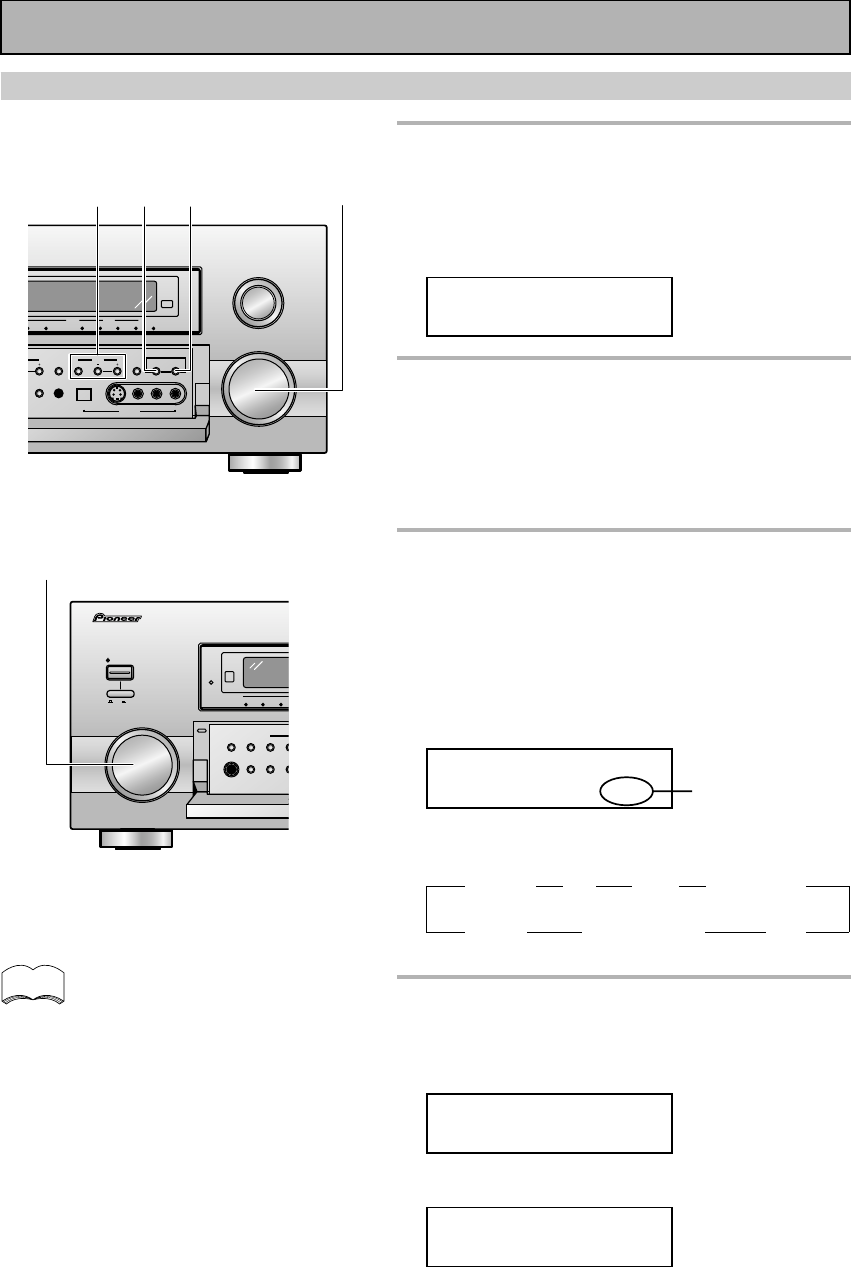
76
Using Other Functions
Controlling the MULTI-ROOM system from the main room
1
Press the MULTI ROOM & SOURCE
ON/OFF button to turn on the
MULTI ROOM system.
The display shown below will illuminate when the
receiver is in STANDBY mode.
Also, the MULTI ROOM indicator will light.
MR&S ON
2
Press the CONTROL button to enter
the control mode.
All operations regarding the sub-room MUST be
made while "MULTI ROOM" appears in the
receiver's display. Once it reverts to its previous
display any adjustments will affect the main room,
not the sub room.
3
Select the source with the INPUT
SELECTOR and adjust the VOLUME.
The volume can be adjusted in a
range of -60dB to 0dB.
If you have selected FIXED for the volume level in the
Multi-Room Setup (previous page), you can't adjust the
volume.
For this example we'll use the DVD/LD function. The
display shown below will illuminate.
DVD/LD -6O
MULTI ROOM
The INPUT SELECTOR steps through the functions in
the following order:
DVD/LD TV SAT VCR1/DVR
CD-R/TAPE1 CDTUNER
333
33 3
3
4
When in TUNER function, press the
CLASS button and use STATION -/+
to select the station.
The display will appear as shown below.
FM 87.5OMHz
MULTI ROOM
A2 87.5OMHz
MULTI ROOM
Press CONTROL at any time to exit the control mode
of the MULTI ROOM system.
Press MULTI ROOM & SOURCE ON/OFF button at any
time to turn off the MULTI ROOM system.
1
2
3
«
If you don't turn the MULTI ROOM
function off the receiver will not turn
off completely.
memo
AUDIO
C
R VCR2 CD TUNER PHONO
MAC3
CD-R/
TAPE1/MD
MULTI CH
INPUT
LISTENING MODE SELECTOR
MASTER VOLUME
VSX-47TX
AUDIO/VIDEO MULTI-CHANNEL AMPLIFIER
SETUP
MIC
DIGITAL IN
S-VIDEO VIDEO
VIDEO INPUT
AUDIOLR
DIGITAL NR CLASS STATION
TUNER
MULTI ROOM
CONTROL ON/OFF
& SOURCE
LISTENING
CH SELECT
MULTI CH
INPUT
(DVD-A/SACD)
STANDBY/ON
OFF ON
STANDBY
DVD/LD TV/DVD SAT
INPUT SELECTOR
PHONES
SP SYSTEM
A/B
SIGNAL
SELECT
VI
D
SE
MIDNIGHT
TONE BASS
/
ACOUSTIC
CAL.
The volume doesn't
appear if you
selected FIXED.
3
4


















