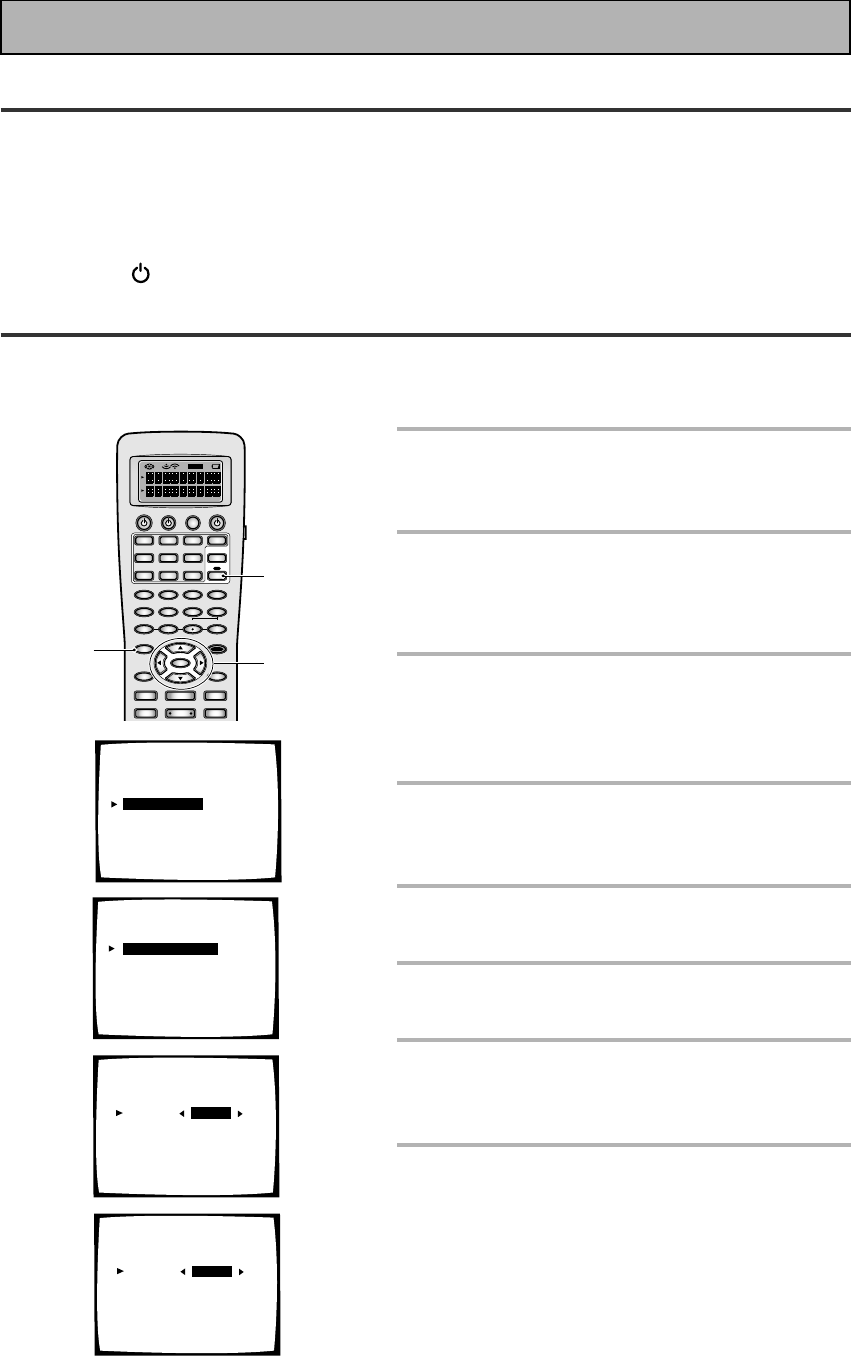
12
OFF
S0URCE TV
MULTI CONTROL
SYSTEM RECEIVER
DVD/LD
TV SAT
TV CONT
VCR1/
DVR
VCR2 VIDEO
MULTI
OPERATION
CD
DIMMER
CD-R/
TAPE1
TUNER
RECEIVER
1
INPUT ATT
2
LOUDNESS
3
SPEAKER A/B
4
VIDEO SEL
5
SIGNAL SEL
6
TAPE 2
DIRECT ACCESS DISP MODE
–+
+
10 DISC
ENTER
7
EFFECT/CH SELL
8
TONE
9
BASS/TREBLE
0
SYSTEM SETUP
TUNER EDIT
MENU
REMOTE SETUP
STATUS
MPX
GUIDE
EXIT
RETURN
ENTER
¶
TUNING
–
1
DTV ON/OFF
TUNING
+
¡
8
3
EXTRA MENU
BAND
SETUP
1
2
3~8
1
Turn on the receiver and your TV,
press the RECEIVER button on the
remote control.
2
Press the SYSTEM SETUP button.
The SYSTEM SETUP menu appears on your TV (if it
doesn't, refer to page 12 to make sure you have
properly connected the receiver to your TV).
3
Looking at the on-screen display on
your TV, use the 5∞ buttons to
select INPUT ASSIGN. Press the
ENTER button.
4
DIGITAL IN-SELECT should be
selected, if not use the 5∞ buttons
to select it. Press the ENTER button.
5
The default setting for the DIGITAL-3
jack is SAT.
6
Use the 2 3 buttons to select DVD/
LD.
7
Select EXIT with the 5∞ buttons
and press ENTER.
You will return to the SYSTEM SETUP menu.
8
Use the 5∞ buttons to select
RETURN and press ENTER.
The receiver exits the setup process.
44
44
4 Assigning the Digital Inputs
This is only necessary if you did not hook up your DVD player to DIGITAL IN 1 using a coaxial cable but
rather connected it to one of the optical digital inputs. The following example shows how to assign the
DIGITAL IN 3 jack to DVD.
Quick Start Guide Part1
1.1. Digital-In Select
Digital-1 [ OFF ]
Digital-2 [ CD ]
Digital-3 [DVD/LD]
Digital-4 [ VCR1 ]
Digital-5 [ CD-R ]
RF IN [DVD/LD]
[Return]
3
4
5
System Setup
[ Auto Surround Setup ]
[1. Input Assign ]
[2. Surround Setup]
[3. Expert Setup]
[4. THX Audio Setup]
[Exit]
1.Input Assign
[ 1.Digital-In Select ]
[ 2.C' nent Vudeo In ]
[Return]
33
33
3 Setting up the Main Unit
1 Connect the supplied AC power cord to the back of the main unit and plug the
other end into a wall outlet (don't use any other power cord than the one that
came with this receiver).
2 Press the
POWER ON/OFF button to put the receiver in ON mode.
3 Press the
STANDBY/ON button to switch the receiver ON.
6
1.1. Digital-In Select
Digital-1 [DVD/LD]
Digital-2 [ CD ]
Digital-3 [ SAT ]
Digital-4 [ VCR1 ]
Digital-5 [ CD-R ]
RF IN [DVD/LD]
[Return]


















