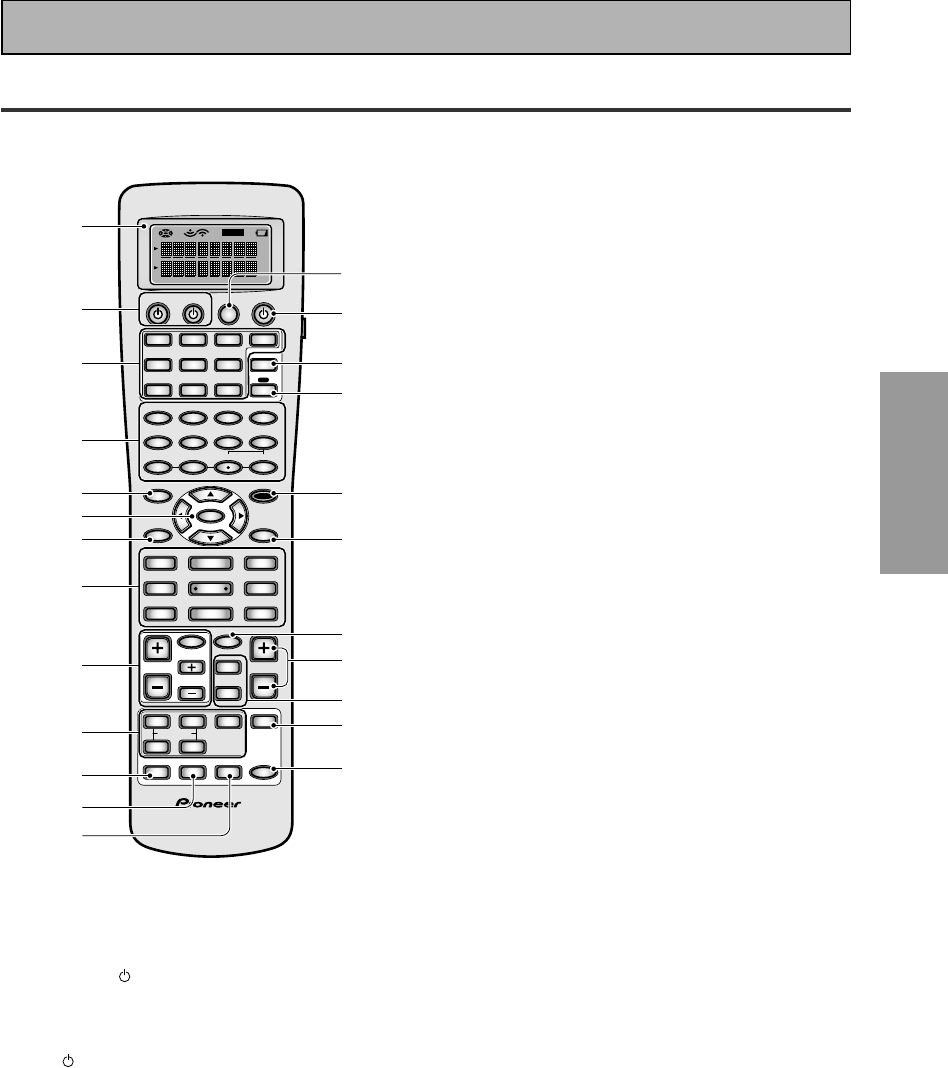
27
PREPARATION
PREPARATION
Displays & Controls
Remote Control
This page describes the buttons on the remote control used to operate the receiver.
1 Remote Control Display Screen
2 SOURCE button
Use this button to turn off other components. You
must input the preset code in order to use this
function (see page 62-63).
TV button
This is a dedicated TV button. Use it to turn on/off
your TV.
3 MULTI CONTROL buttons
These buttons are the basic controls that switch
the mode of the receiver and the remote control,
which allows you to control your other
components.
TV CONT: Press so that the remote control can
operate the TV control commands.
4 Number buttons
These can be used for many purposes depend-
ing on the mode of the remote control. When
the in receiver mode the buttons operate as
below:
Display DIMMER (see p.56)
Use to adjust the brightness of the receiver's
display.
INPUT ATT. button (see p.54)
Use to lower the input level of an analog signal
that is too powerful, thus causing the receiver
to distort. In this case the OVER (overload)
indicator will be flashing furiously.
LOUDNESS button (see p.51)
Switches the LOUDNESS mode on or off (for
all modes except THX and MULTI CH IN).
SPEAKER A/B button (see p.71)
Use to select the speaker system. A is the
primary setting. The button cycles through the
speaker systems as follows: A]B]A&B]off.
Different conditions apply when bi-amping the
speakers. For this case refer to page 71.
VIDEO SELECT button (see p.55)
Use to toggle between the different video input
possibilities.
SIGNAL SELECT button (see p.45)
Press SIGNAL SELECT repeatedly to select one of
the following:
ANALOG: To select an analog signal.
DIGITAL: To select a digital signal
2 RF: To select a 2 RF signal
AUTO: This is the default. If there are analog,
digital and 2 RF signals input, the receiver
automatically selects the 2 RF signal. If there are
analog and digital signals input, the digital will be
selected.
OFF
AV PRE-PROGRAMMED AND LEARNING
REMOTE CONTROL UNIT
AXD7290
S0URCE
Î
TV
MULTI CONTROL
SYSTEM RECEIVER
DVD/LD
TV SAT
TV CONT
VCR1/
DVR
VCR2 VIDEO
MULTI
OPERATION
CD
DIMMER
CD-R/
TAPE1
TUNER
RECEIVER
1
INPUT ATT
2
LOUDNESS
3
SPEAKER A/B
4
VIDEO SEL
5
SIGNAL SEL
6
TAPE 2
DIRECT ACCESS DISP MODE
–+
+
10 DISC
ENTER
7
EFFECT/CH SELL
8
TONE
9
BASS/TREBLE
0
SYSTEM SETUP
TUNER EDIT
MENU
REMOTE SETUP
STATUS
MPX
GUIDE
EXIT
RETURN
ENTER
¶
TUNING
–
STATION
SURROUND
LISTENING
MODE
–
CHANNEL
–
1
4
DTV ON/OFF
TUNING
+
+
CHANNEL
+
¡
STATION
¢
8
3
7
EXTRA MENU
BAND
DTV MENU CLASS
TV INPUT
TV CONTROL
TV CH
TV VOL VOLUME
INPUT
MIDNIGHT
DIGITAL
NR
STEREO
/DIRECT
THX MUTE
STANDARD
LISTENING
CH SELECT
MULTI CH
INPUT
ACOUSTIC
CAL
ADVANCED
CONCERT
ADVANCED
CINEMA
(DVD-A/SACD)
LIGHT
SETUP
1
5
6
7
8
4
3
2
9
0
-
%
#
@
&
*
~
=
!
(
)
_
^
$


















