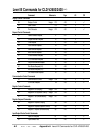Line 0 is used for displaying chapter, frame, time and track numbers.
Line 0 and 1 are sometimes used for displaying remote control inputs.
Line 2 to 11 are used exclusively as the User’s Display Area on the
CLD-V2600.
Line 2 to 9 are used exclusively as the User’s Display Area on the
CLD-V2400.
If all lines of the User’s Display Area are required for user defined
messages, the 4RA command can be sent to the player. This will
reserve all lines (including lines 0 and 1) in the display for user
messages.
NOTE: Lines 0 & 1 are usually reserved for frame/time and
chapter/track addresses and the address flag status.
To activate the User Display Area:
• Set the User’s Display using the Register A command.
• Turn ON the display switch.
• Identify the line on which the characters will appear by using the Print
Character command (PR) <CR>. (See page 4-30.)
• Then send the character string to be displayed followed by <C/R>.
NOTE: The display switch can be turned ON or OFF at any time. However, if Register
A is changed so that the User’s Display Area is disabled, the contents of the User’s
Display Area will be cleared. Also, if the Print Character command is issued before
Register A is set for the User’s Display Area, the character string will not be seen. The
Power-On default for display control is 3RA. This allows Frame/Time, Chapter/Track
numbers to be seen when the display is turned on, depending on the type of disc that
is in the tray. Register A may be changed for different displays. See example below:
Execution: * Display OFF, CAV LaserDisc is in the tray
1DS <C/R> R <C/R>
* Display ON - Frame, Chapter Display
1RA <C/R> R <C/R>
* Only frame number is displayed
4RA <C/R> R <C/R>
* User’s Display lines only are displayed
3PR <C/R> R <C/R>
* Print the following string of characters to Line 3 of the display
HELLO WORLD R <C/R>
* The message “HELLO WORLD” is displayed on Line 3 of
User’s Display Area.
CLD-V2600 / 2400 Level I & III User’s Manual TP 117 v. 2.0 • 12/93 4-41
CLD-V2600 / 2400 Level I & III • Chapter Four