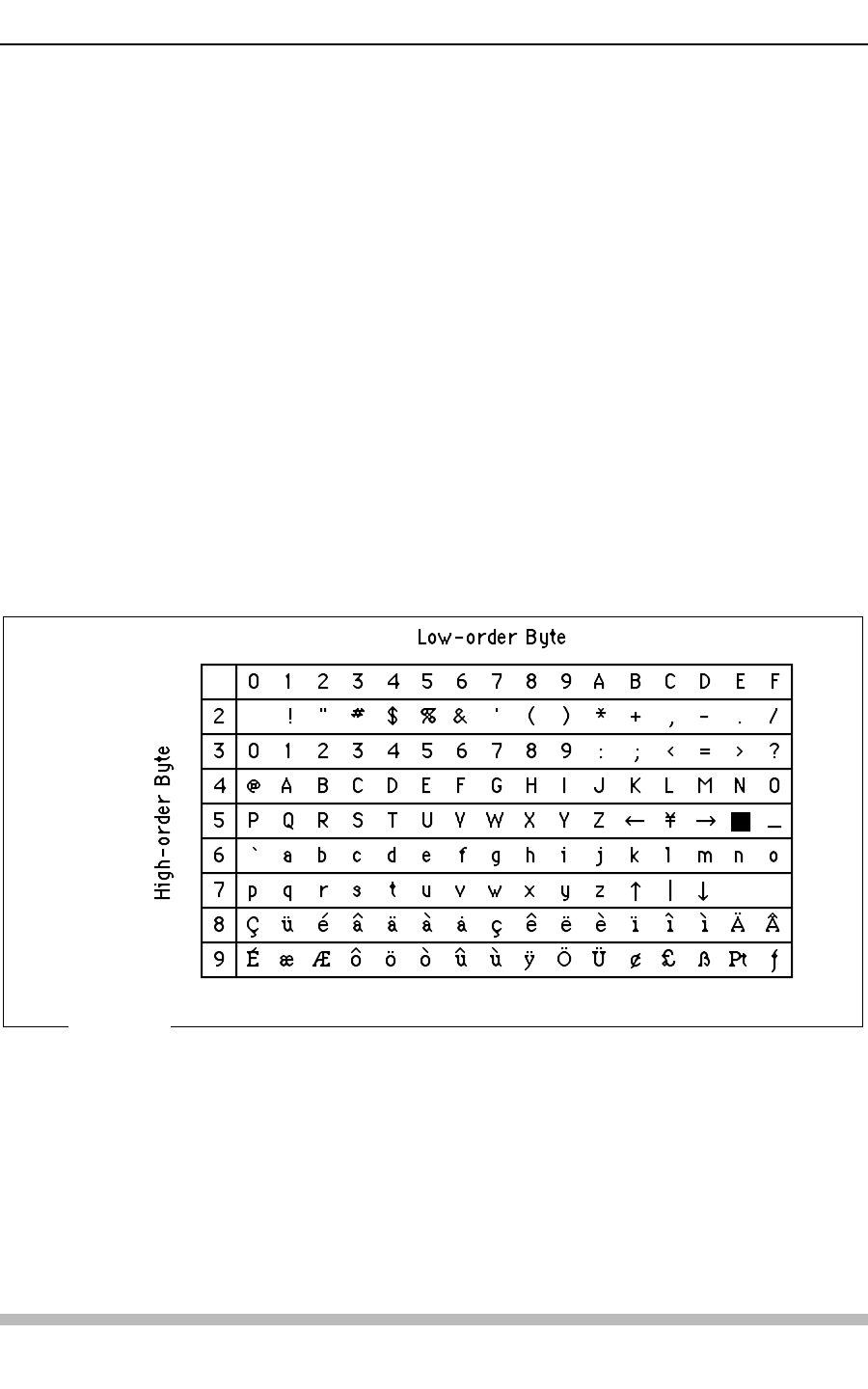
30)
PRINT CHARACTER
LD/CD
Function: Characters are written into the User’s Display Area.
Format: Integer P R <C/R>
Character string <C/R>
Explanation: The character string for one line in the User Display Area is written
with this command. It is effective when the user’s display
specification of Register A is set to ON (4RA).
First, specify the line number using an integer. (Lines 0-11 are
selectable on the CLD-V2600 and lines 0-9 are selectable on the
CLD-V2400.) After the command character PR is entered, it is
terminated with the <C/R> code. In the next command line, specify
the character string. A character string up to 20 characters is
allowed. Any commands subsequent to the command character
(PR <CR>), but prior to the character string’s <C/R>, are
interpreted as characters to be printed to the User Display Area.
Usable characters are shown in the Character Code Table below.
Execution: 4 R A 1 D S <C/R> R <C/R>
4 P R <C/R> R <C/R>
*****************
<C/R> R <C/R>
5 P R <C/R> R <C/R>
* PROGRAM START * <C/R> R <C/R>
6 P R <C/R> R <C/R>
*****************
<C/R> R <C/R>
Chapter Four • CLD-V2600 / 2400 Level I & III
4-30 TP 117 v. 2.0 • 12/93 CLD-V2600 / 2400 Level I & III User’s Manual
The character “7F” is not available.
Figure 4-O


















