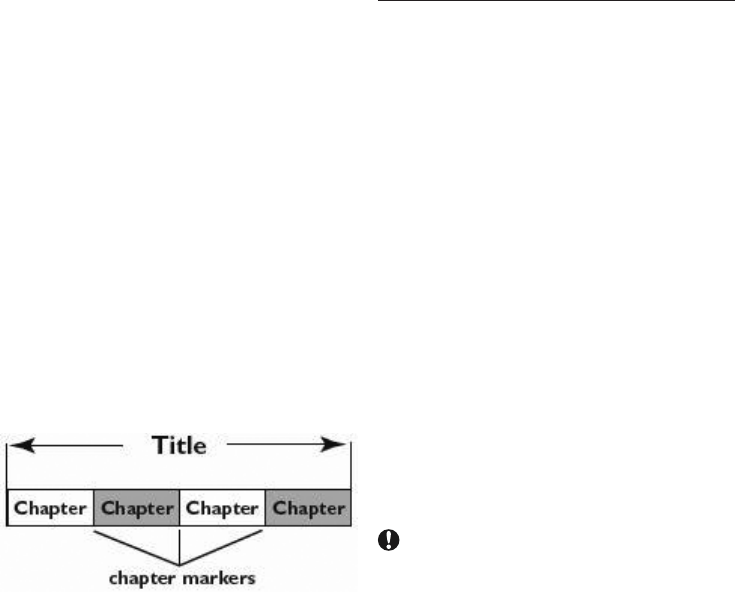
Frequentlyaskedquestions50
You set a recording but did not record
what you wanted.
PressTimertocheckifanalternateinstancewas
selectedbecauseofconicts.
You have forgotten your PIN Code
WhenpromptedforyourPINCode,enterthe
Master PIN Code. This will allow you to proceed
as well as reset the current PIN Code to its
defaultvalue(defaultis0000).TheMasterPIN
Code is 3001. Keep this code secret to prevent
othersfromusingit.
What are Titles and Chapters?
Arecordedmoviecontainstitlesandchapters,
whicharesimilartothetitlesandchaptersofa
book.Atitleisoftenacompletemovieandissplit
intochapters,orindividualscenesfromthemovies.
Programmes are recorded as a single title. They
mayconsistofonechapterorafewchapters
within a title, depending on the recording
settings.
How do I set up titles and chapters?
The Digital Terrestrial Receiver will automatically
create a new title every time you start a new
recording.
The HDD doesn’t respond but the power
is on
CheckifHDDisenabled.
Unplugtherecorderfromthemains.waitfor10
minutes, power on again.
Iftheproblempersist,callyourretailer.
Installation
No sound or picture but the front panel
LED is lit in green
• Checktheconnectionsatthewallsocket
and Digital Terrestrial Receiver
• ChecktheEXT1TOTVSCARTconnection,
or the HDMI connection
The picture on some channels seems to
have been stretched or squashed.
ChecktheDigitalTerrestrialReceiverTVshape
setting,followingtheinformationinparagraph
Watchingpreferences.Ifyouhaveawidescreen
TV,youmayalsoneedtocheckthesettingson
yourTV.Thedisplayformatbeingmanagedby
the Digital Terrestrial Receiver, set your TV to
“fullscreen”ortothesimilarequivalentsetting
(refertotheusermanualofyourTVset).
The order of the channels has changed.
RefertoparagraphSorttheselectedlist:to
change the order again.
Ifyouhavetriedalloftheactionssuggested
above and could not solve the problem, contact
your customer service adviser.
The message Overheating is displayed on
the front panel
• UnplugtheDigitalTerrestrialReceiverfrom
the mains to cool it down.
• Makesurethatitisplacedonarmsurface,
with the ventilation openings not covered
with items such as newspapers, table clothes,
curtains, etc.
• Makesurethattheheatcouldbeevacuated:
the receiver must not be included in a close
cabinet
• Iftheproblempersists,contactyourlocal
Philips Consumer Care Centre
DTR 7510 200910.indd 50 16/10/2009 17:41:10


















