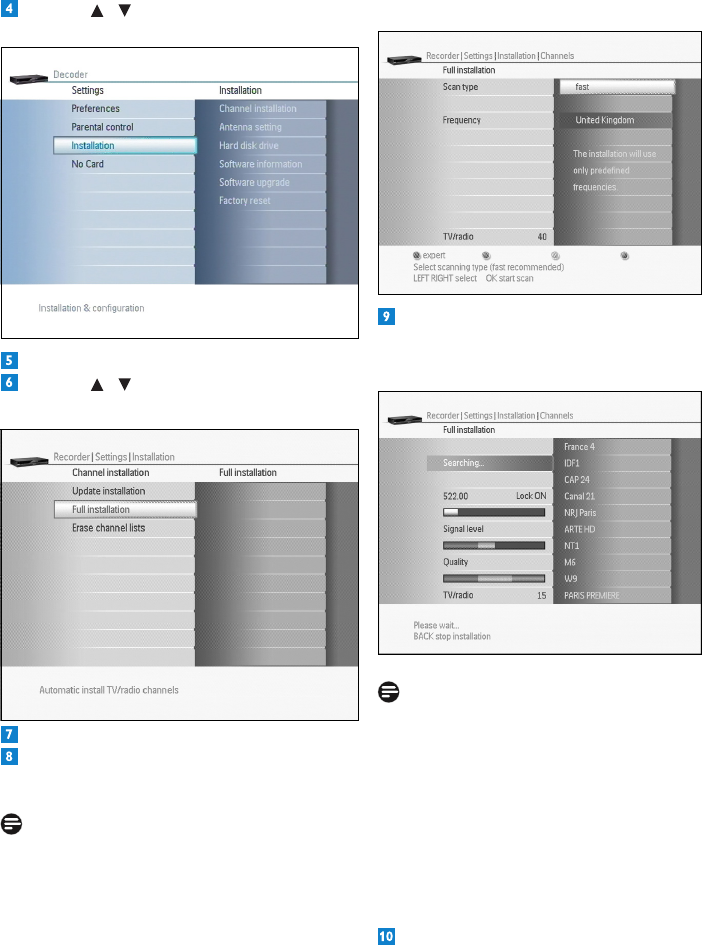
Getting started12
Use the / arrowkeystohighlight
Installation.
Press OK.
Use the / arrowkeystohighlight
Full installation.
Press OK.
OnscreenScanmodeselection,select
Scan type fast.
Note
IfthenumberofTV/Radiostaysat0value,
refertochapter10 Frequently asked questions.
Youcouldtryagainfromthisstep,choosing
Scantypeautomatic, or advanced but it
couldtakemorethan30minutes.
Iftheproblemremains,contactyourdealer.
ScreenScanmodeselection:
Press OK.
Thescanprocessdisplayschannelsfoundwith
signallevelandquality.ofallsourcesanalysed
Note
Ifsignallevelstayslowandred,duringthefull
scanoperation,checkthecables.
IfPowerseemsokbutQualityindicatorstays
lowandred,checktheavailabilityofdigital
signalsinyourarea.Ifyouaresupposedto
haveaccesstodigitalsignal,checkyouraerial
installation.
Ifsomelocalvariantexist,theseextrachannels
will start with number 800.
Whenthescanisnished,yourDigital
Terrestrial Receiver display again the screen
ofscanmodeselection.PressExit
Enjoy your Digital Terrestrial Receiver.
DTR 7510 200910.indd 12 16/10/2009 17:40:51


















