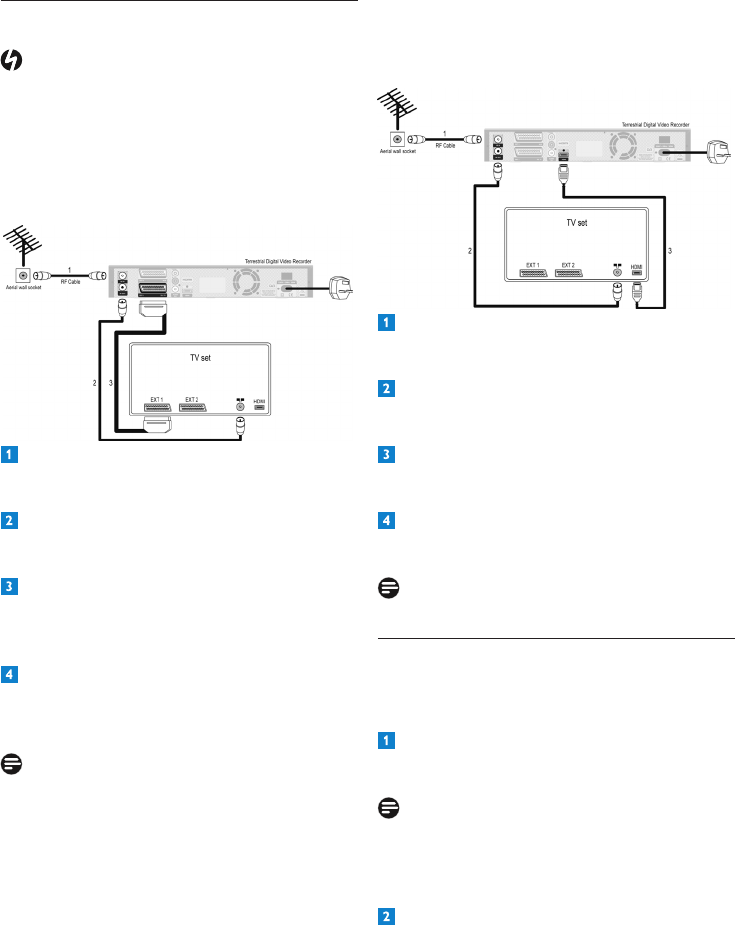
Getting started10
3.2 Connect
Danger
Riskofelectricshock!
Makesureallthedevicesaredisconnectedfrom
themainsbeforemakinganyconnections.
SCART connection
UsethisconnectionifyourTVsetisnottted
with a HDMI input.
Connecttheaerialcablefromthewall
sockettotheRF IN socketattherearof
the Digital Terrestrial Receiver.
Connect the RF OUT socketattherear
oftheDigitalTerrestrialReceivertotheRF
inputofyourTVsetusingaRFcable.
Connect the supplied scart cable to the
scartinputoftheTVsetandtothe TV scart
socketattherearoftheDigitalTerrestrial
Receiver.
Plug your TV set to the mains. Do not plug
your Digital Terrestrial Receiver yet!
Note
The fan extracts hot air from the device:
Check that there is enough place and
fresh air around the device to avoid
overheating.
HDMI connection
UsethisconnectionifyourTVsetisttedwith
a HDMI input.
Connecttheaerialcablefromthewall
sockettotheRF IN socketattherearof
the Digital Terrestrial Receiver.
Connect the RF OUTsocketattherear
oftheDigitalTerrestrialReceivertotheRF
inputofyourTVsetusingaRFcable.
Connect a HDMI cable to the HDMI input
oftheTVsetandHDMIsocketattherear
oftheDigitalTerrestrialReceiver.
Plug your TV set to the mains. Do not plug
your Digital Terrestrial Receiver yet!
Note
The HDMI cable is not supplied
3.3 Install
Beforeyoustartinstallation,makesureyouhave
made all the required connections.
SwitchonyourTVsetandselectthecorrect
source(refertotheusermanualofyourTVset).
Note
ThedisplayformatbeingmanagedbytheDigital
TerrestrialReceiver,setyourTVto“fullscreen”
or to the similar equivalent setting.
Plug the power cord into the mains and
settheswitchattherearoftheDigital
Terrestrial Receiver to position ON.
DTR 7510 200910.indd 10 16/10/2009 17:40:49


















